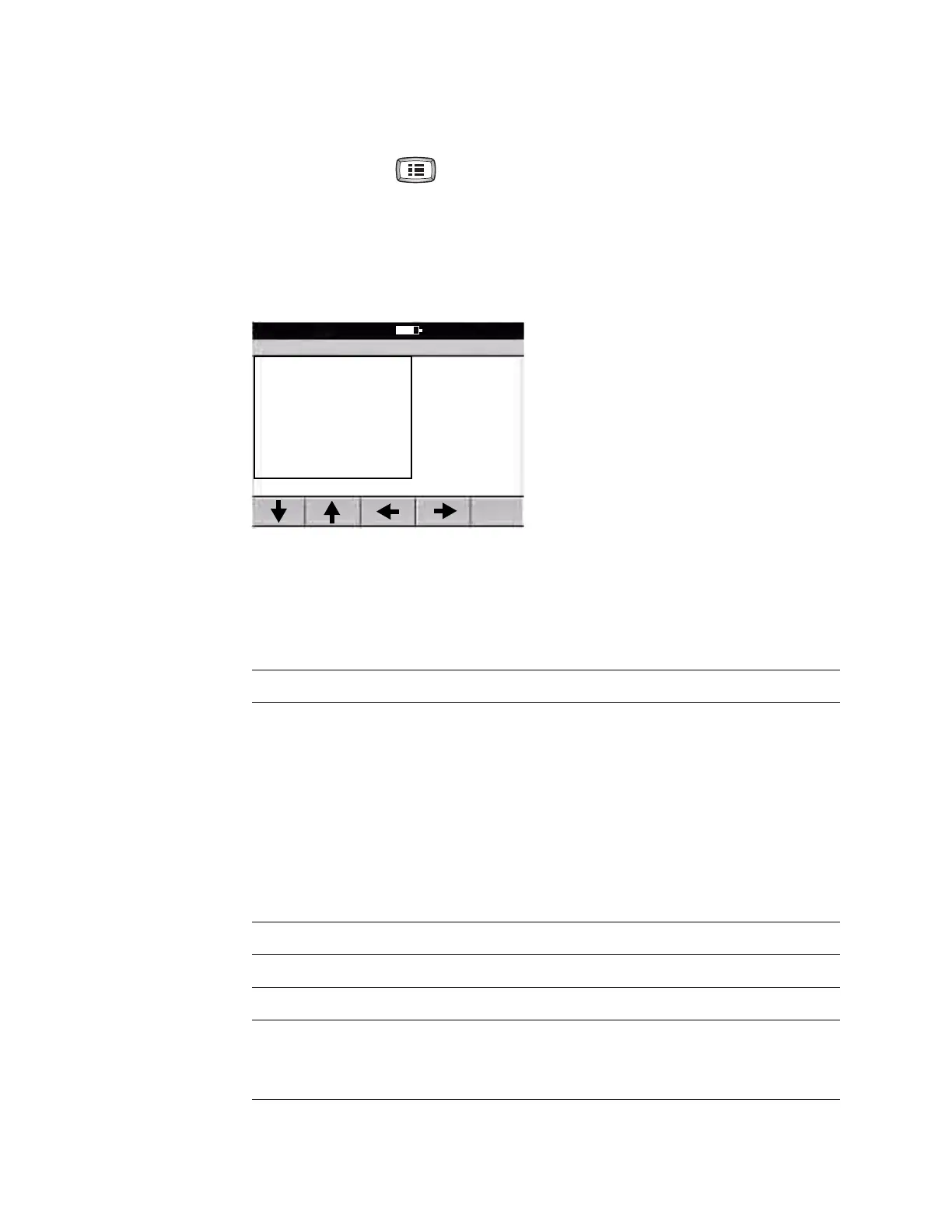Directions for Use Chapter 4 Reviewing the ECG Settings 41
Reviewing the Format Settings for Auto Reports
1. Press the Menu key .
2. Choose ECG Settings > Edit Auto Report 1 (or 2) > Format.
The following screen appears.
Figure 26. Auto Report “Format” Screen
3. Change any desired settings.
For a report example, see
Figure 25 on page 39.
Setting Description
Lead Arrangement Arrangement of the leads on the report.
• 3x4 3 rows x 4 columns
• 3x4 +1R 3 rows x 4 columns + 1 rhythm lead
• 3x4 +3R 3 rows x 4 columns + 3 rhythm leads
• 6x2 6 rows x 2 columns
• 12x1 12 rows x 1 column
• 6x2 50 mm/s 6 rows x 2 columns, 50 mm/s
• 6x2 Ext. 6 rows x 2 columns, extended printouts
(two pages, 20 seconds of ECG data)
• 2x6 +1R 2 rows x 6 columns + 1 rhythm lead
• 6x2 +1R 6 rows x 2 columns + 1 rhythm lead
• No Print No report prints
Rhythm Lead 1 Rhythm lead to print at the bottom of all “+R” reports.
Rhythm Lead 2 Second rhythm lead to print at the bottom of 3x4 +3R reports.
Rhythm Lead 3 Third rhythm lead to print at the bottom of 3x4 +3R reports.
Extended
Measurements
On or off. When on, an additional page prints with the report. Extended measurements
include the values for several common parameters, such as Q, R, and S amplitude and
ST values. The amplitudes are expressed in microvolts. The durations are expressed in
milliseconds. The measurements cannot be edited.
Format
1 Lead Arrangement
2 Rhythm Lead 1
3 Rhythm Lead 2
4 Rhythm Lead 3
5 Extended Measurements
6 Average Cycles
0 Previous Menu
9:17AM Oct 16 08
