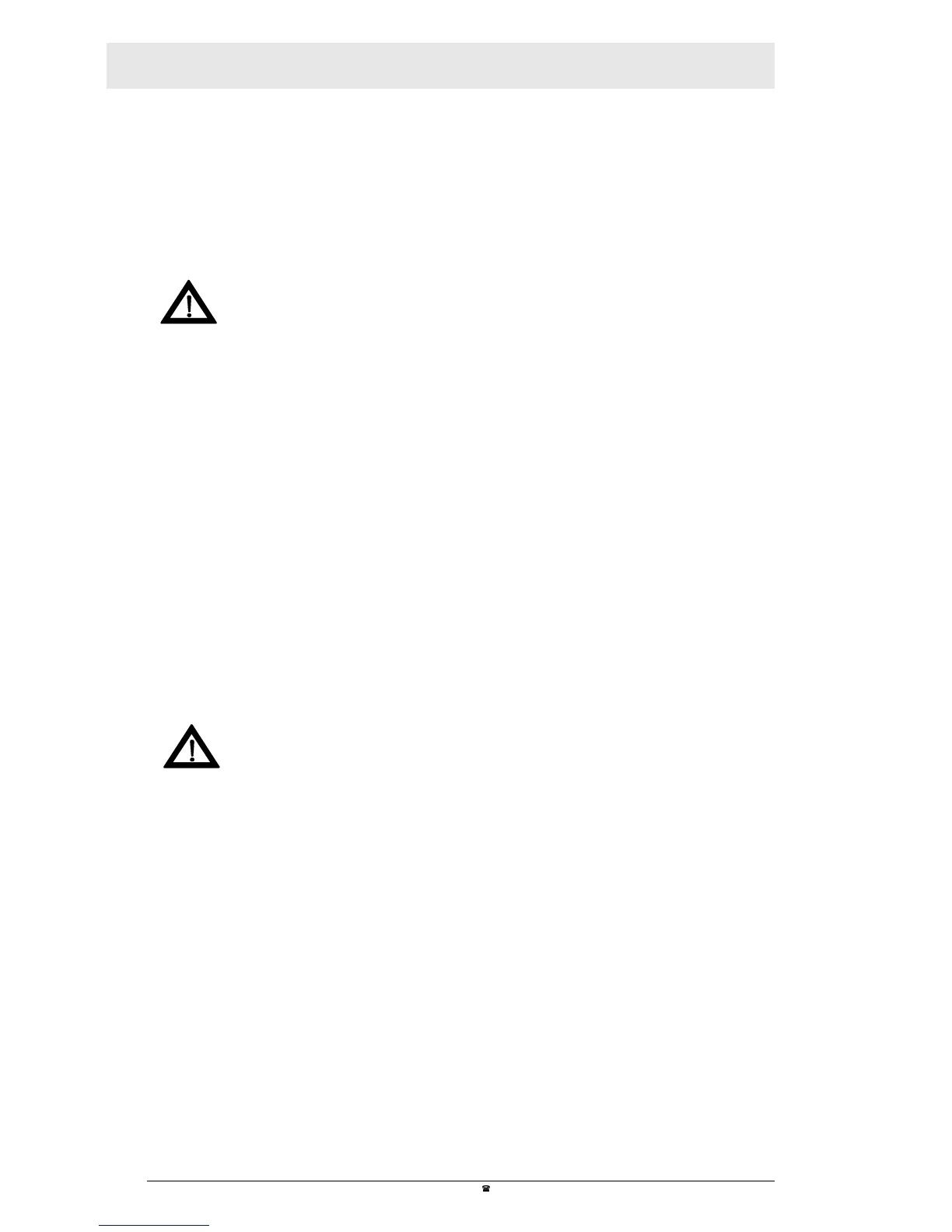Published 16.2.04
C
Universal Pressure Transmitter UniTrans
Installation
Subject to change due to technical modifications. © Copyright WIKA Alexander Wiegand GmbH & Co. KG / BRD
WIKA Alexander Wiegand GmbH & Co. KG · Alexander-Wiegand-Str. · 63911 Klingenberg ·
(09372) 132 - 710 · Fax - 706 · E-mail: support-tronic@wika.de · www.wika.de
54
4 Installation
The device should be installed/operated in accordance with the re
ulations of ElexV,
the Device Safet
standards.
4.1 Pressure Transmitter Installation
Installation Using a Weld-on Adapter:
• Insert a filler piece (a pressure transmitter dumm
) into the weld-on adapter.
• Weld the adapter into the container/pipe wall (section-weld process).
• Remove the filler piece.
• Install the pressure transmitter in the weld-on adapter.
4.2 Display Unit Upgrades
The displa
unit’s connector into the appropriate jack.
The displa
unit can be mounted at 90° an
unit with screws.
The pressure transmitter’s diaphram should not come into contact with
hard or sharp objects.
When installing the display unit, make sure that the connection cable
and the supporting string are not kinked or pinched.
Attention
Attention