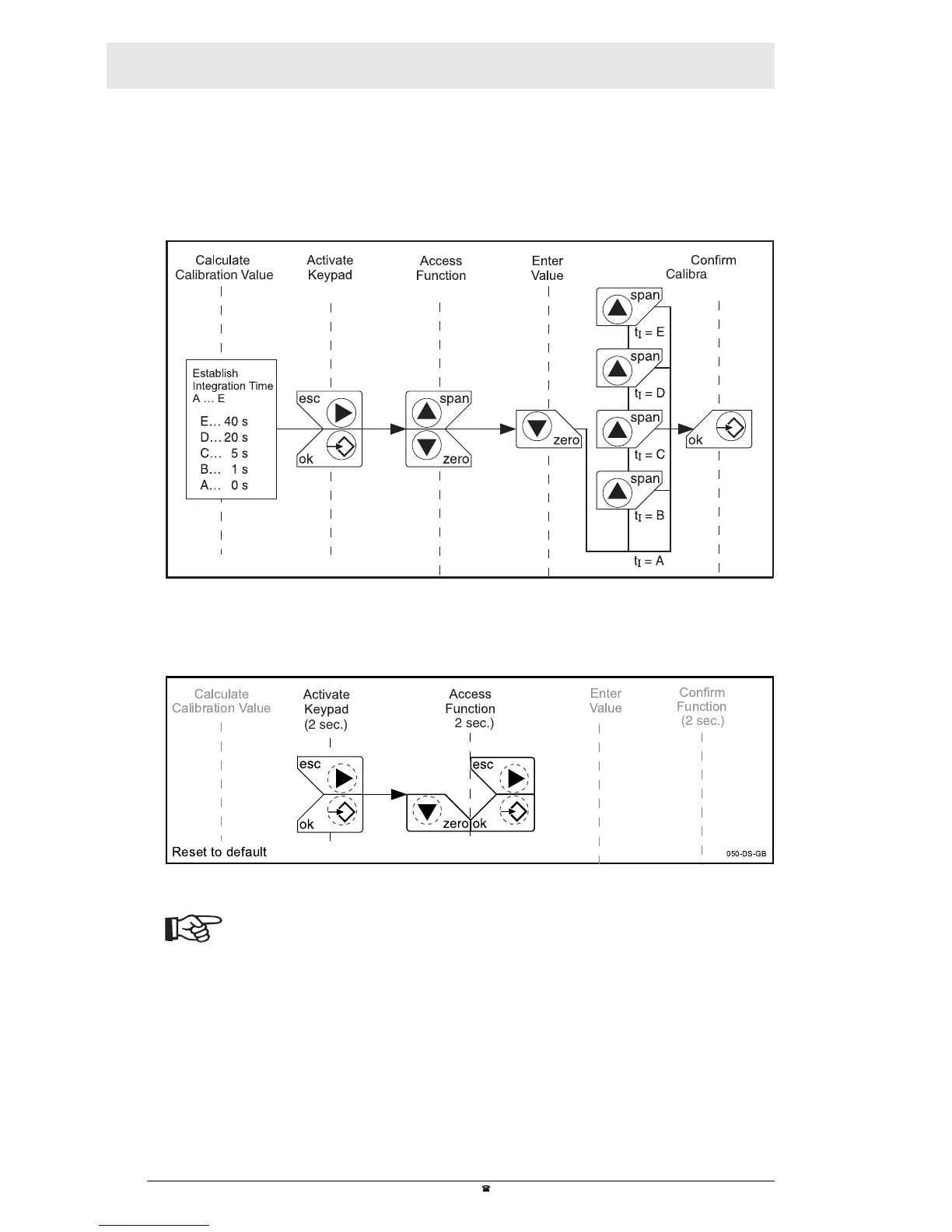Published 16.2.04
C
Universal Pressure Transmitter UniTrans
Operation of Transmitters without Display
Subject to change due to technical modifications. © Copyright WIKA Alexander Wiegand GmbH & Co. KG / BRD
WIKA Alexander Wiegand GmbH & Co. KG · Alexander-Wiegand-Str. · 63911 Klingenberg ·
(09372) 132 - 710 · Fax - 706 · E-mail: support-tronic@wika.de · www.wika.de
62
5.5 Integration Time (Damping) Adjustment
The followin
s can be used: 0, 1, 5, 20 and 40 s.
The sensor’s measured values can then be avera
ration
time.
5.6 Reset to Default
All default data settin
the "zero", "esc" and
the "ok" buttons for 2 seconds (see chapter 6.4).
Calibrated special measurement ranges i. e. 4 bar on a 6 bar transmit-
ter can be adjusted by factory pre-setting. A reset to default will reset
the sensor back to its nominal range (i. e. 6 bar). The factory pre-setting
gets lost.
Important
Reset to default
050-DS-GB
Calibration Value
Function
(2 sec.)
(2 sec.)
(2 sec.)
Calibration Value
Calibration Value
Calibration of the integration time
(2 sec.)
(2 sec.)(2 sec.)
4 times
028-DS-GB
