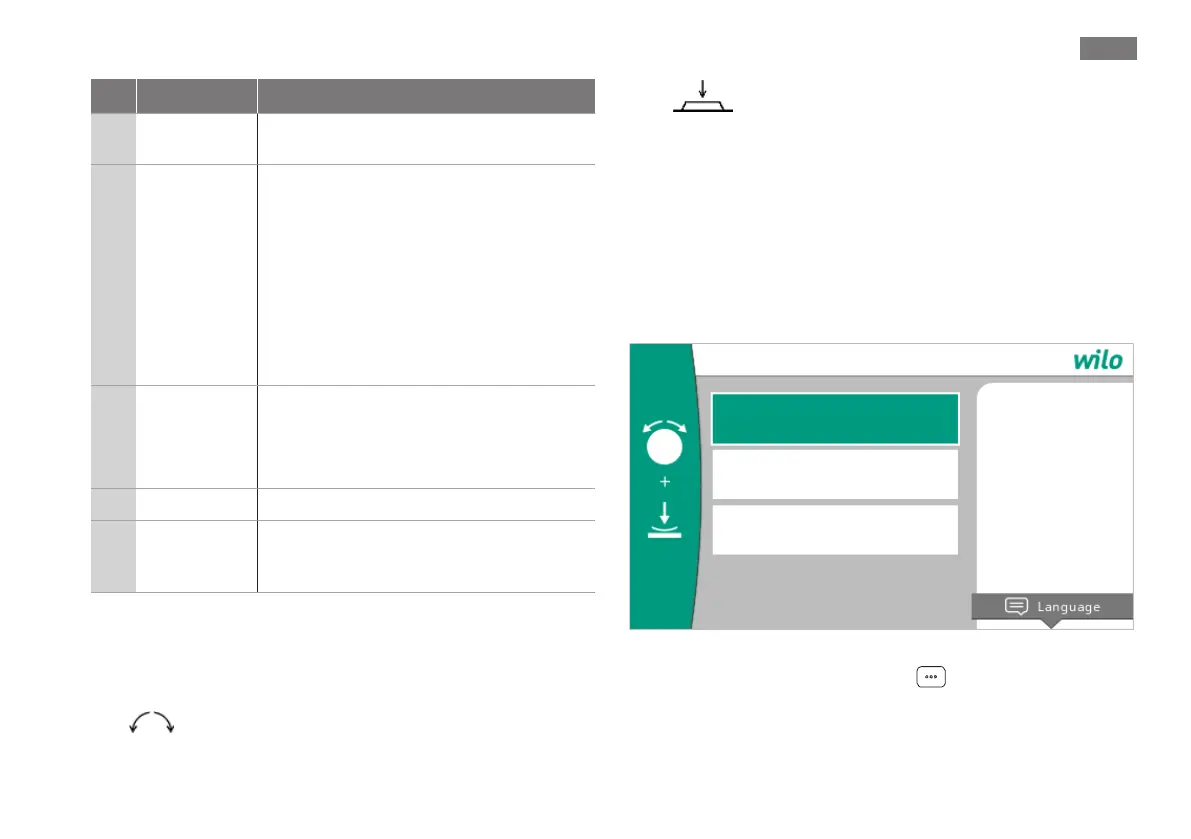en
Installation and operating instructions Wilo-Stratos MAXO/-D/-Z 43
Pos. Name Explanation
3.4
Operating
button
Navigate menus and edit content by turn-
ing and pressing.
3.5
Back button Menu navigation:
• To go back to the previous menu level
(briefly press once).
• To go back to the previous setting (briefly
press once).
•To go back to the main menu (press once
and hold for >1s).
Turns key lock on or off in combination
with the context button >5s.
3.6
Context but-
ton
Opens the context menu with additional
options and functions.
Turns key lock on or off in combination
with the back button >5s.
5.1
LED display Indicates error code and Bluetooth PIN.
5.2
LED display
operating
button
Triggers the pump venting function when
pressed. Turning is not possible.
Table7: Description of operating elements
Settings on pump
Carry out settings by turning and pressing the operating button.
Turn : Menu selection and parameter setting.
Press : Activation of the menus or confirming selected
parameters.
Initial settings menu
The settings menu will appear in the display during initial commis-
sioning of the pump.
▪Stratos MAXO/Stratos MAXO-D: The pump runs in the factory set-
ting ➜ Application: Radiator; Control mode: Dynamic Adapt plus.
▪Stratos MAXO-Z: The pump runs in the factory setting ➜ Applica-
tion: Domestic hot water circulation; control mode: Temperature T-
const.
Start with factory settings
Pump operates for radiator
Start venting
Automatic procedure
First settings
for commissioning
The pump has been
successfully installed!
Pump is currently running
in factory setting:
WELCOME - WILO-STRATOS MAXO
Application:
Radiator
Control mode:
Dynamic Adapt plus
Fig.1: Initial settings menu
If necessary, press the Context button and go to the Language
menu to change the language.
The pump runs in factory setting when the initial commissioning
menu is open.
