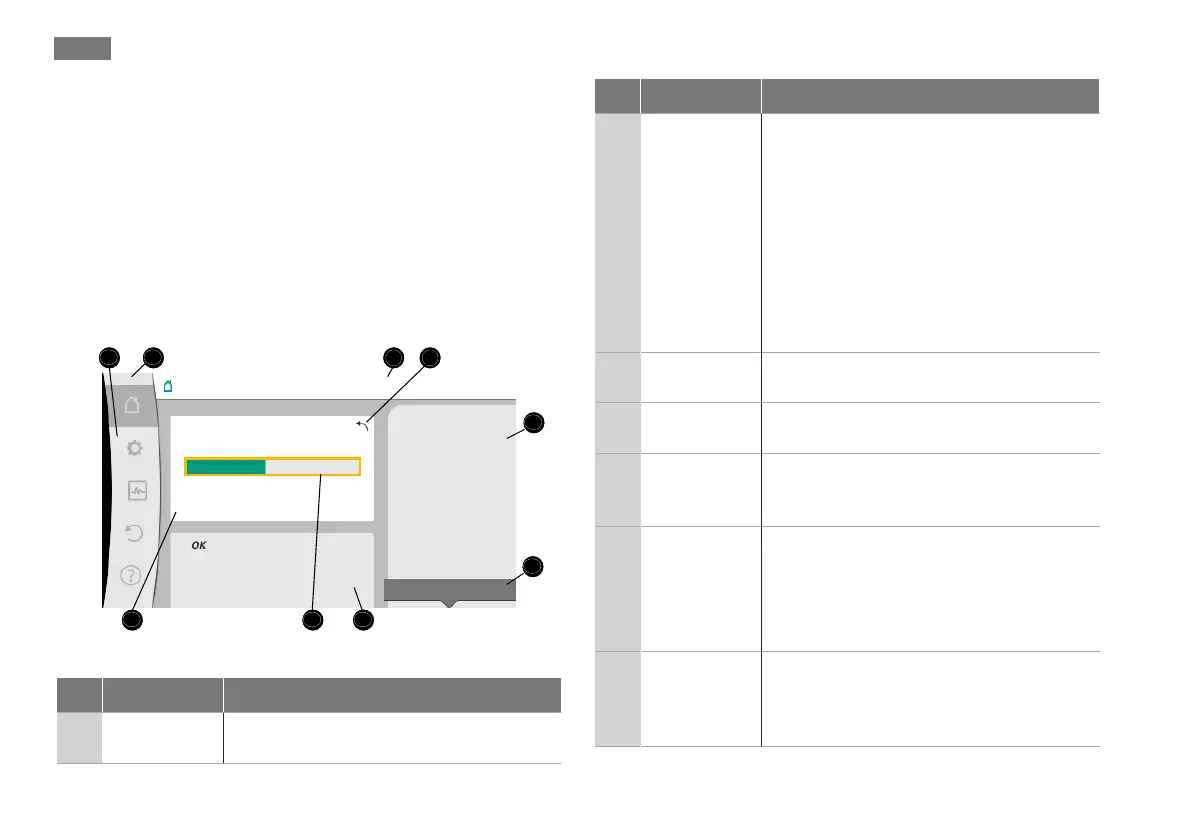en
44 WILO SE 2019-11
▪The initial settings menu is exited when “Start with factory set-
tings” is activated by pressing the operating button. The display
changes to the main menu. The pump continues to run in the fact-
ory setting.
▪If venting has been started, other settings can be made in the
meantime.
▪In the “First settings” menu, settings that can be chosen and adjus-
ted include language, units, applications and setback operation. The
chosen initial settings are confirmed by activating “Finish initial
settings”. The display changes to the main menu.
Home screen
Radiator - Differential pressure Δp-v
Normal operation
Duty point:
Δp-v
Measured values:
Q=
H=
T fluid =
P electr.
=
W electr.
=
10.3m³/h
2.0m
68.2°C
160W
42.0kWh
Fig.2: Home screen
Pos. Name Explanation
1
Main menu
overview
Selection of different main menus
Pos. Name Explanation
1.1
Status area:
Error, warning
or
process in-
formation dis-
play
Indicates an on-going process, warning or
error message.
Blue: Process or communication status dis-
play (CIF module communication)
Yellow: Warning
Red: Fault
Grey: There are no processes running in the
background, there are no warning or error
messages.
2
Title bar Display of currently set application and
control mode.
3
Setpoint dis-
play field
Displays currently configured setpoints.
4
Setpoint ed-
itor
Yellow frame: You have pressed the operat-
ing button to open the setpoint editor and
change the value.
5
Active influ-
ences
Display of influences on set control mode
e.g. active setback operation, No-Flow
Stop OFF (see table entitled “Active influ-
ences”). You can display up to five active
influences.
6
Reset refer-
ence
Shows the value before having changed it
when the setpoint editor is active.
The arrow shows that you can go back to
the previous value with the Back button.