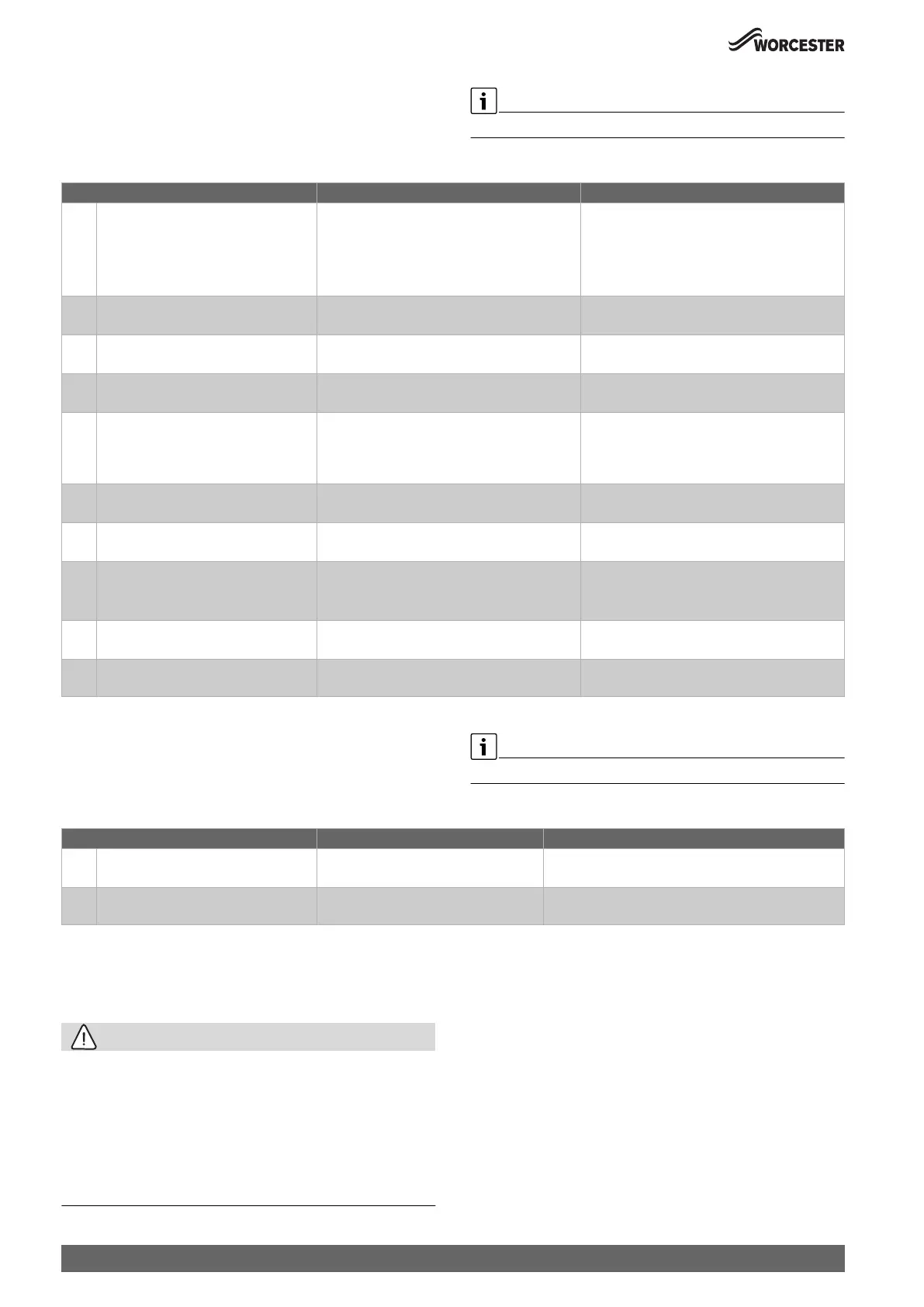Settings in the service menu
Greenstar 8000 Life – 6720883866 (2019/04)
50
Menu 6 (L.6) Function tests
▶ Press the ( key and * key at the same time, until L.A is displayed.
▶ Keep pressing the arrow key , until L.6 is displayed.
▶ To confirm the selection: Press the OK key.
▶ Select and set the service function.
The basic settings are depicted as highlighted in the following table.
Table 22 Menu 6: Function tests
Menu 0 (L.0) Manual mode
▶ Press the ( key and * key at the same time, until L.A is displayed.
▶ Keep pressing the arrow key , until L.0 is displayed.
▶ To confirm the selection: Press the OK key.
▶ Select and set the service function.
The basic settings are depicted as highlighted in the following table.
Table 23 Menu 0: Manual mode
7.3 Thermal disinfection
To prevent hot water from becoming contaminated by bacteria such as
legionella, we recommend thermal disinfection after long downtimes.
CAUTION:
Risk of scalding.
During thermal disinfection, discharging unmixed hot water can cause
serious scalding.
▶ Only use the maximum adjustable hot water temperature for thermal
disinfection.
▶ Inform occupants of the premises of the risk of scalding.
▶ Perform thermal disinfection outside of the normal operating times.
▶ Do not discharge DHW unmixed.
Proper thermal disinfection involves the DHW system including the
draw-off points.
▶ Set the thermal disinfection in the hot water program of the heating
controller ( heating controller operating instructions).
▶ Close DHW draw-off points.
▶ Set any DHW circulation pump to continuous operation.
▶ Wait until the maximum temperature is reached.
▶ Open all DHW draw-off points, from the nearest to the one furthest
away, and draw off hot water until hot water at a minimum of 70 °C
has flown from all draw-off points for at least 3 minutes.
▶ Restore the original settings.
Service function L.6 Settings/adjustment range Remark/restriction
6-t1 Ignition • OFF
•ON
Testing the ignition by means of 8s on and 2s off
without gas supply.
▶ To prevent damage to the ignition
transformer: Leave the function switched on
for a maximum of 2 minutes.
6-t2 Fan • OFF
•ON
Permanent fan operation.Fan operation without
gas supply or ignition.
6-t3 Continuous pump running (heating
pump)
• OFF
•ON
If ON is set, the pump runs at 100 %.
6-t4 DHW charge pump • OFF
•ON
Depends on the hydraulic configuration 2-A3.
6-t5 3-way valve • 0: Heating
• 1: DHW
• 2: Middle position
The function ensures that the system is fully
drained and that the motor can be easily
removed. The 3-way valve remains at the centre
position for approx. 15 minutes.
6-t7 HC1 pump • OFF
• ON
This service function is only available, if service
function 2-A3 is set to 2.
6-t8 DHW circulation pump • OFF
•ON
Depends on the settings of 3-C2.
6-t9 Solar pump • OFF
•ON
Permanent pump run.
This service function is only available, if a solar
module is installed.
6-tA Ionisation oscillator • OFF
•ON
Check the ionisation measurement function at the
flame.
6-tb Burner • OFF...100 % The burner test is ended, if the setting value is set
to OFF again, or if L.6 is exited.
Service function L.0 Settings/adjustment range Remark/restriction
0-A1 Manual mode • OFF
•ON
Allows manual control of heating during loss of RF Key
signal. Set the desired heating flow temperature.
0-A2 Set temperature for manual mode • 30 …70 °C This service function will only be available, if service
function 0-A1 is activated.
