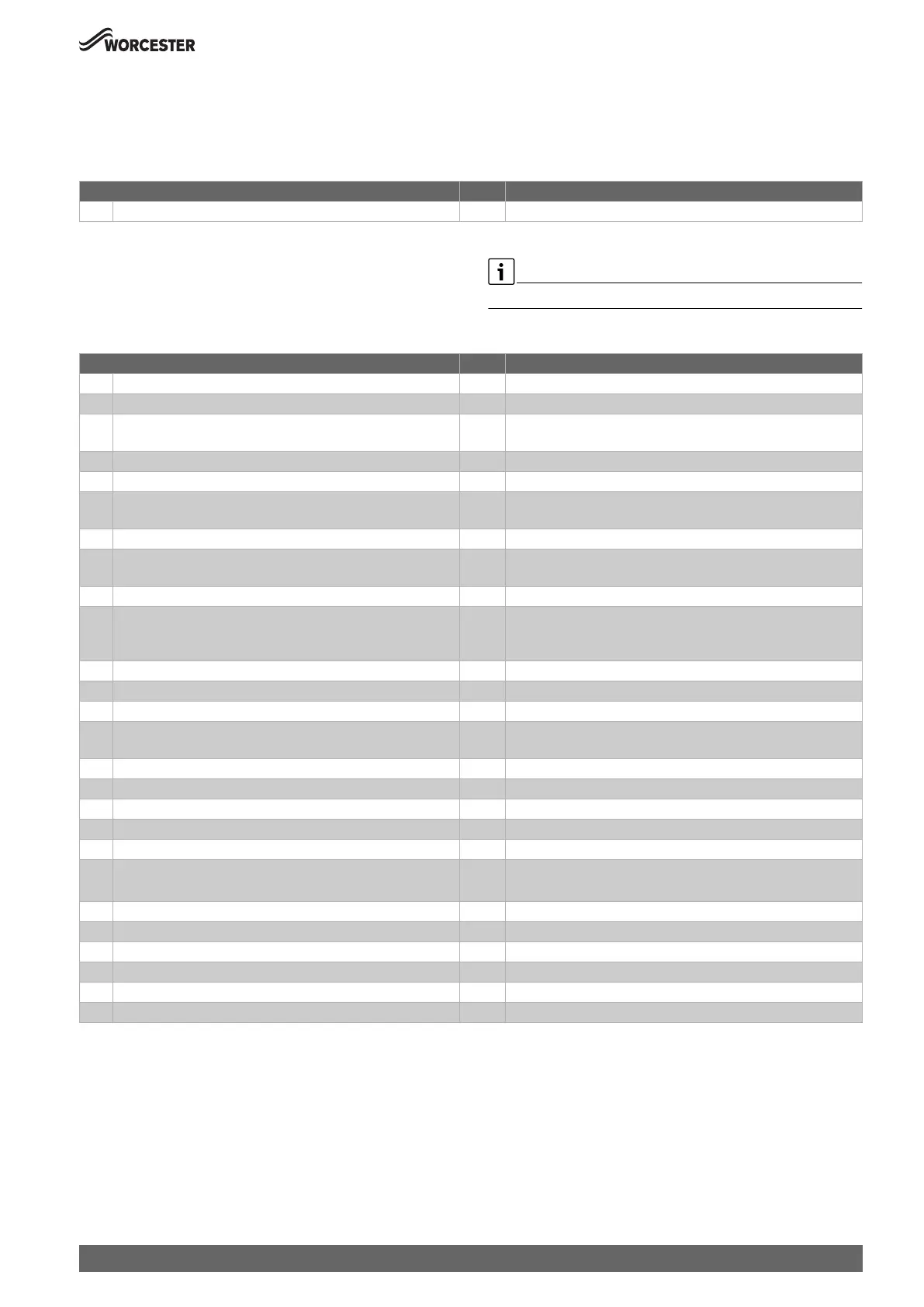Settings in the service menu
45
Greenstar 8000 Life – 6720883866 (2019/04)
7.2 Service menu
7.2.1 Service functions overview
Menu A (L.A) Benchmark menu
▶ Press the ( key and * key at the same time, until L.A is displayed.
▶ To confirm the selection: Press the OK key.
▶ Select and set the service function.
Table 16 Benchmark menu
Menu 1 (L.1) Info menus
▶ Press the ( key and * key at the same time, until L.A is displayed.
▶ Keep pressing the arrow key , until L.1 is displayed.
▶ To confirm the selection: Press the OK key.
▶ Select and set the service function.
The factory settings are depicted as highlighted in the following table.
Table 17 Menu 1: Display of information
Service function L.A Unit More information
A-A5 Actual temperature °C Flow temperature at the flow temperature sensor
Service function L.1 Unit More information
1-A1 Current status Status code.
1-A2 Current fault Fault code ( table 10.1.2)
1-A3 Maximum heating output % The maximum thermal output can be reduced via the service
function 3-b1.
1-A4 Upper limit of the maximum DHW output % Only available if optional cylinder sensor is fitted.
1-A5 Actual temperature °C Flow temperature at the flow temperature sensor.
1-A6 Set flow temperature °C Setting value of the flow temperature demanded by the heating
controller.
1-A7 Current flow temperature in low loss header °C Is only displayed, if a low loss header is connected.
1-b3 DHW actual temperature °C Actual hot water temperature (Only available if optional cylinder
sensor is fitted).
1-b5 Current storage cylinder temperature °C Only available if optional cylinder sensor is fitted.
1-b7 DHW set temperature °C Setting value of the hot water temperature demanded by the
heating controller (Only available if optional cylinder sensor is
fitted).
1-b8 Maximum heat output % Maximum heating output.
1-C1 Ionisation current A
1-C2 Pump modulation % Actual heating pump modulation.
1-C4 Outside temperature °C Current outside temperature (with outside temperature sensor
connected)
1-C5 Temperature at the solar buffer cylinder °C Is only displayed, if a solar module is connected.
1-C6 System pressure bar Current system pressure
1-d1 Collector temperature °C Is only displayed, if a solar module is connected.
1-d2 Cylinder temperature bottom °C Is only displayed, if a solar module is connected.
1-d3 Collector pump % Is only displayed, if a solar module is connected.
1-d4 Solar fault Is only displayed, if a solar module is connected.
Fault code
1-E1 Control device version Software version of the control unit.
1-E2 Programmer unit version Software version of the programmer.
1-E3 Code plug number Coding plug number.
1-E4 Code plug version Coding plug version.
1-EA Software version of the equipment electronics (main version) –
1-Eb Software version of the equipment electronics (ancillary version) –
