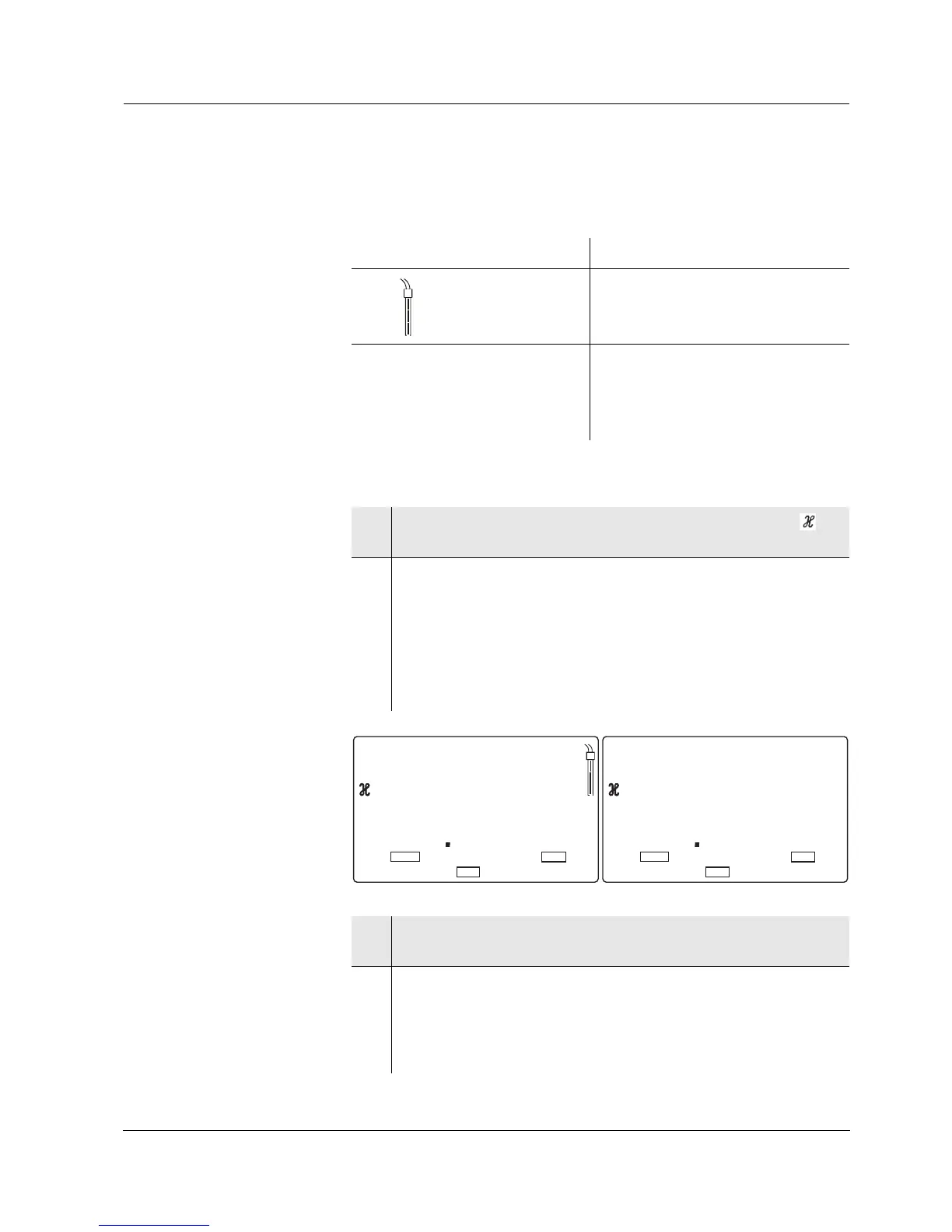Multi 197i Operation
41
ba75339e04 07/2009
Calibration evaluation After the calibration, the measuring instrument automatically evaluates
the current status of the calibration. The evaluation appears on the dis-
play.
Determining the
cell constant
You can determine the cell constant as follows:
Display Cell constant [cm
-1
]
0.450 ... 0.500 cm
-1
E3
Perform error elimination ac-
cording to chapter 6 W
HAT TO DO
IF...
Outside the range
0.450 ... 0.500 cm
-1
1 Press the <CAL> key repeatedly until the status display
CAL appears.
2 Press the <RUN/ENTER> key. The CAL display appears, as
well as
– the current, calibrated cell constant (with sensor symbol on
the display) or
– the fixed cell constant 0.475 1/cm (without sensor symbol
on the display). In this case, the measurement parameters
are initialized. See “Reset” on page 62..
3 Immerse the conductivity measuring cell in the control standard
solution, 0.01 mol/l KCI.
4 Press the <RUN/ENTER> key.
The AutoRead measurement to determine the cell constant
starts. The AR display indicator flashes until a stable signal is
reached. The cell constant determined is displayed. The mea-
suring instrument automatically stores the cell constant.