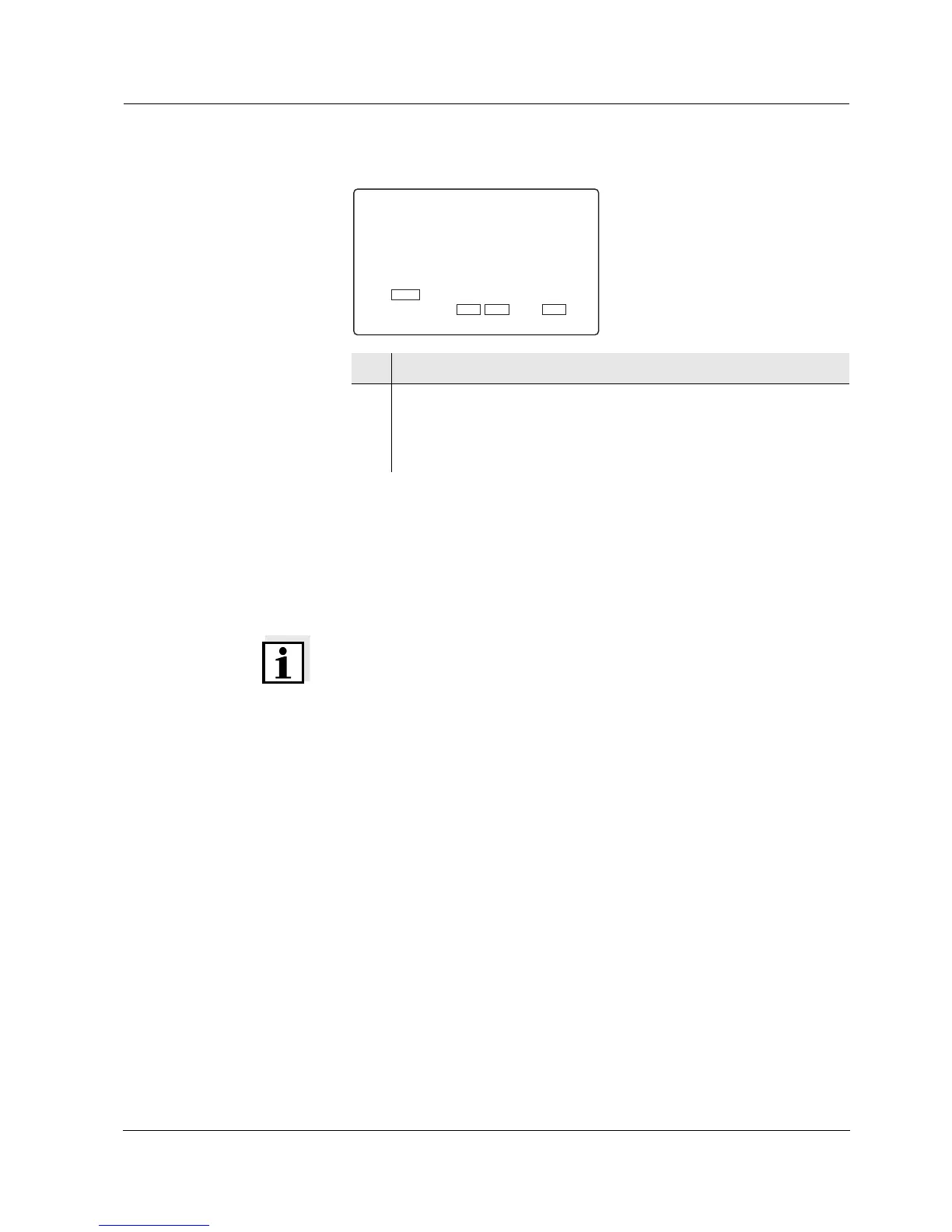Multi 197i Operation
47
ba75339e04 07/2009
As soon as all of the 500 storage locations are occupied, AutoStore is
terminated (Int 1 = OFF). If there are not enough storage locations
available for your measurements:
z Output and backup the data storage (see page 48) and
z clear the memory (see page 54).
Note
The AutoStore function is interrupted if you start other functions, e.g.
output the data storage. After the other function is finished, the Au-
toStore function is continued. By this, however, temporal gaps in the re-
cording of the measured values will occur.
Switching off AutoStore Switch AutoStore off by:
z setting the save interval (Int 1) to OFF, or
z switching the measuring instrument off and then on again.
6 Set the required ID number with <▲> <▼>.
7 Confirm with <RUN/ENTER>.
The measuring instrument switches to the last active measur-
ing mode and start the measuring and saving procedure. Au-
toStore flashes on the display.