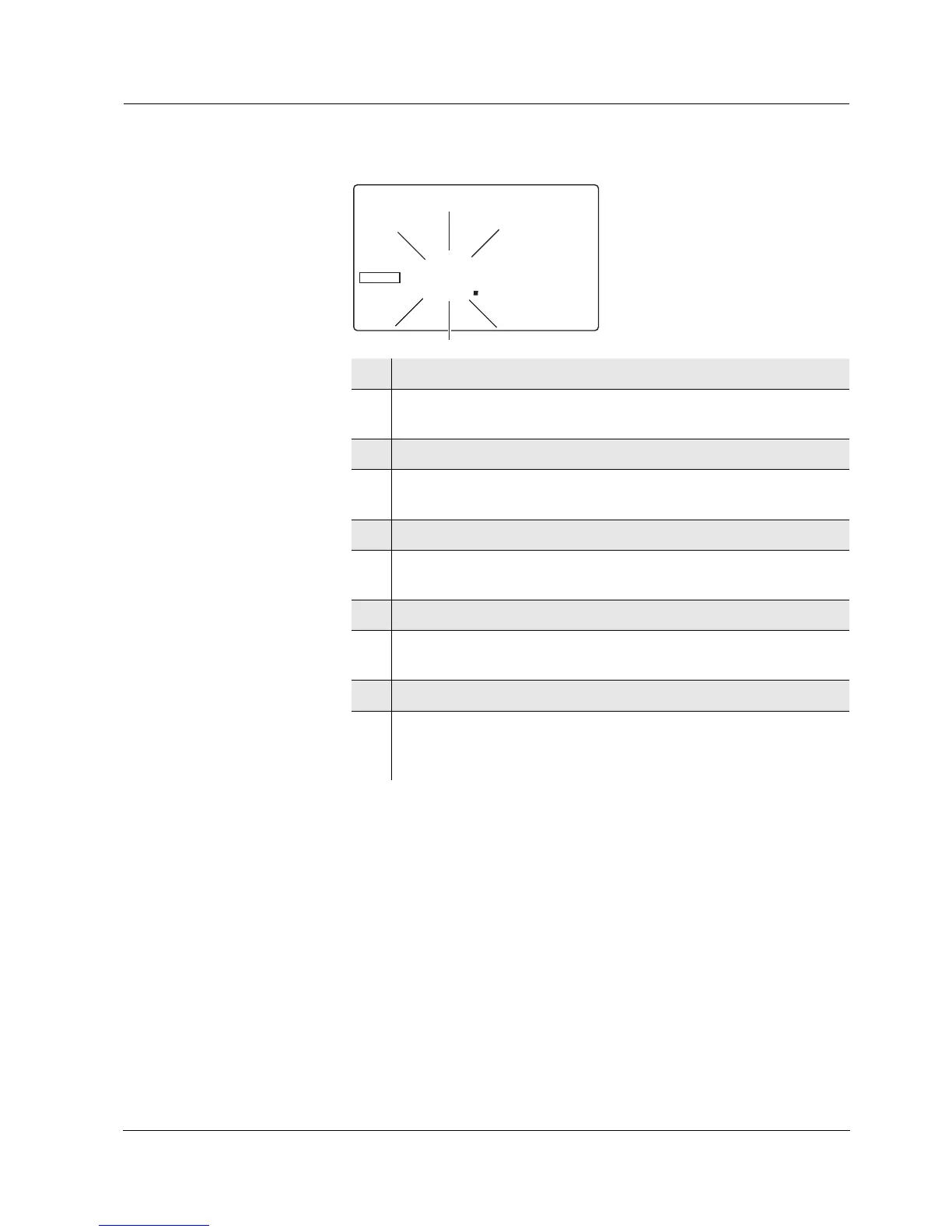Multi 197i Operation
61
ba75339e04 07/2009
Date and time
17 Set the date of the current day with <▲> <▼>.
18 Confirm with <RUN/ENTER>.
The date (month) flashes in the display.
19 Set the current month with <▲> <▼>.
20 Confirm with <RUN/ENTER>.
The year appears on the display.
21 Set the current year with <▲> <▼>.
22 Confirm with <RUN/ENTER>.
The hours flash on the display.
23 Set the current time with <▲> <▼>.
24 Confirm with <RUN/ENTER>.
The minutes flash on the display.
25 Set the current time with <▲> <▼>.
26 Confirm with <RUN/ENTER>.
The measuring instrument switches to the last active measur-
ing mode.