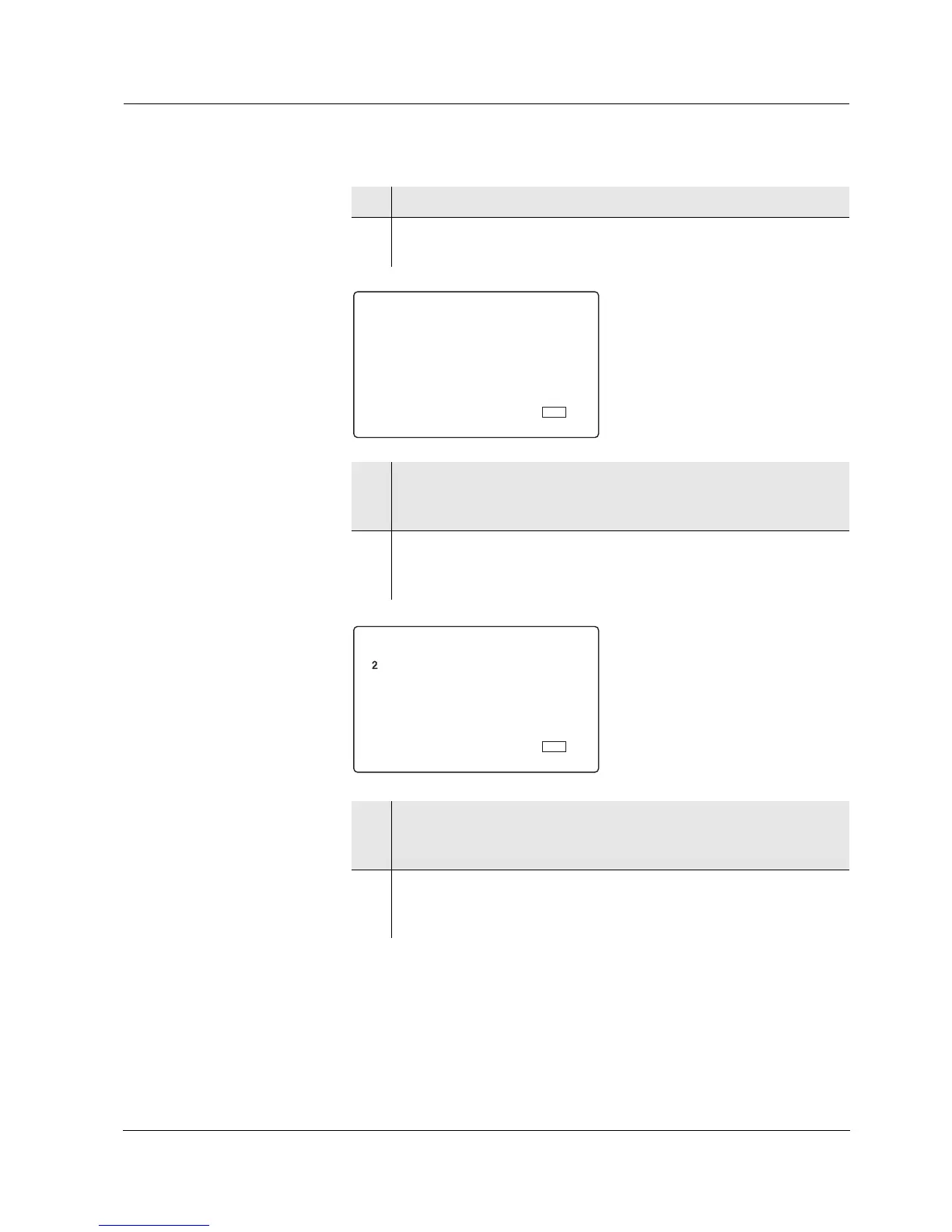Multi 197i Operation
63
ba75339e04 07/2009
Resetting the
measuring parameters
1 Press the <RUN/ENTER> key and hold it down.
2 Press the <CAL> key. The setting to reset the pH measuring
parameters appears on the display.
3 Using <▲> <▼>, switch between no and YES.
YES: Resetting the pH measuring parameters
no: Retaining settings.
4 Confirm with <RUN/ENTER>.
The measuring instrument switches to the setting to reset the
O
2
measuring parameters.
5 Using <▲> <▼>, switch between no and YES.
YES: Resetting the O
2
measuring parameters.
no: Retaining settings.
6 Confirm with <RUN/ENTER>. The measuring instrument
switches to the setting to reset the Cond measuring parame-
ters.