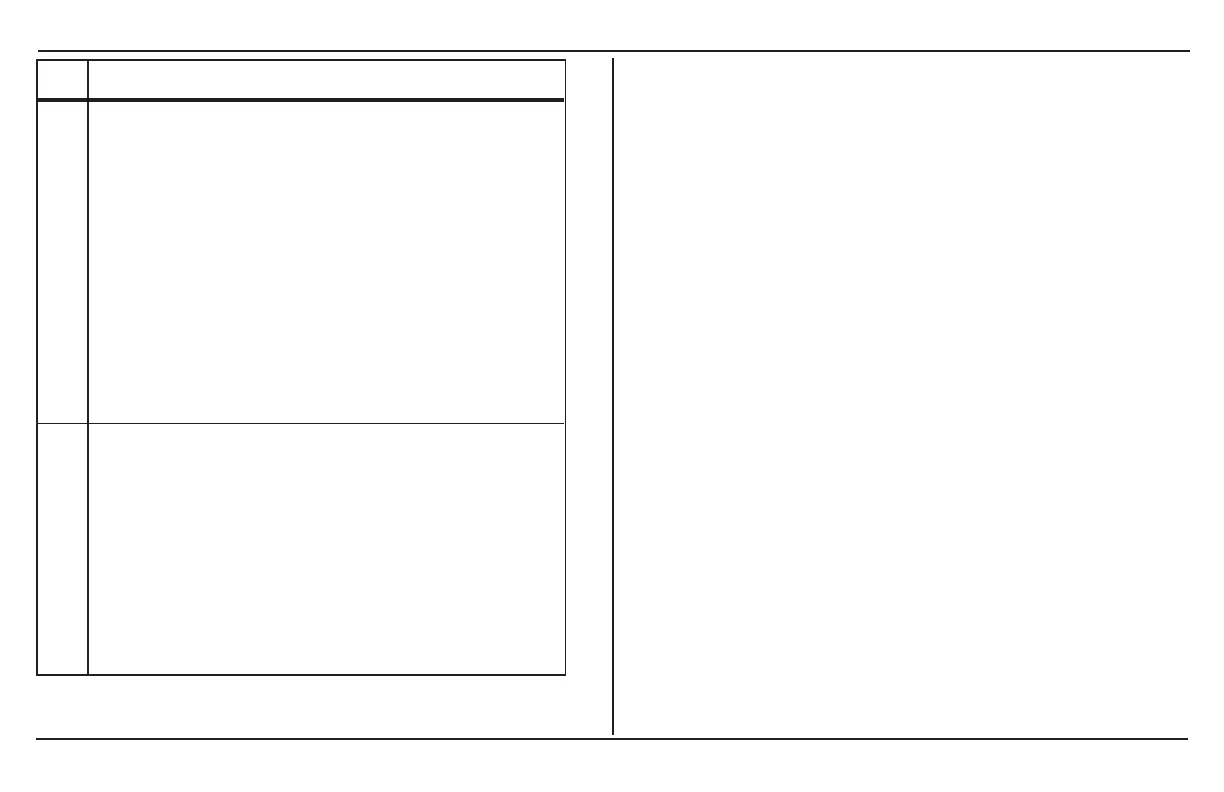Operating in Shore Power Mode
30 Freedom HF Owner's Guide
Item Description
3 Status LED Indicates the mode of operation with a three color
LED.
Green pertains to Utilitystatus.
n Solid indicates the Freedom HF isin shore power mode and
battery isfully charged.
n Flashing indicates the Freedom HF is in shore power mode
and the unit is currentlycharging the battery.
Yellow pertains to Battery status.
n Solid indicates the Freedom HF isin inverter mode and
using the battery to provide AC power.
n Flashing indicates the Freedom HF is in inverter mode but
AC shore power isdetected thus transferring to shore
power mode within 20 seconds.
Red indicates a Fault condition and the Freedom HF has shut
down. See Troubleshooting Reference on page 49.
4 Select button
n In Inverter mode, press the button to choose what appears
in the three-digit LED display: Input Voltage, Input Current,
or Output Power. See "To change the inverter mode
setting:" on page27.
NOTE: A corresponding LED lights up for each of the three
items.
n In an Alarm condition, press and hold for two seconds to
disable (or enable) the audible alarm. See "To adjust the
alarm setting:" on page28.
n In Charger Current Select Mode, pressto select the
charger current. See "To change the charger’s charging
current setting:" on page26.
Operating in Shore Power Mode
The Freedom HF operates in shore power mode when an AC
source (a generator or utility power) is present at the AC input
terminals. When the AC source is within operating range, the
Freedom HF unit bypasses inverter function and powers the
appliances connected to the unit. See Transitioning from Inverter
Mode to Shore Power on page 34.
The Freedom HF also automatically charges the battery bank that
is connected while in shore power mode. See Battery Charging on
page 38.
The Green status LED lights up to indicate that the Freedom HF is
using utility (or generator) power and the battery is full. A flashing
Green LED indicates that the unit is charging the battery.
When shore power is present, AC power will automatically pass
through the Freedom HF. Pressing the Inverter Power button on
the display panel will not interrupt the supply of shore power.
Shore Power mode supersedes Inverter mode.
When the Freedom HF ‘s Inverter Power button is turned ON and
the AC source is outside the operating range or is disconnected,
the transfer switch automatically switches to inverter mode. See
Transitioning from Shore Power to Inverter Mode on page 34.
