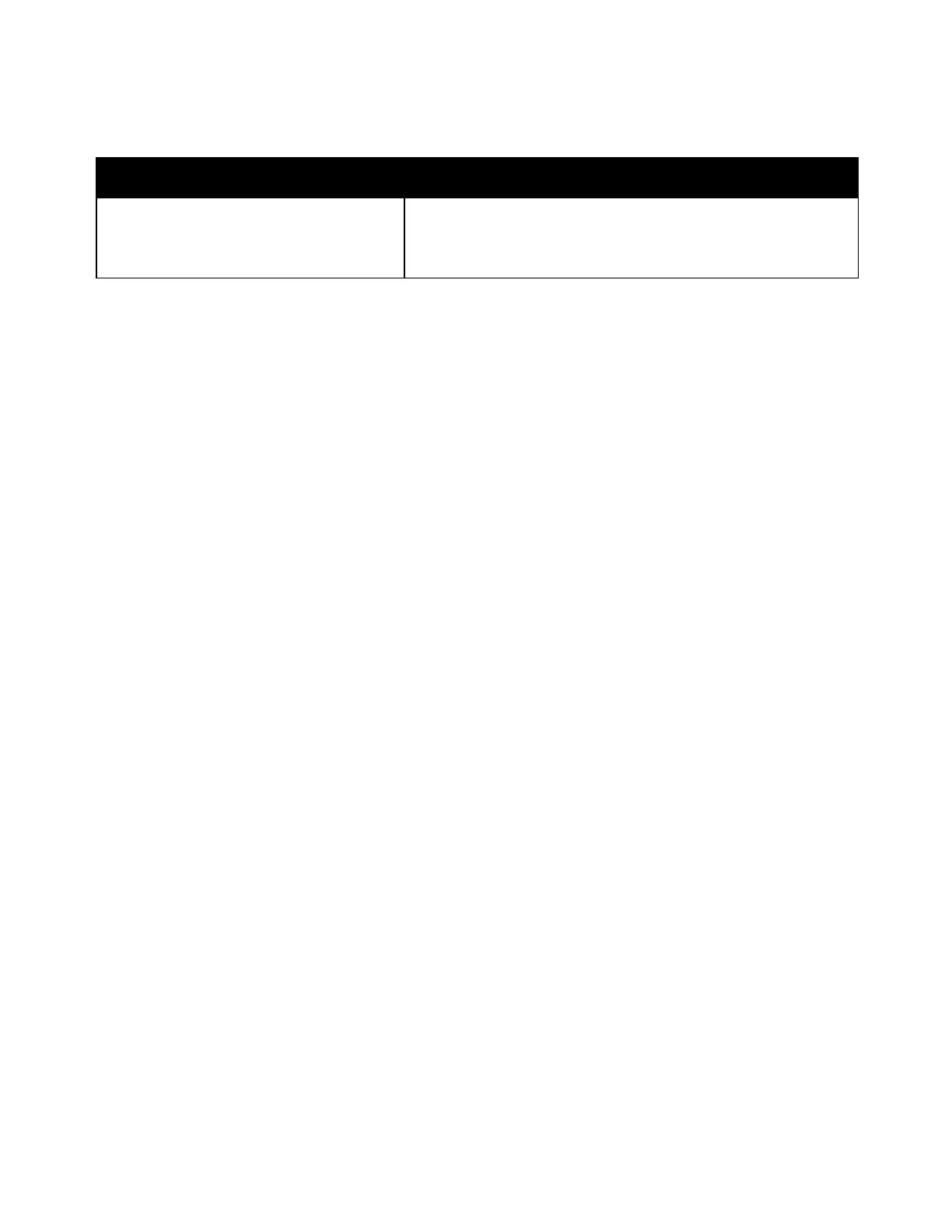Troubleshooting
Xerox
®
WorkCentre
®
7220/7220i/7225/7225i Color Multifunction Printer 227
User Guide
Scanner Errors
Probable Causes Solutions
Scanner is not communicating.
Turn off the printer, and check the scanner cable. Wait two minutes
and turn the printer on again.
If the problem is not resolved, contact your Xerox
®
service
representative.
