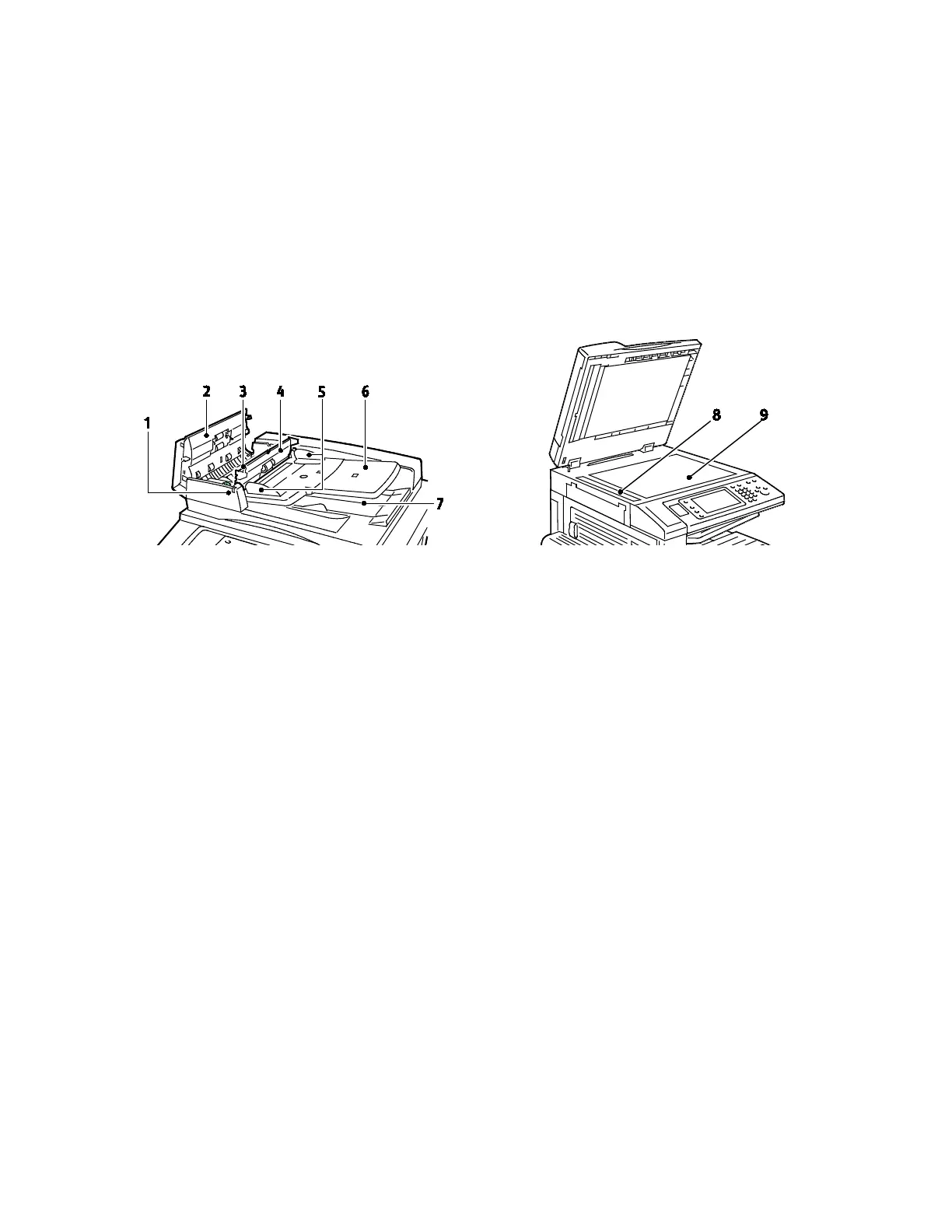Features
Xerox
®
WorkCentre
®
7220/7220i/7225/7225i Color Multifunction Printer 25
User Guide
1. Second Bias Transfer Roller
2. Fuser
3. Toner Cartridges
4. Transfer Belt
6. Drum Cartridges
7. Laser Window Cleaning Wand
8. Drum Cartridge Cover
9. Drum Cartridge Cover Release Lever
Document Feeder
1. Confirmation Indicator
2. Top Cover
3. Inner Cover Release Lever
4. Inner Cover
6. Document Feeder Tray
7. Document Output Tray
8. CVT Glass
9. Document Glass
Control Panel
The control panel consists of the touch screen, USB port, and buttons you press to control the functions
available on the printer. The control panel:
• Displays the current operating status of the printer.
• Provides access to copy, print, scan, and fax features.
• Provides access to information pages.
• Prompts you to load paper, replace supplies, and clear jams.
• Displays errors and warnings.
• Connects to a USB Flash drive for scan and print access.
