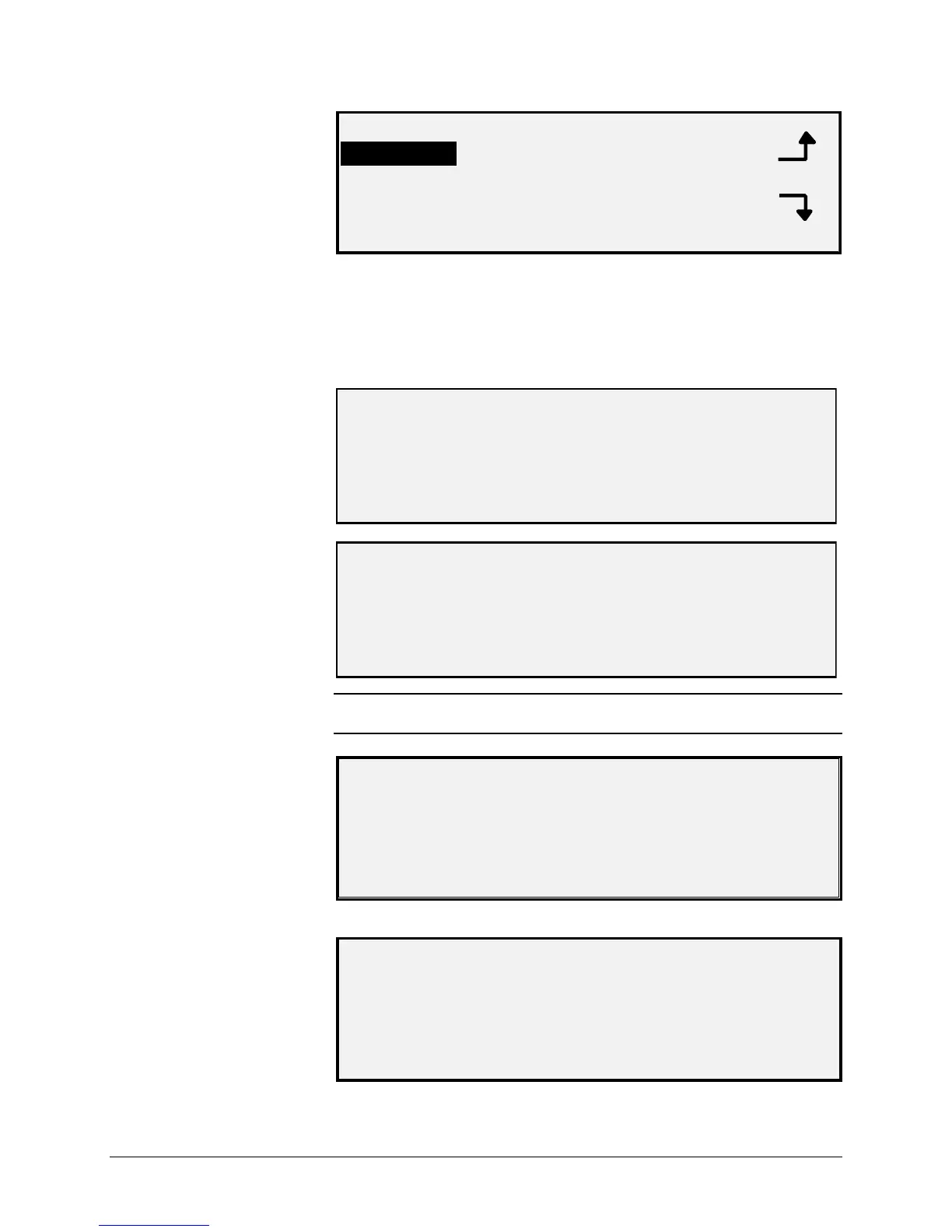104 •Main Menu XEROX WIDE FORMAT COPY SYSTEM
SYSTEM DESCRIPTION
SCANNER
CONTROLLER
CONTROL PANEL
5. Press the Previous or Next key to highlight the component
about which you want to view information.
6. Press the Enter key to select the highlighted component. The
screen for the selected component is displayed. Following are
examples of the screens for each of the components.
CONTROLLER
MODEL: 4
FIRMWARE: 10.0
RAM: 512MB
SCANNER
MODEL: XEROX WIDE FORMAT SCAN SYSTEM
FIRMWARE: 3.2.5
NOTE: The CONTROLLER screen also provides the amount of Random
Access Memory (RAM).
CONTROL PANEL
MODEL: 1
FIRMWARE: 1.1.0
PRINTER
MODEL: WIDE FORMAT XXXX
FIRMWARE: XXX
'