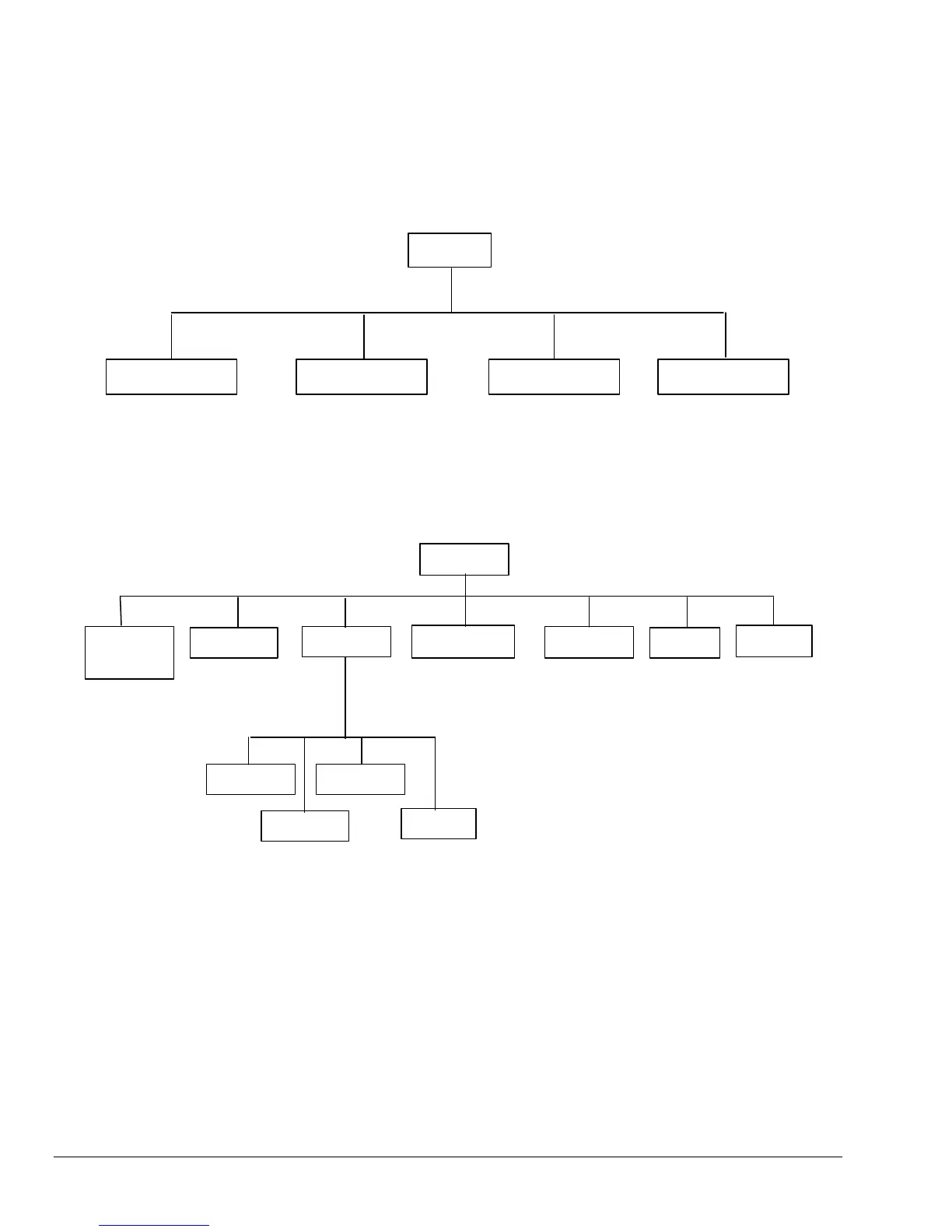152 • Appendices XEROX WIDE FORMAT COPY SYSTEM
Appendix 7
Appendix 7 shows the structure of the Main Menu. The menu tree below shows
the top level of the Main Menu. The pages that follow contain menu trees for
each of the four top-level options.
Main Menu
Configuration System AdministrationSystem Information Diagnostics
The menu tree below shows the structure of the Configuration option of the Main
Menu.
Configuration
Localization
Language
Control Panel
Copy Options Image
Timers
Power
Beeper
Text
Default Mode
Color IQ
Normal Mode
Dynamic Background Removal
Feature
Printer Interrupt
File Deletion
Media Series
Custom Media
Custom R/E
Preset
Imaging
Auto-Rotate
Reduction Line Preservation
Autoscan
Document Return
Mode:
§
Manual Width
§ Autowidth
§ Autowidth/Auto
Center
§ Productivity
Scanner