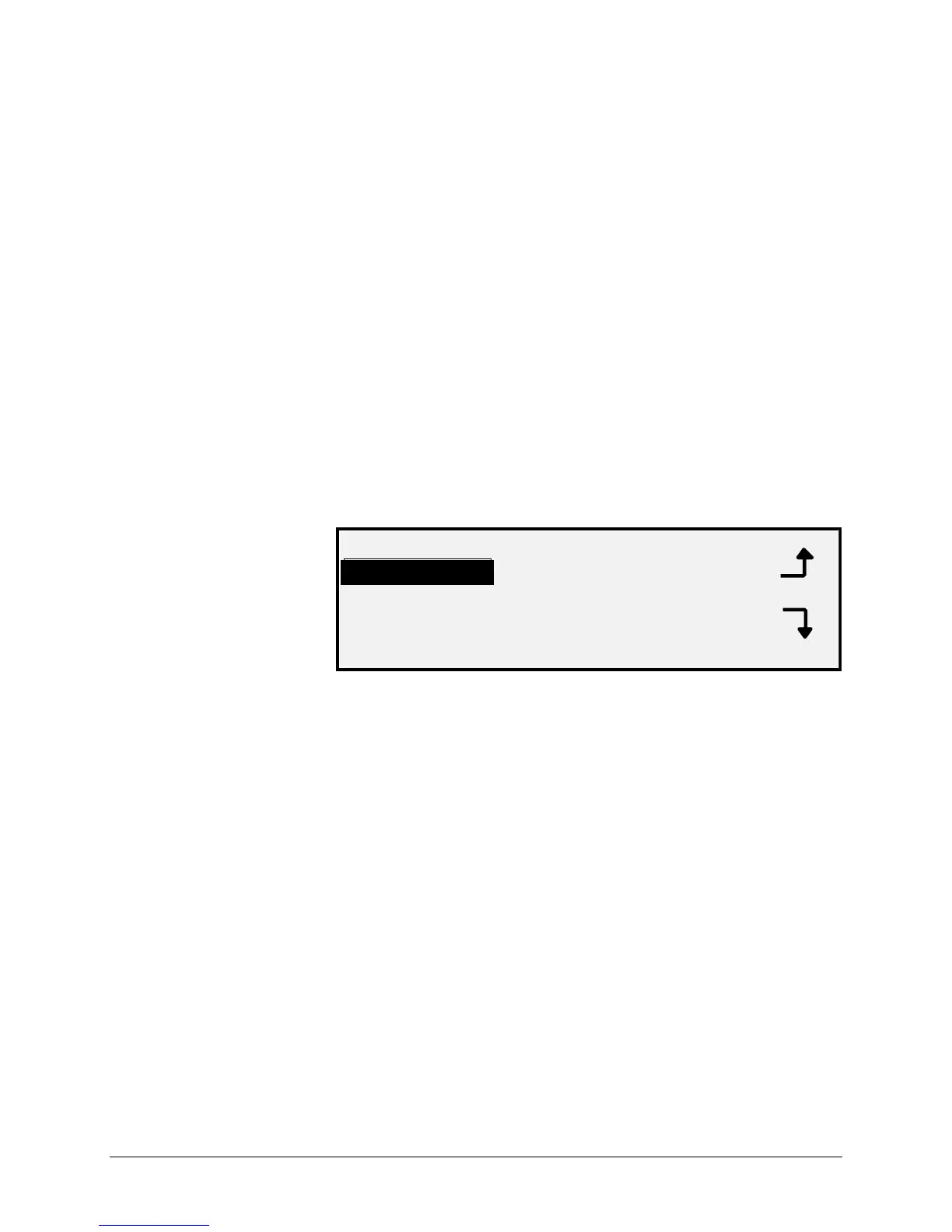92 •Main Menu XEROX WIDE FORMAT COPY SYSTEM
The COPY OPTIONS option of the CONFIGURATION menu provides a
sub-menu of the following choices:
• MEDIA SERIES - Sets the standard media sizes for preset
output formats. Table 5 on the below shows the standard media
series and the sizes associated with them.
• CUSTOM MEDIA FORMATS - Sets the custom media sizes for
preset output formats.
• CUSTOM R/E PRESETS - Sets the reduction/enlargement ratios
• IMAGING - Sets the imaging options.
To access the COPY OPTIONS menu:
1. Press the Menu key. The MAIN MENU screen is displayed.
2. Press the Enter key to select CONFIGURATION. The
CONFIGURATION menu screen is displayed.
3. Press the Next key until COPY OPTIONS is displayed. The
COPY OPTIONS menu screen is displayed. The black arrows
indicate that the menu contains more options than are visible.
The selected option is highlighted.
COPY OPTIONS
MEDIA SERIES
CUSTOM MEDIA FORMATS
CUSTOM R/E PRESETS
4. Press the Previous or Next key to scroll through the list of
options.
5. Press the Enter key to select the highlighted option. The screen
for the selected option is displayed.
COPY OPTIONS