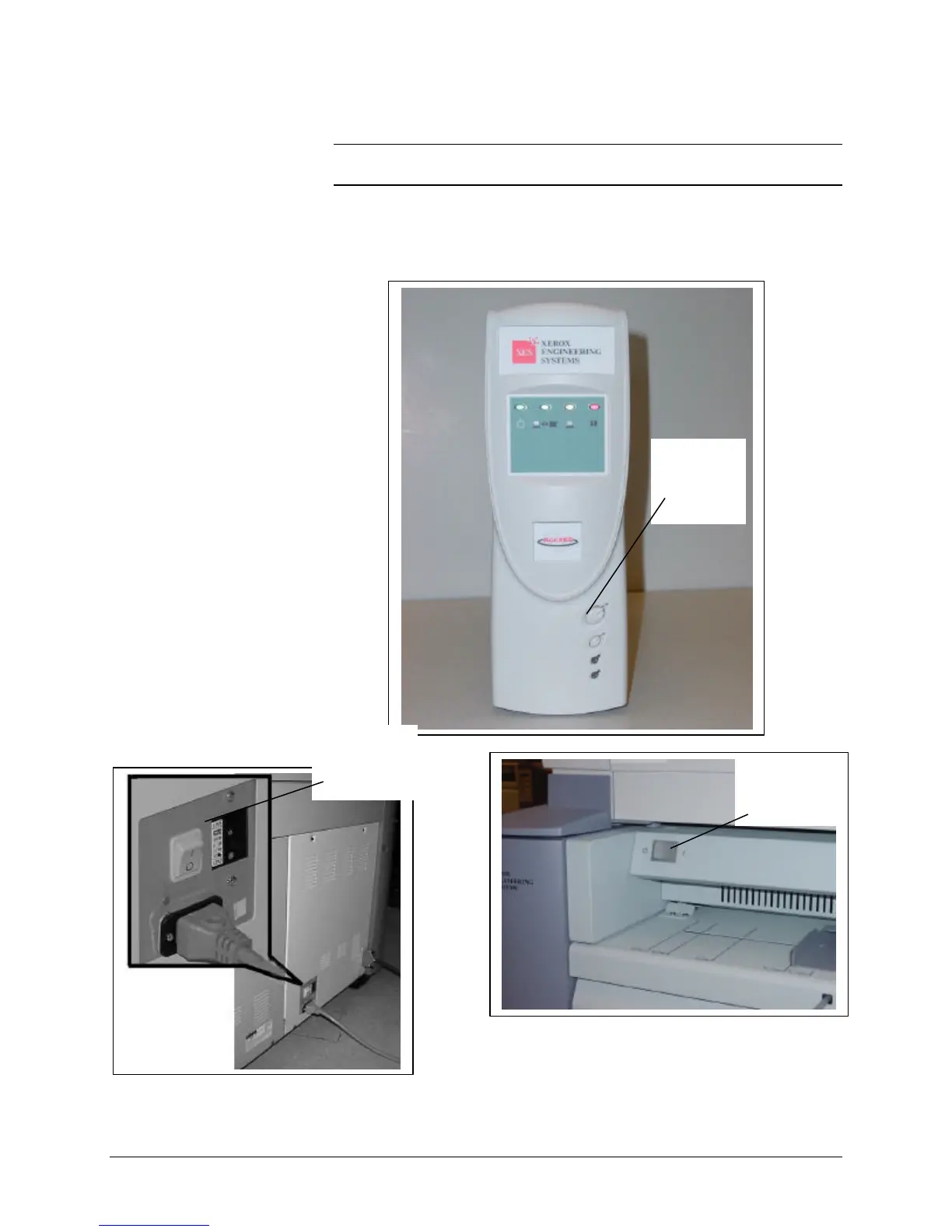28 •Getting to know the WIDE FORMAT COPY SYSTEM XEROX WIDE FORMAT COPY SYSTEM
NOTE: Ensure that the Scanner is switched on first and the P is
displayed in the Status Indicator window.
The HFT Controller has its own power switch. When powering it on, first
power on the Controller and then power on the Printer.
Switching on the HFT
Controller and the
Printer (XEROX WIDE
FORMAT
8825/8830/8850/510
Series/721P)
Power
Switch
Switch
Power
Switch
