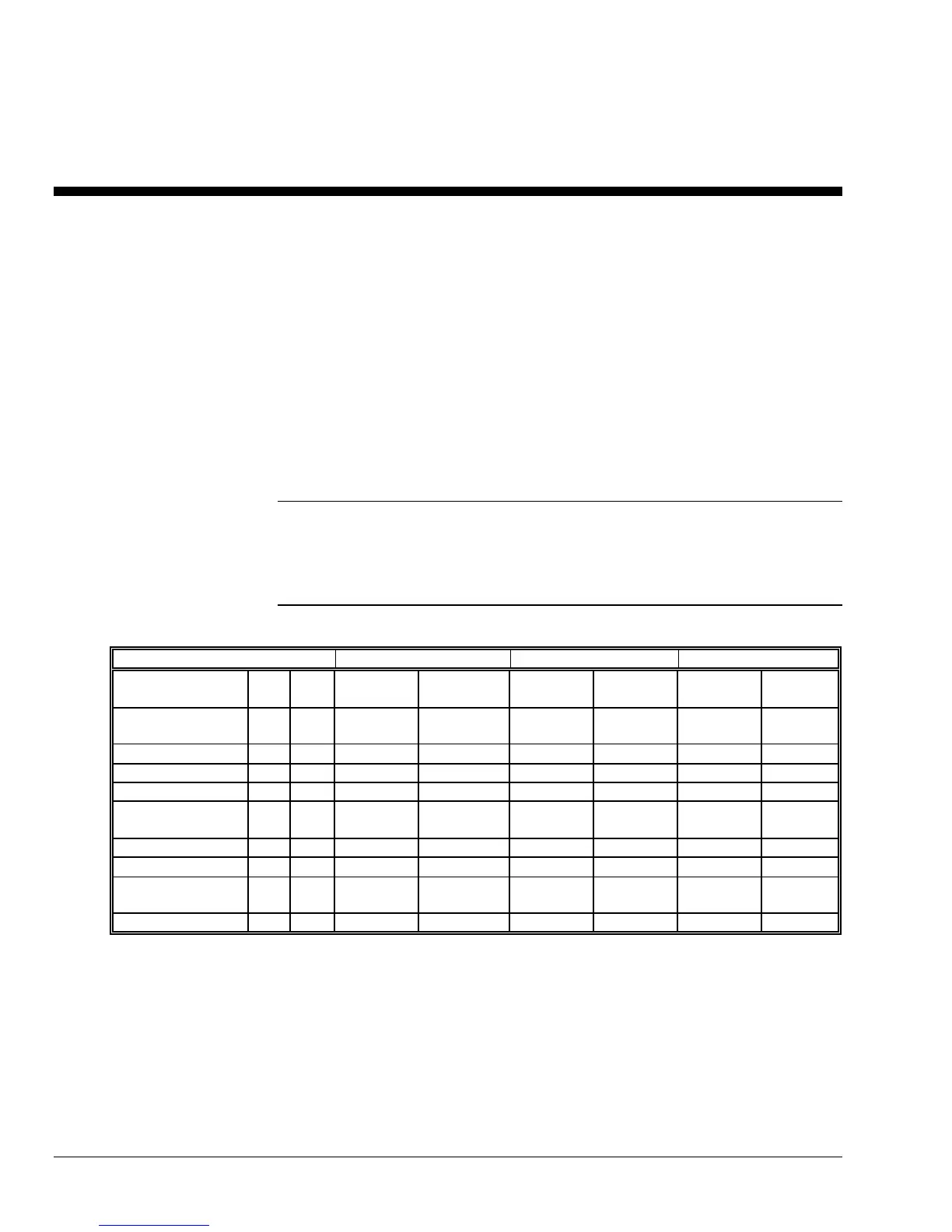XEROX WIDE FORMAT COPY SYSTEM Appendices • 147
Appendices
Appendix 1
Table 9 below shows the minimum and maximum scanning speeds for a 36 inch
(914 mm) wide document in Line, Mixed, and Photo modes at various
resolutions.
NOTE: Speeds are given in inches per second (IPS) and centimeters per
second (cm/s).
NOTE: Thick documents are scanned at a maximum speed of 4.00
IPS/10.16cm/s in all Modes.
Table 9. Scanning resolutions and speeds
Turbo II Turbo III 2 IPS
Mode DPI Pixel
Depth
Min
IPS/ cm/s
Max
IPS/ cm/s
Min
IPS/ cm/s
Max
IPS/ cm/s
Min
IPS/ cm/s
Max
IPS/ cm/s
Line (copy or scan
mode)
400 1 bit 4.00/10.16 4.00/10.16 7.00/17.78 7.00/17.78 2.00/5.08 4.00/10.16
Line (scan mode) 300 1 bit 4.00/10.16 4.00/10.16 4.00/10.16 4.00/10.16 2.00/5.08 4.00/10.16
Line (scan mode) 200 1 bit 8.00/20.32 8.00/20.32 8.00/20.32 8.00/20.32 4.00/10.16 4.00/10.16
Line (scan mode) 100 1 bit 8.00/20.32 8.00/20.32 8.00/20.32 8.00/20.32 4.00/10.16 4.00/10.16
Normal and Photo
only (scan mode)
75 4 bit 2.00/5.08 4.00/10.16 2.00/5.08 4.00/10.16
Photo (scan mode)
400 8 bit 0.5/1.27 4.00/10.16 4.00/10.16 4.00/10.16 0.5/1.27 4.00/10.16
Photo (scan mode)
300 8 bit 1.00/2.54 4.00/10.16 4.00/10.16 4.00/10.16 1.00/2.54 4.00/10.16
Photo (copy or
scan mode)
200 8 bit 2.00/5.08 8.00/20.32 8.00/20.32 8.00/20.32 2.00/5.08 4.00/10.16
Photo (scan mode)
100 8 bit 8.00/20.32 8.00/20.32 8.00/20.32 8.00/20.32 4.00/10.16 4.00/10.16