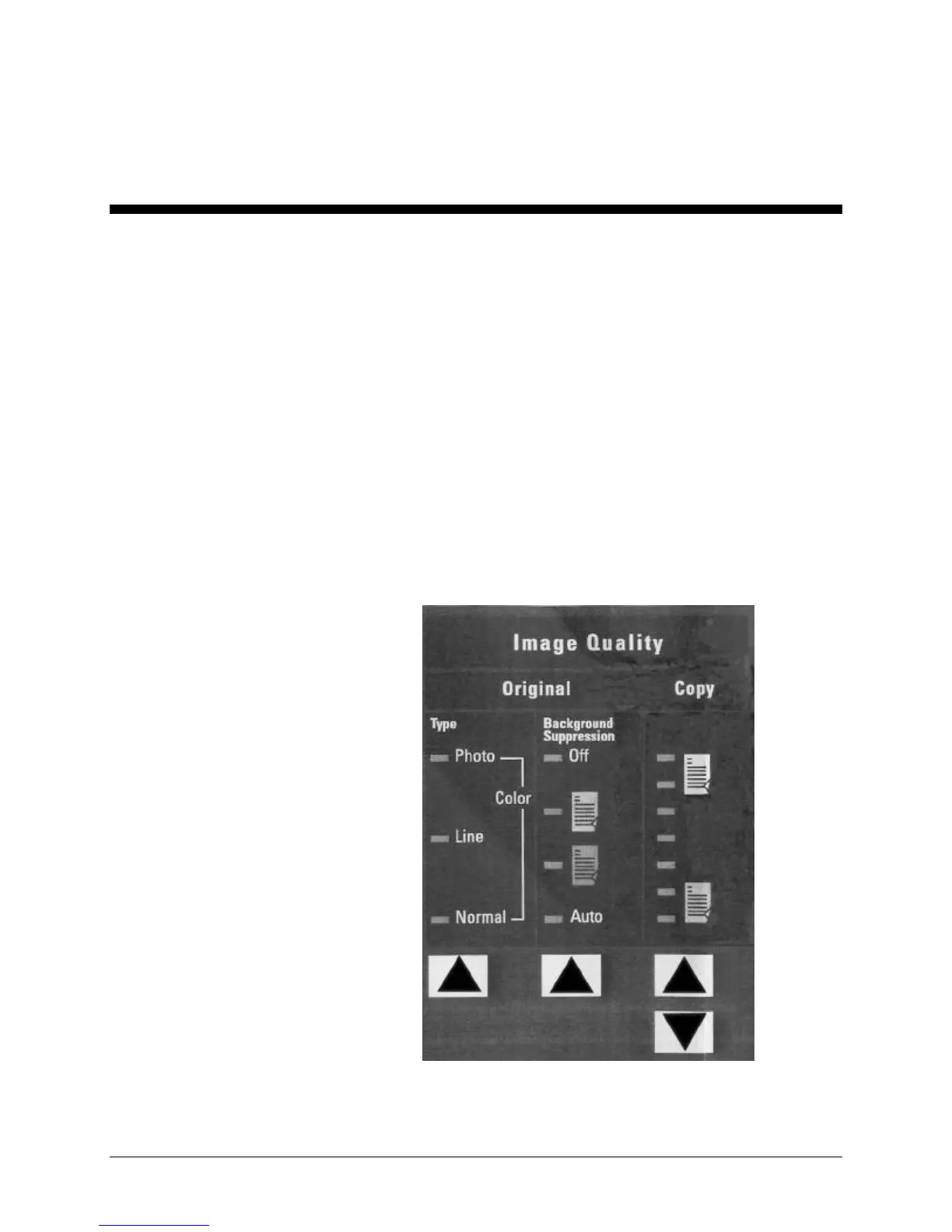XEROX WIDE FORMAT COPY SYSTEM Image Quality • 37
Image Quality
The Image Quality area of the Scanner Control Panel allows you to
make adjustments for both the type of Original document and the output
Copy to produce the best possible copy quality. It contains selections for
Original (Document): Type and Background Suppression, and Copy
options lighter or darker. There is also an IMAGE ENHANCEMENT
selection in the Menu options that can be used in some copy jobs to
improve the image quality. Press the Menu key and scroll to
CONFIGURATION > IMAGE ENHANCEMENT.
The illustration below depicts the Image Quality portion of the Control
Panel.