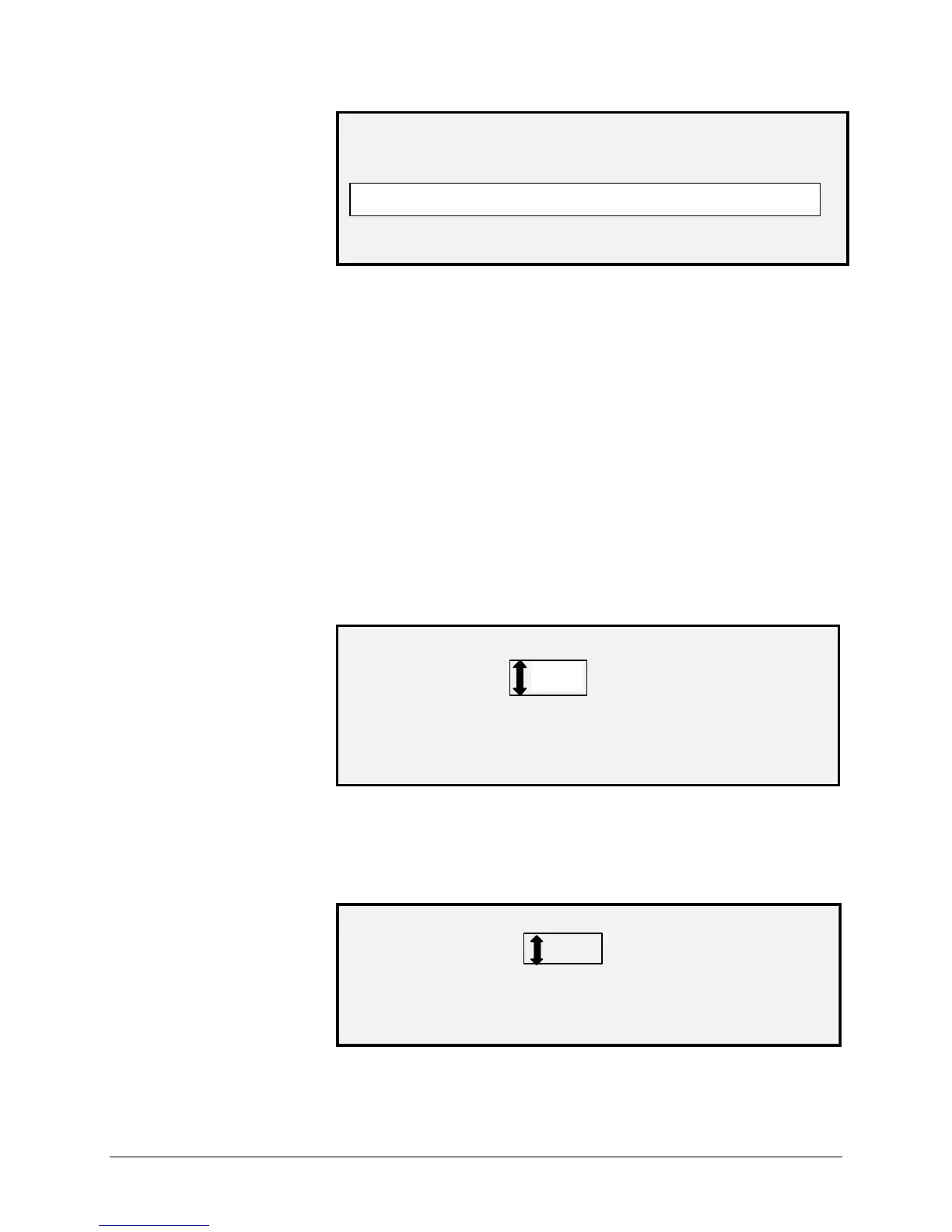112 •Main Menu XEROX WIDE FORMAT COPY SYSTEM
DELETE IMAGES
DIRECTORY:
IMAGES DELETED
Images
o
10. Press the Exit key to return to the FILE SYSTEM menu screen.
The DELETE ALL IMAGES option allows the system administrator to
delete all the images stored on the file system.
To delete all stored images:
1. Access the SYSTEM ADMINISTRATION menu. See "Entering
the system administration password" in this section.
2. Press the Next key to highlight FILE SYSTEM.
3. Press the Enter key to select FILE SYSTEM. The FILE
SYSTEM menu screen is displayed.
4. Press the Next key until DELETE ALL IMAGES is highlighted.
5. Press the Enter key to select DELETE ALL IMAGES. The
DELETE ALL IMAGES screen is displayed. The default
response is NO.
DELETE ALL IMAGES
ARE YOU SURE?:
NO
6. Press the Previous or Next key to change the response to YES.
7. Press the Enter key to confirm the deletion. While the deletion is
in process, a "DELETING. . ." message is displayed. When the
deletion is complete, the status changes to IMAGES DELETED.
DELETE IMAGES
ARE YOU SURE?: YES
IMAGES DELETED
8. Press the Exit key to return to the FILE SYSTEM menu screen.
DELETING ALL
STORED IMAGES