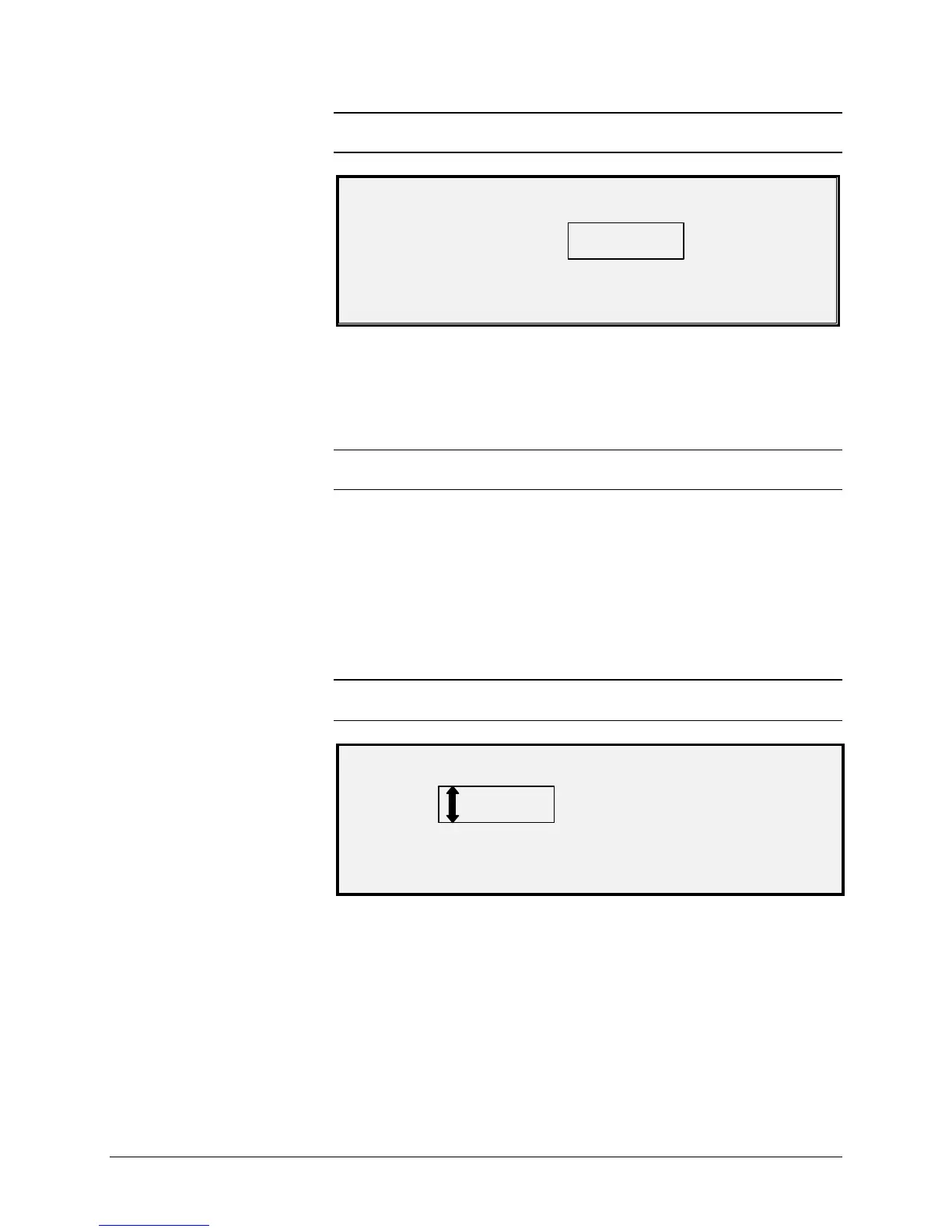20 •Getting to know the WIDE FORMAT COPY SYSTEM XEROX WIDE FORMAT COPY SYSTEM
NOTE: If the indicator lamp is already lit, press the key once to display
the screen.
MANUAL REDUCTION/ENLARGEMENT
ENTER (25.0 – 400.0): 100.0%
2. Enter a reduction/enlargement between 25 and 400. You can
select any value between these limits in 0.1% increments.
3. Press the Enter key to confirm your choice and return to the
READY screen. The READY screen now displays the new
reduction/enlargement percentage.
NOTE: Pressing the Exit key rejects the choice and retains the previous
setting.
Preset
Preset (factory default) allows you to select a predefined reduction or
enlargement percentage.
To select the Preset mode:
1. Press the key under Reduce/Enlarge until the Preset indicator
lamp illuminates. The PRESET REDUCTION/ENLARGEMENT
screen is displayed.
NOTE: If the indicator lamp is already lit, press the key once to display
the screen.
PRESET REDUCTION/ENLARGEMENT
SELECT:
100.0%
2. Press the Previous or Next key until the desired
reduction/enlargement ratio is displayed. The possible choices
are any combination of the following:
• 50%, 100% (default), and 200%
• 65% and 129%, if the ANSI and ARCH sizes are enabled
• 71% and 141%, if the ISO A, ISO B or JIS B sizes are enabled
• Up to six additional preset values, if these values have been
defined using the CUSTOM R/E Presets menu function.