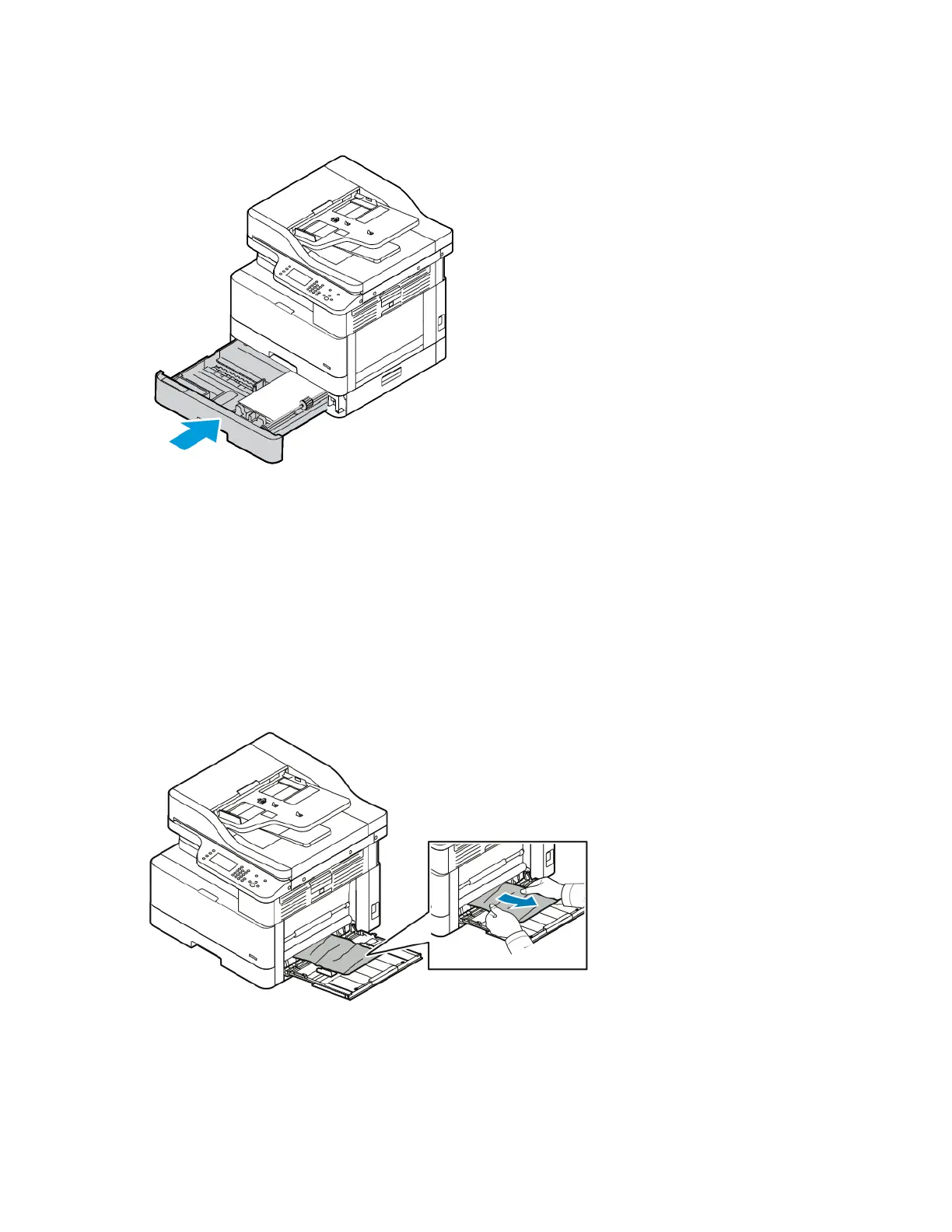6. Push in the optional Tray 2.
7. Clear jammed paper from the optional Tray 2 side cover:
a. To open the Tray 2 side cover, pull the side cover lever.
b. To remove the jammed paper, gently pull the paper toward you.
8. If the control panel prompts you, in the Paper Settings screen, verify the paper size, type, and
color.
9. Touch Confirm.
CClleeaarriinngg PPaappeerr JJaammss aatt tthhee BByyppaassss TTrraayy
1. To remove jammed paper, pull the paper toward you.
2. If the paper is torn, check inside the printer for pieces of paper, then gently remove them. If you
cannot remove the paper fragments easily, contact your Xerox
®
representative.
3. When you reload the bypass tray, fan the paper, then ensure that all four corners align neatly.
144
Xerox
®
B1025 Multifunction Printer
User Guide
Troubleshooting
