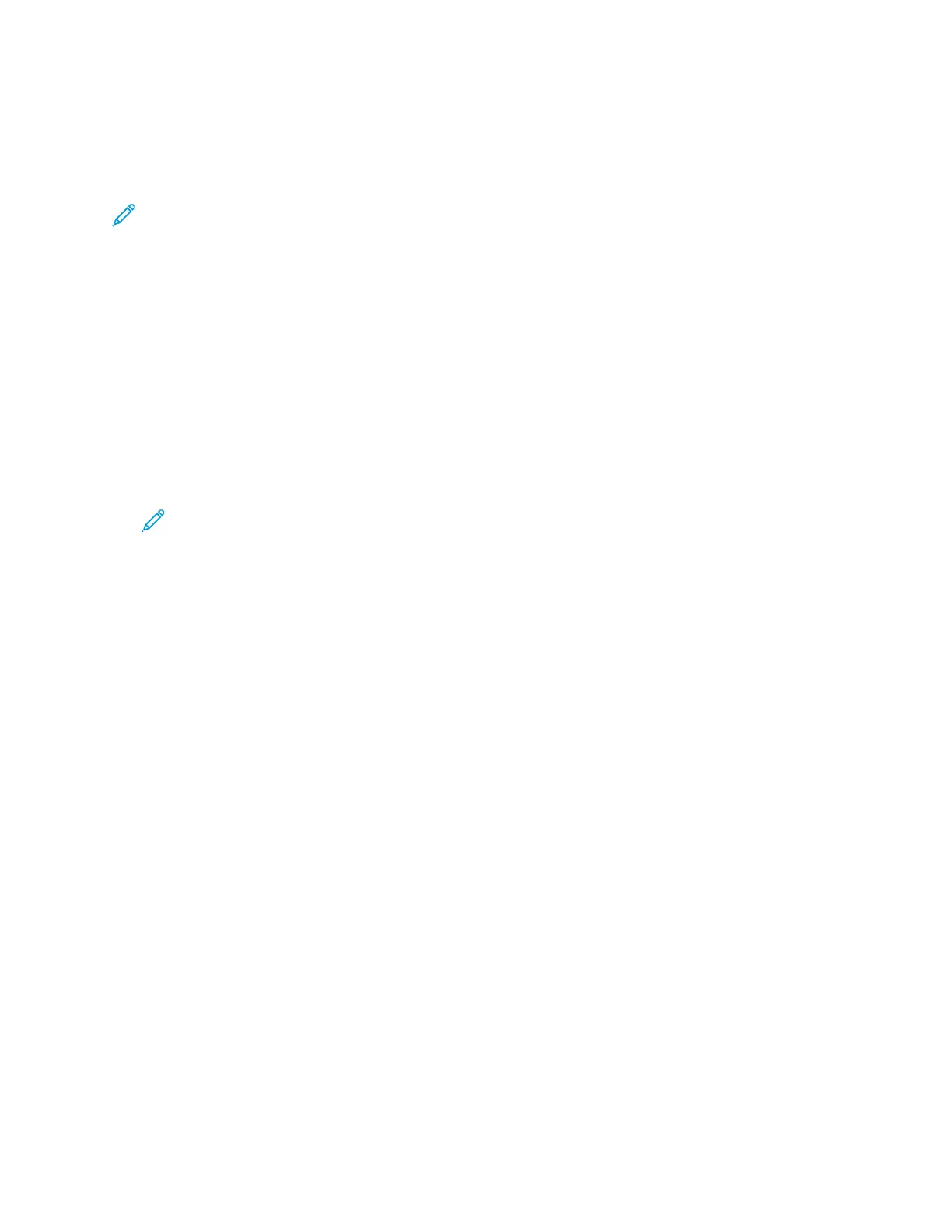VViieewwiinngg PPrriinntteerr SSuupppplliieess SSttaattuuss
You can check the status of your printer supplies at any time using Xerox
®
CentreWare Internet
Services or the printer control panel.
Note: To view printer supplies status using Xerox
®
CentreWare
®
Internet Services, refer to the
System Administrator Guide at www.xerox.com/office/B1022_B1025docs.
To view printer supplies status:
1. At the printer control panel, press the Machine Status button.
2. Touch the Supplies option. A listing of supplies status appears.
VViieewwiinngg BBiilllliinngg MMeetteerr IInnffoorrmmaattiioonn
Billing meter information appears on the Billing Information screen. The impression counts onscreen
are used for billing.
To view billing and usage information:
1. At the printer control panel, press the Machine Status button.
2. To view basic impression counts, touch the Billing Information option.
Note: A page is one side of a sheet of paper. A sheet that has printing on two sides counts
as two impressions.
The serial number of the printer, number of black impressions, number of total impressions, and
the Usage Counters option appear.
3. To view and update all usage counters, touch the Usage Counters option.
4. To select and view any of the counters, use the menu, then select a counter.
• Impression Counters
• Sheet Counters
• Images Sent Counters
• Fax Impression Counters
• All Usage Counters
5. To update counter data to current usage, touch the Update Counters option.
84
Xerox
®
B1025 Multifunction Printer
User Guide
Using the Services
