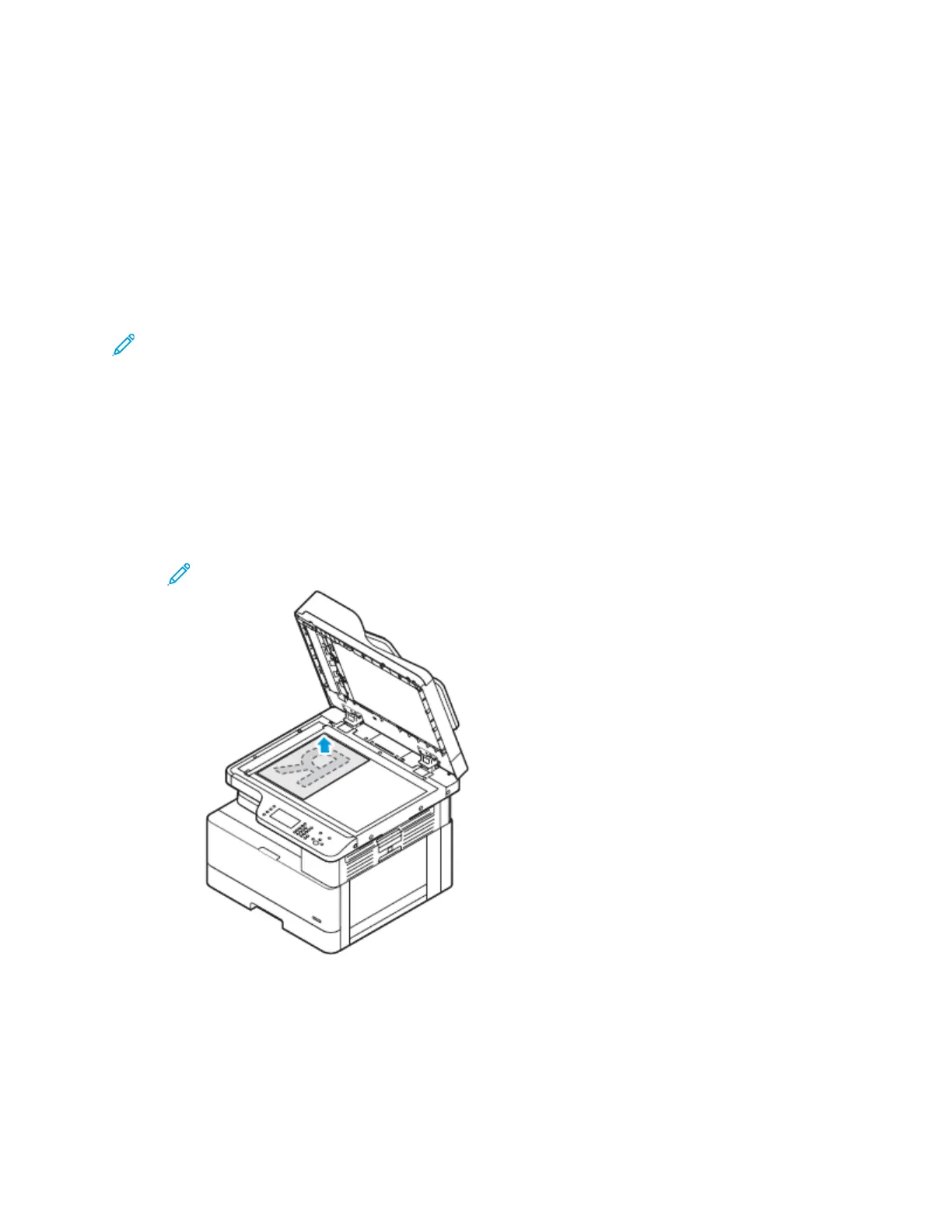Scan To
System administrator credentials are required to set up this feature before you can use it. For details,
refer to the System Administrator Guide at www.xerox.com/office/B1022_B1025docs.
SSeennddiinngg aa SSccaannnneedd IImmaaggee ttoo aa DDeessttiinnaattiioonn
Scanning to a PC allows you to scan to a folder on the server or to a shared folder on a personal
computer. This option also allows you to scan to an email address or an IP address, or with an Optical
Character Recognition (OCR) option.
Note: The Scan for OCR option allows you to search for or edit your scanned document in a
software program.
Before you scan to a PC, configure the destination folders on the server, or share the folder on a
personal computer. A destination does not appear on the touch screen unless already entered in
Xerox
®
CentreWare
®
Internet Services, in the Scan To Destination file. If there are no destinations for
Scan To Destination, the Scan To PC icon appears grayed-out on the touch screen.
To scan and send an image to a PC:
1. Load your original documents on the document feeder or the document glass.
• For single pages, or paper that cannot be fed using the document feeder, use the document
glass. Place the first page of the document face down, in the top-left corner of the document
glass.
Note: For details, refer to Using the Document Glass and Document Glass Guidelines.
.
52
Xerox
®
B1025 Multifunction Printer
User Guide
Using the Services
