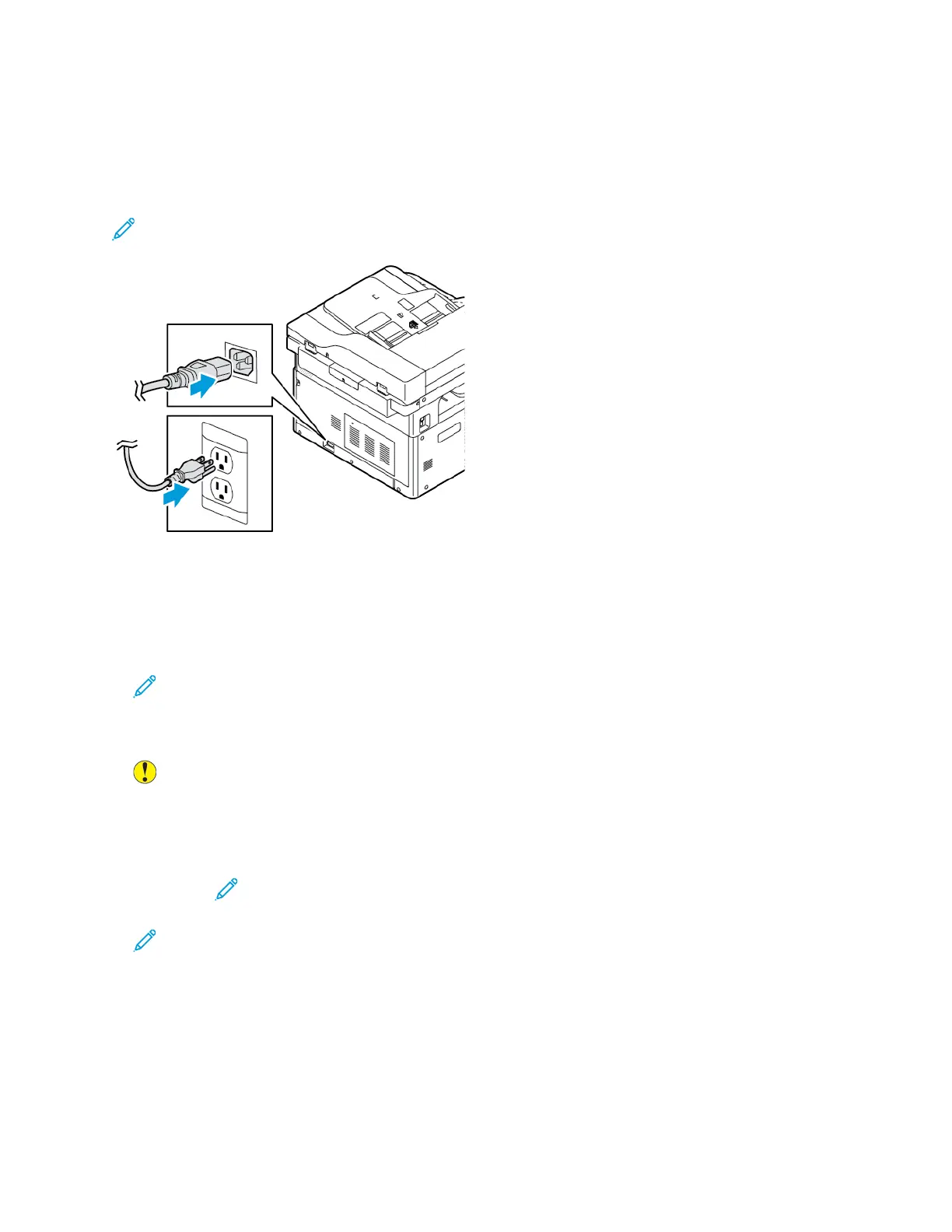PPoowweerriinngg tthhee PPrriinntteerr OOnn oorr OOffff
Powering On the Printer
After you plug in the power cord to the printer and the wall outlet, the printer automatically powers
on.
Note: If the printer does not automatically power on, press the Power Save button to power on
the printer.
Powering Off the Printer
• The main power switch controls the power to the printer.
• To initiate an orderly shutdown of the printer electronic components, and to power off the printer,
press the Power Saver button.
• On the control panel screen, select the Power Down option.
Note: When all control panel lights are off, the printer power-off sequence is complete.
• If the power-off sequence is not functioning properly, unplug the power cord from the wall outlet,
then plug in the power cord.
Caution:
• To prevent a printer malfunction, perform the control panel shutdown first.
• If the power-off sequence is not functioning properly, unplug the power cord from the
printer, then plug in the power cord. The printer automatically powers on.
Note: If the printer does not power on again, press the Power Save button
to power on the printer.
Note: When all control panel lights are off, the printer power-off sequence is complete.
CCoonnffiigguurriinngg NNeettwwoorrkk SSeettttiinnggss
AAbboouutt TTCCPP//IIPP aanndd IIPP AAddddrreesssseess
Computers and printers primarily use TCP/IP protocols to communicate over an Ethernet network.
Generally, Macintosh computers use either TCP/IP or the Bonjour protocol to communicate with a
34
Xerox
®
B1025 Multifunction Printer
User Guide
Getting Started
