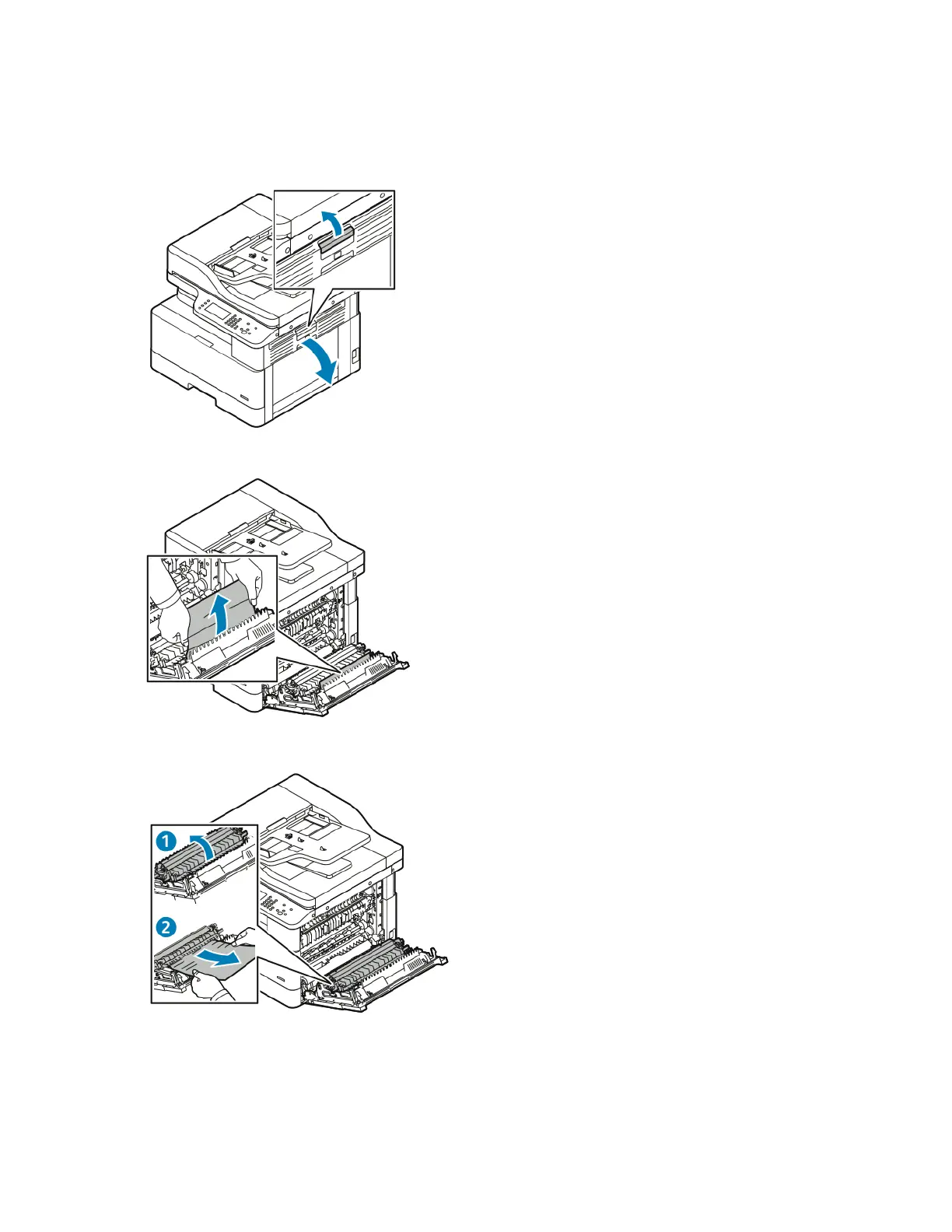CClleeaarriinngg PPaappeerr JJaammss ffrroomm tthhee DDuupplleexx AArreeaa
1. To open the side cover of the printer, press the release lever.
2. To remove jammed paper, gently pull up the paper.
3. If the paper is jammed in the roller, gently lift the roller, then pull the paper toward you.
146
Xerox
®
B1025 Multifunction Printer
User Guide
Troubleshooting
