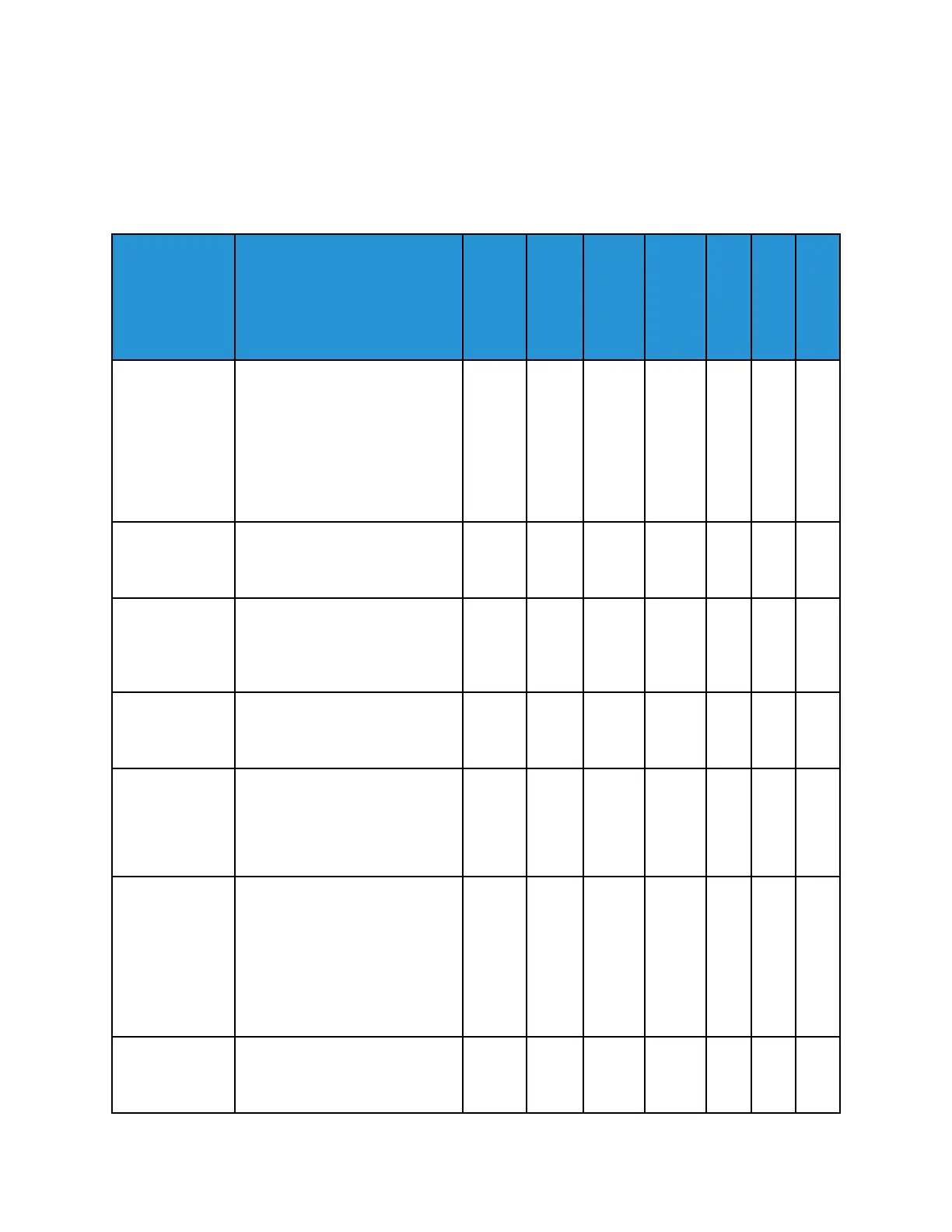Xerox
®
B1025 Multifunction Printer
User Guide
189
D
Features
Feature
Description Copy
Ema-
il Fax
Scan
To
US-
B
Sa-
ved
Jo-
bs
ID
Ca-
rd
Co-
py
2-Sided Copying
and 2-Sided
Scan
To set the printer to copy or
scan one or both sides of an
original document, use the 2-
Sided options. For Copy or Scan
jobs, you can specify 1-Sided or
2-Sided output. To rotate the
second side pages, use the
Output Rotation option.
X X X X X
Auto Center To center the image within the
document margins, use the Auto
Center setting.
X
Background
Suppression
To reduce the sensitivity of the
printer to variations in light
background colors, use the
Background Suppression setting.
X X X X X X
Book Copying To copy books, magazines, or
other bound documents, use the
Book Copying feature.
X
Booklet
Creation
To print two pages on each side
of the paper, use the Booklet
Creation feature. The pages are
reordered so that they are in
numerical order when folded.
X
Collation You can collate multiple-page
copy jobs automatically. For
example, for three 1-sided
copies of a six-page document,
the copies are printed in this
order:
1, 2, 3, 4, 5, 6; 1, 2, 3, 4, 5, 6; 1,
2, 3, 4, 5, 6.
X
Covers You can add a front cover, a
back cover, or front and back
covers to a job. The printer
X
