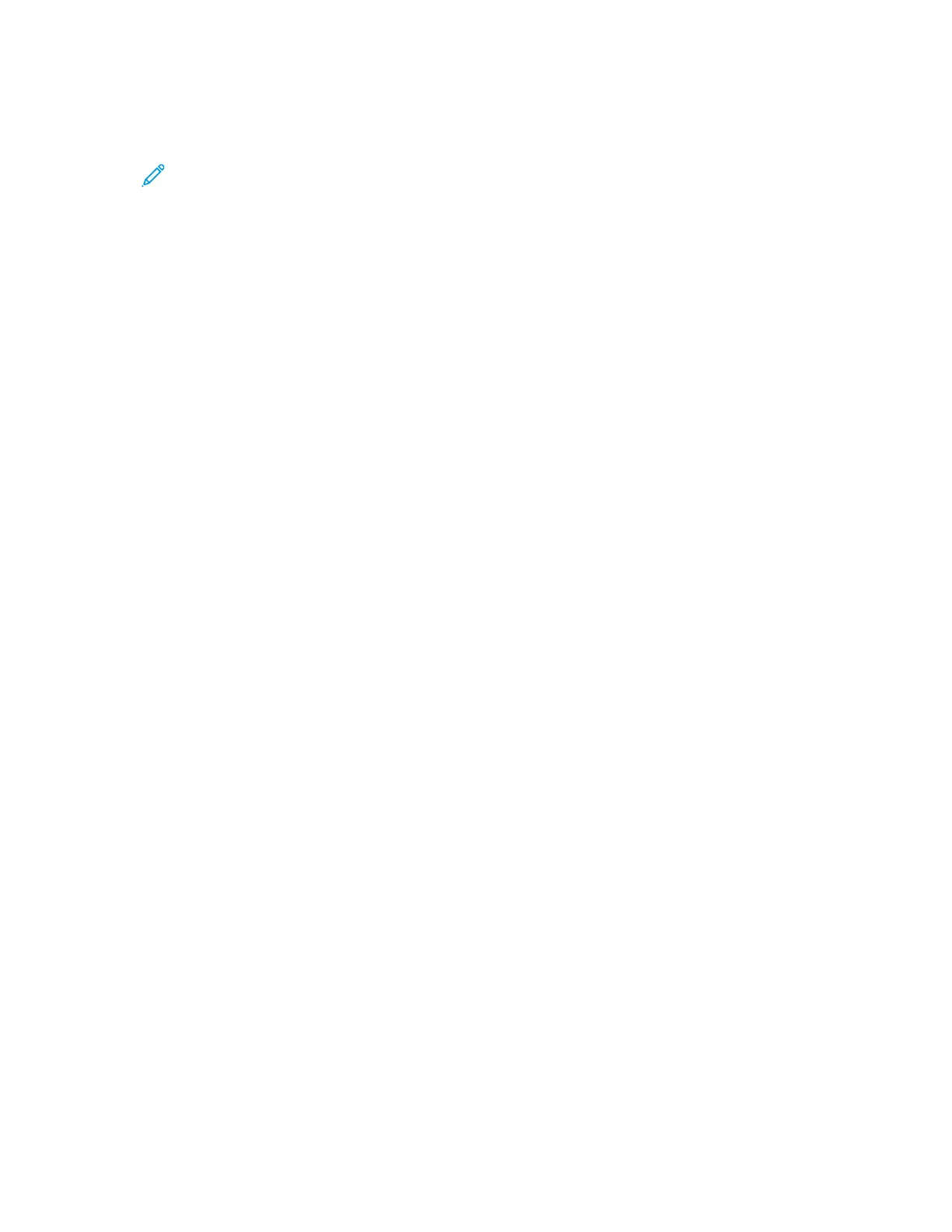10. If you are scanning from the document glass, when prompted, to finish scanning, touch Done. To
scan another page, touch Scan.
Note: If you are scanning a document from the automatic document feeder, a prompt
does not appear.
11. To return to the Home screen, press the Home button.
Xerox
®
B1025 Multifunction Printer
User Guide
67
Using the Services
