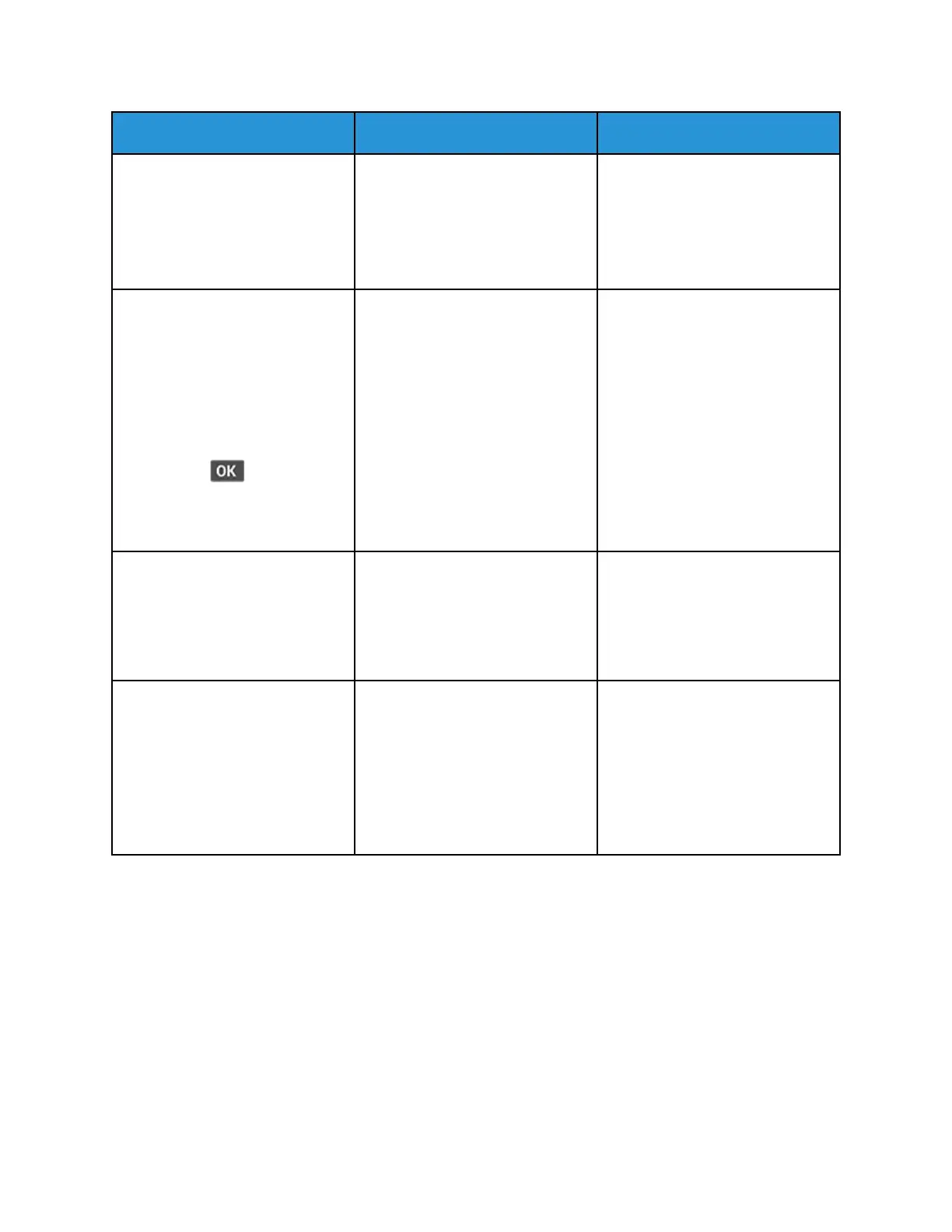Action Yes No
Connect to the correct Wi-Fi
network. For more information, see
Connecting the Printer to a Wi-Fi
Network.
Can the printer connect to the Wi-
Fi network?
Step 4
Check the wireless security mode.
From the control panel, navigate
to Settings > Network/Ports >
Wireless > Wireless Security
Mode
For non-touch-screen printer
models, press
to navigate
through the settings.
Is the correct wireless security
mode selected?
Go to step 6. Go to step 5.
Step 5
Select the correct wireless security
mode.
Can the printer connect to the Wi-
Fi network?
The problem is solved. Go to step 6.
Step 6
Make sure that you entered the
correct network password.
Take note of the spaces, numbers,
andcapitalization in the password.
Can the printer connect to the Wi-
Fi network?
The problem is solved. Refer to Contacting Customer
Support.
Xerox
®
B225/B235 Multifunction Printer
User Guide
247
Troubleshoot a problem
