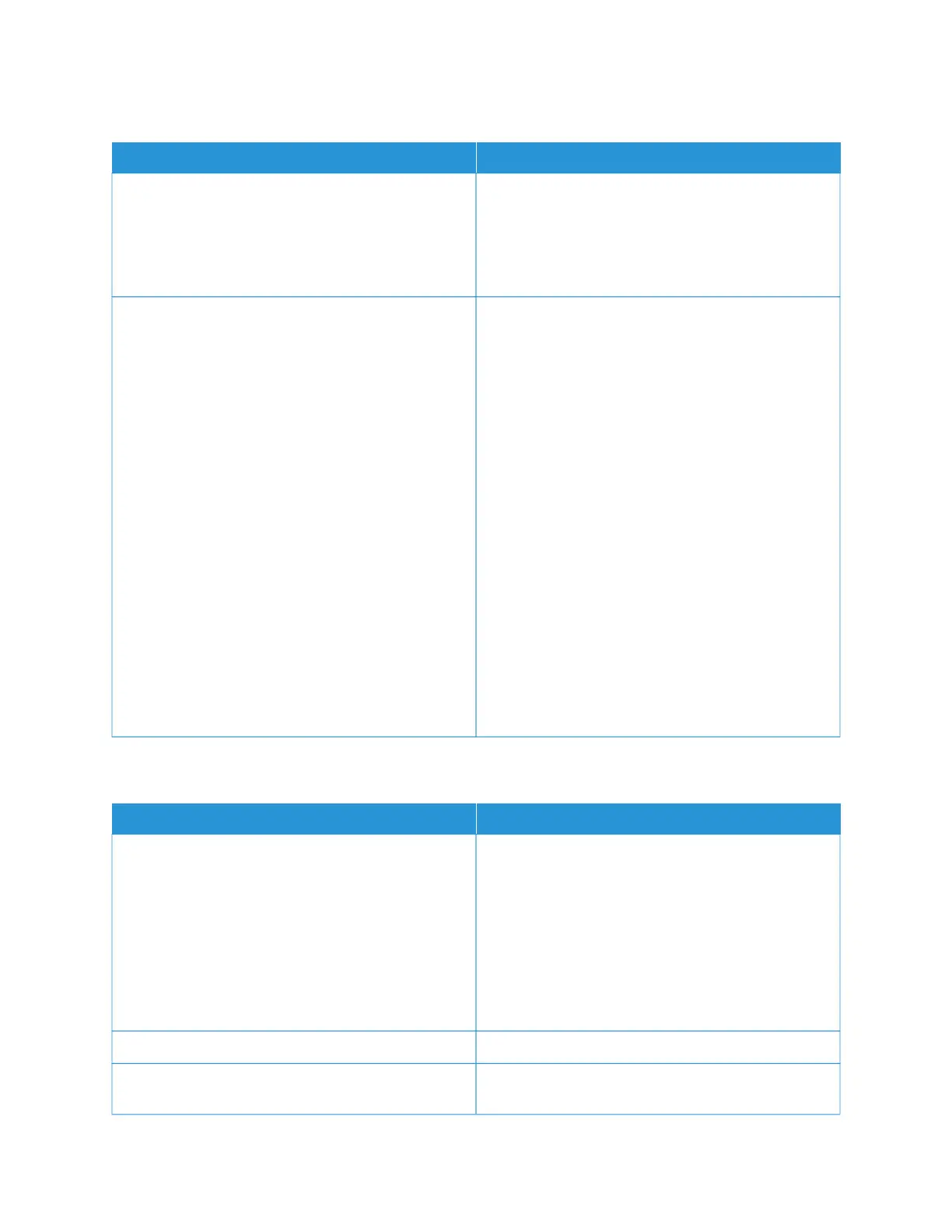Local Accounts
MMEENNUU IITTEEMM DDEESSCCRRIIPPTTIIOONN
AAdddd UUsseerr
• User Name/Password
• User Name
• Password
• PIN
Create local accounts to manage access to the printer
functions.
MMaannaaggee GGrroouuppss//PPeerrmmiissssiioonnss
• Add Group
– Import Access Controls
– Function Access
– Administrative Menus
– Device Management
• All Users
– Import Access Controls
– Function Access
– Administrative Menus
– Device Management
• Admin
– Function Access
– Administrative Menus
– Device Management
Control group or user access to the printer functions,
applications, and security settings.
CERTIFICATE MANAGEMENT
MMEENNUU IITTEEMM DDEESSCCRRIIPPTTIIOONN
CCoonnffiigguurree CCeerrttiiffiiccaattee DDeeffaauullttss
• Common Name
• Organization Name
• Unit Name
• Country/Region
• Province Name
• City Name
• Subject Alternate Name
Set the default values for generated certificates.
Device Certificates Generate, delete, or view device certificates.
Manage CA Certificates Load, delete, or view Certificate Authority (CA)
certificates.
104
Xerox
®
C230 Color Printer User Guide
Use printer menus
