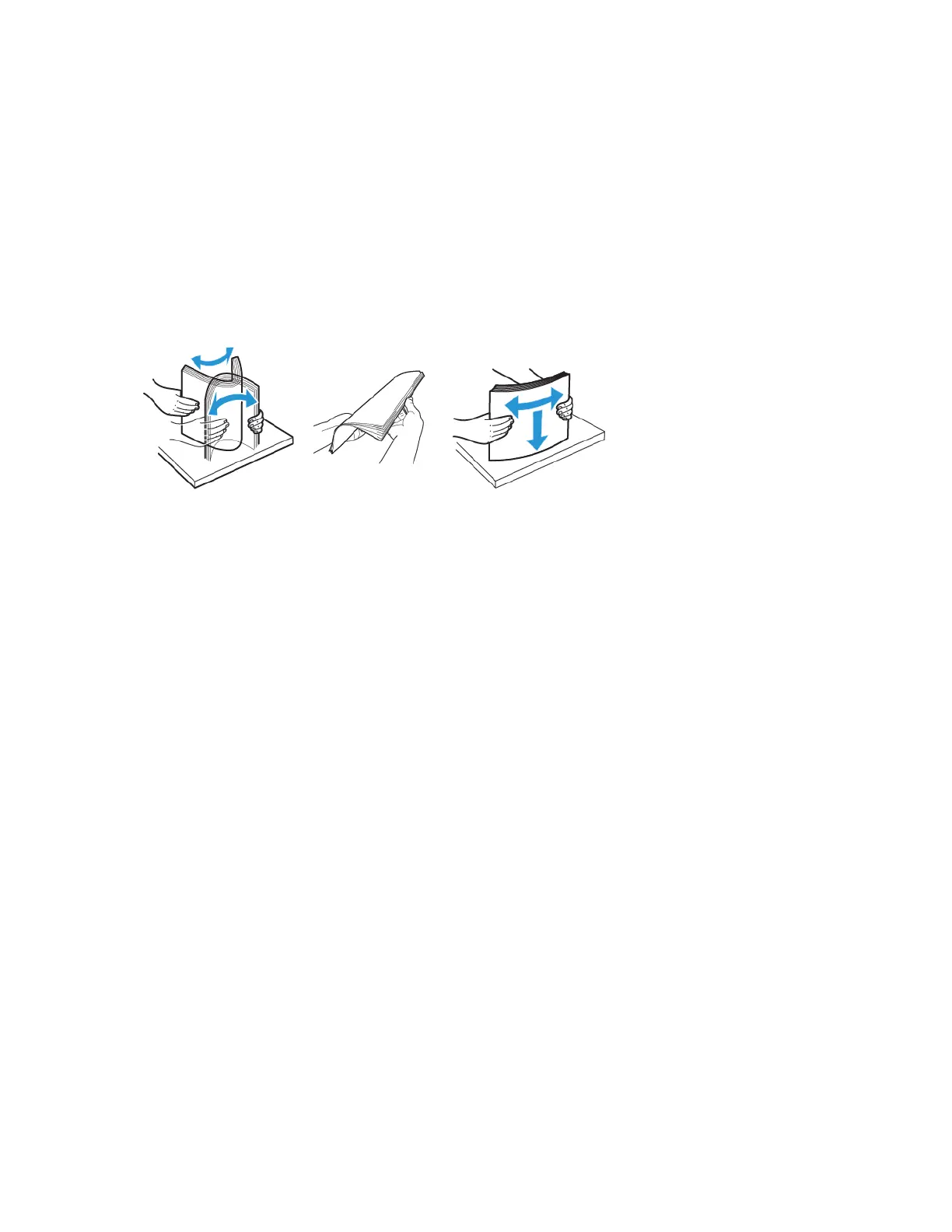• Make sure that the paper guides are positioned correctly and are not pressing tightly against the paper or
envelopes.
• Push the tray firmly into the printer after loading paper.
Use Recommended Paper
• Use only recommended paper or specialty media.
• Do not load paper that is wrinkled, creased, damp, bent, or curled.
• Flex, fan, and align the paper edges before loading.
• Do not use paper that has been cut or trimmed by hand.
• Do not mix paper sizes, weights, or types in the same tray.
• Make sure that the paper size and type are set correctly on the computer or printer control panel.
• Store paper according to manufacturer recommendations.
IDENTIFYING JAM LOCATIONS
• When Jam Assist is set to OOnn, the printer might attempt to flush blank pages or pages with partial prints after a
jammed page has been cleared. Check your printed output for blank pages.
• When Jam Recovery is set to OOnn or AAuuttoo, the printer reprints jammed pages.
Xerox
®
C230 Color Printer User Guide 167
Troubleshoot a problem
