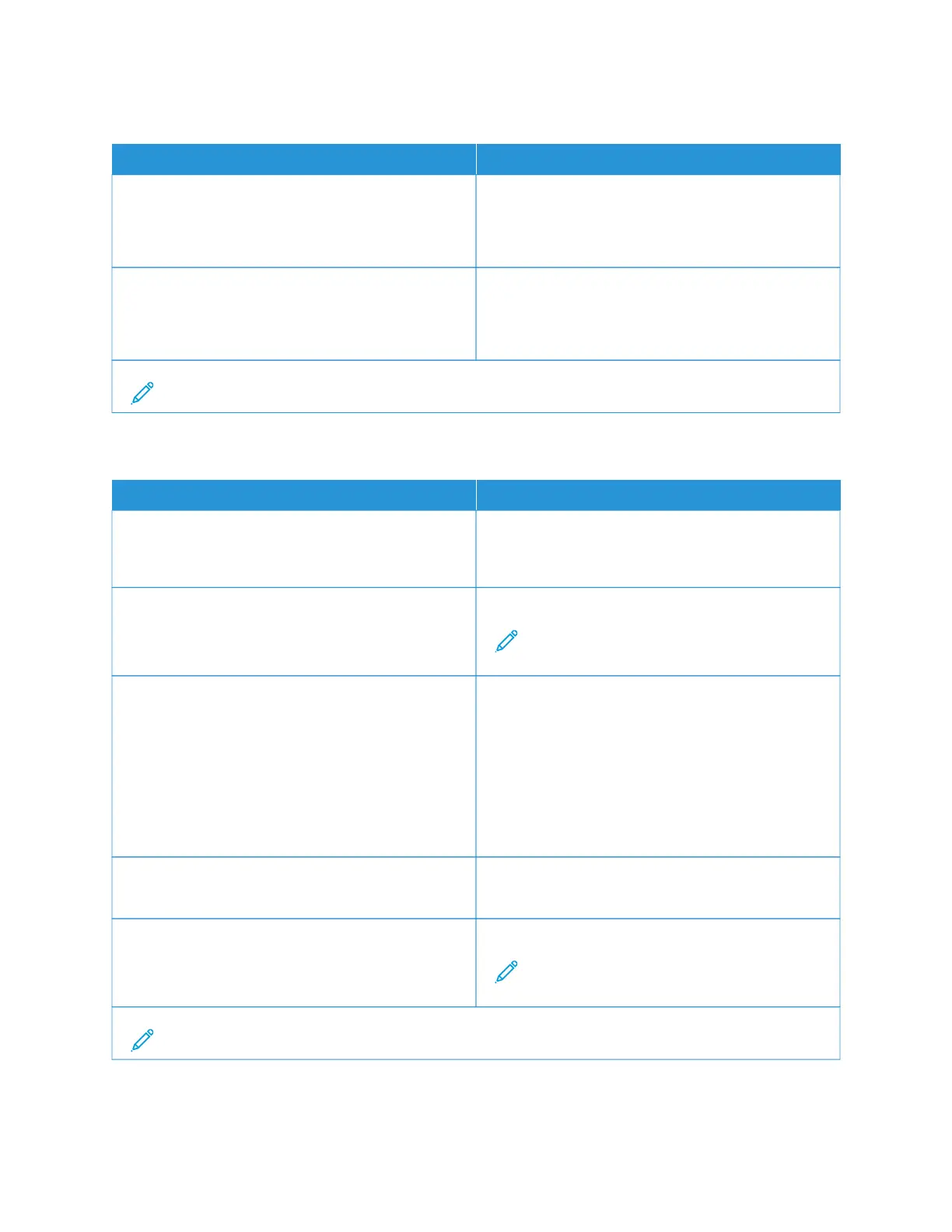SOLUTIONS LDAP SETTINGS
UUSSEE TTOO
FFoollllooww LLDDAAPP RReeffeerrrraallss
Off*
On
Search the different servers in the domain for the
logged-in user account.
LLDDAAPP CCeerrttiiffiiccaattee VVeerriiffiiccaattiioonn
No*
Yes
Enable verification of LDAP certificates.
Note: An asterisk (*) next to a value indicates the factory default setting.
MISCELLANEOUS
MMEENNUU IITTEEMM DDEESSCCRRIIPPTTIIOONN
PPrriinntt PPeerrmmiissssiioonn
• Off*
• On
Allow the user to print.
DDeeffaauulltt PPrriinntt PPeerrmmiissssiioonn LLooggiinn Shows the default permission used for the user to print.
Note: This setting shows only when one or more
Login Methods are created.
SSeeccuurriittyy RReesseett JJuummppeerr
• Enable “Guest” access*
• No Effect
Specify user access to the printer.
• The jumper is located beside a lock icon on the
controller board.
• Enable “Guest” access gives anyone access to all
aspects of the printer.
• No Effect may make access to the printer
impossible when the required security information
is unavailable.
MMiinniimmuumm PPaasssswwoorrdd LLeennggtthh
0–32
Specify the password length.
EEnnaabbllee PPaasssswwoorrdd//PPIINN RReevveeaall Show the password or personal identification number.
Note: This menu item is available only in some
printer models.
Note: An asterisk (*) next to a value indicates the factory default setting.
Xerox
®
C230 Color Printer User Guide 107
Use printer menus
