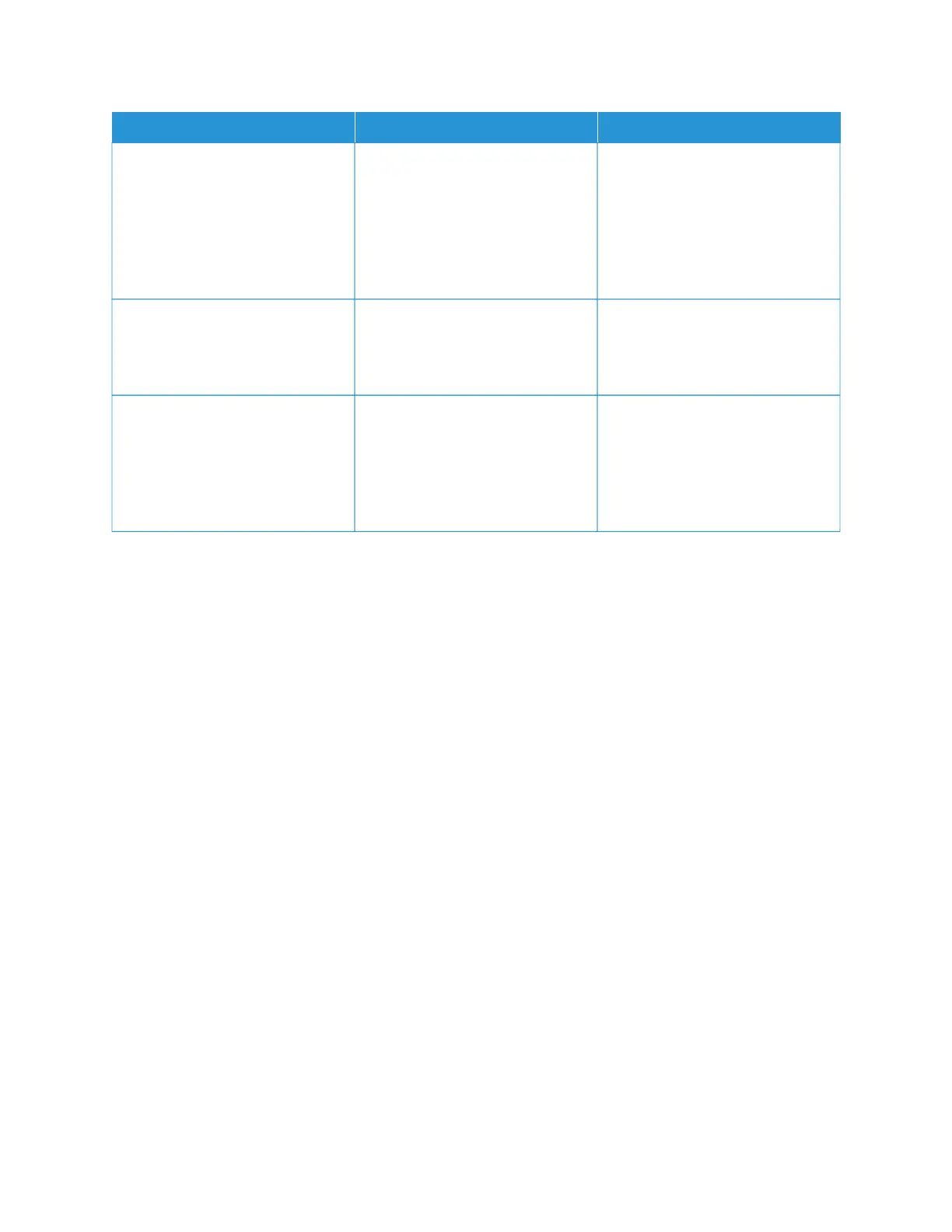AACCTTIIOONN YYEESS NNOO
hardware options, and then turn on
the printer.
For more information, see the
documentation that came with the
option.
Is the printer responding?
SStteepp 77
Install the correct print driver.
Is the printer responding?
The problem is solved. Go to step 8.
SStteepp 88
Turn off the printer, wait for about
10 seconds, and then turn on the
printer.
Is the printer responding?
The problem is solved. Refer to Contacting Customer
Support.
Xerox
®
C230 Color Printer User Guide 161
Troubleshoot a problem
