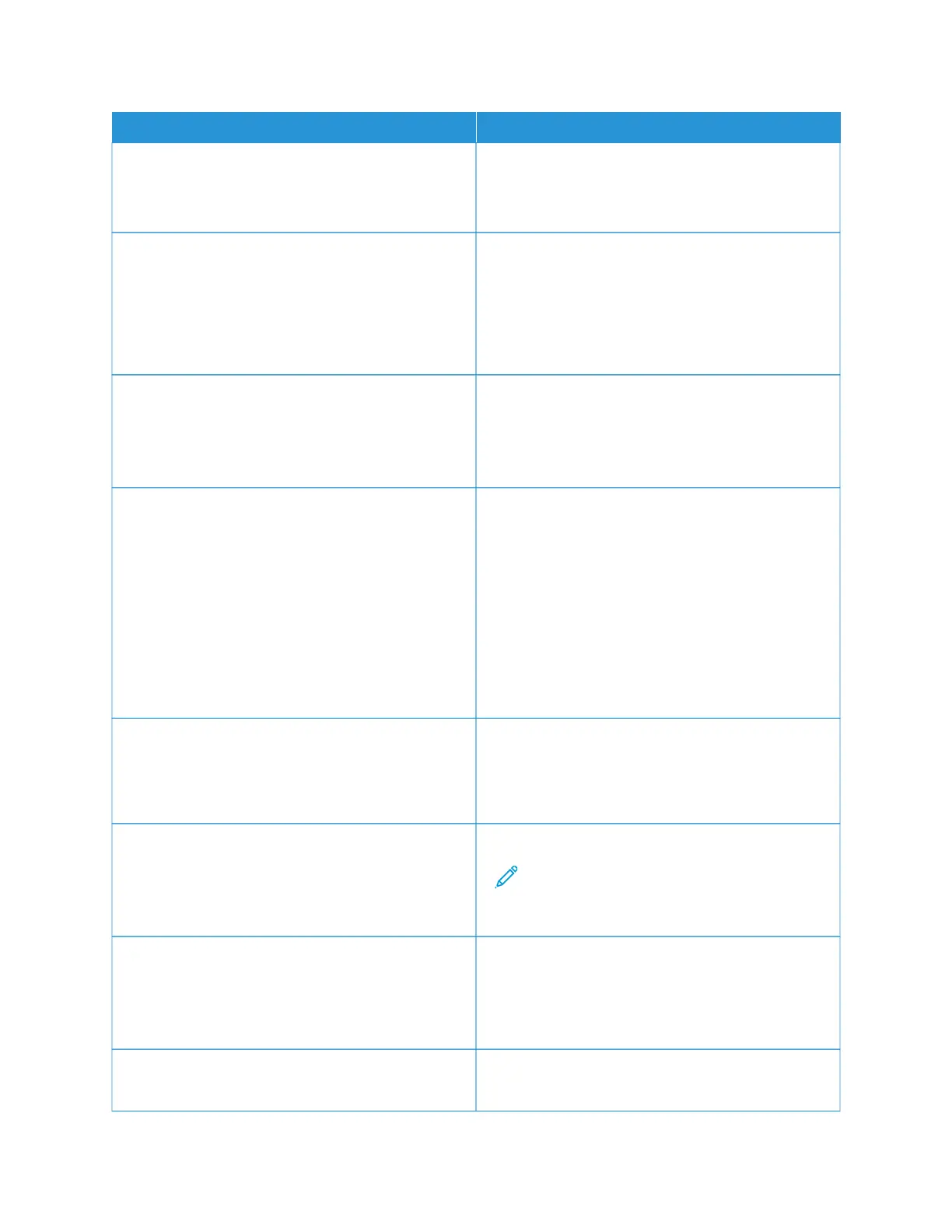MMEENNUU IITTEEMM DDEESSCCRRIIPPTTIIOONN
– Reset Emulator After Job
– Off*
– On
PPrriinntteerr EEmmuullaattiioonnss
• Emulator Security
– Disable Printer Message Access
– On*
– Off
Disable access to printer message during emulation.
PPrriinntt CCoonnffiigguurraattiioonn
• Black Only Mode
– Off*
– On
Print color content in grayscale.
PPrriinntt CCoonnffiigguurraattiioonn
• Color Trapping
– Off
– 1
– 2*
– 3
– 4
– 5
Enhance the printed output to compensate for
misregistration in the printer.
PPrriinntt CCoonnffiigguurraattiioonn
Font Sharpening
0–150 (24*)
Set a text point-size value below which the high-
frequency screens are used when printing font data.
For example, if the value is 24, then all fonts sized 24
points or less use the high-frequency screens.
DDeevviiccee OOppeerraattiioonnss
• Quiet Mode
– Off*
– On
Set the printer to operate in Quiet Mode.
Note: Enabling this setting slows down the
printer performance.
DDeevviiccee OOppeerraattiioonnss
• Panel Menus
– Enable*
– Disable
Enable access to the control panel menus.
DDeevviiccee OOppeerraattiioonnss
Clear Custom Status
Erase user-defined strings for the Default or Alternate
custom messages.
72
Xerox
®
C230 Color Printer User Guide
Use printer menus