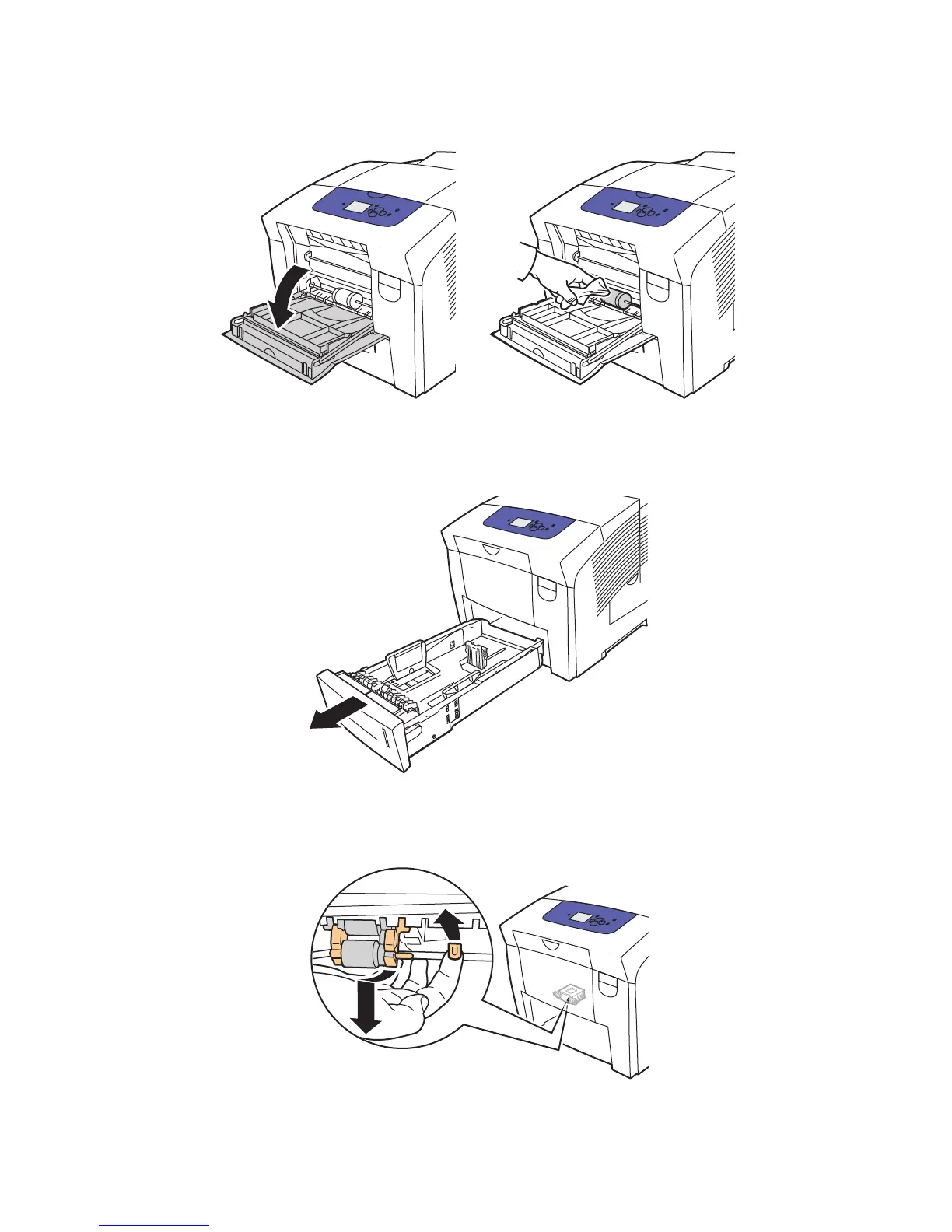Maintenance
ColorQube 8570/8870 Color Printer
User Guide
124
3. Open Tray 1 and clean the gray pick roller. Close the tray.
4. Clean rollers in the top of the printer’s Tray 2 slot:
a. Open Tray 2 and pull it completely out of the printer, then set it aside.
b. In the top of the printer’s Tray 2 slot, locate the release lever to the right of the gray pick
roller assembly. Pull the release lever toward you to let the roller assembly swing down.
