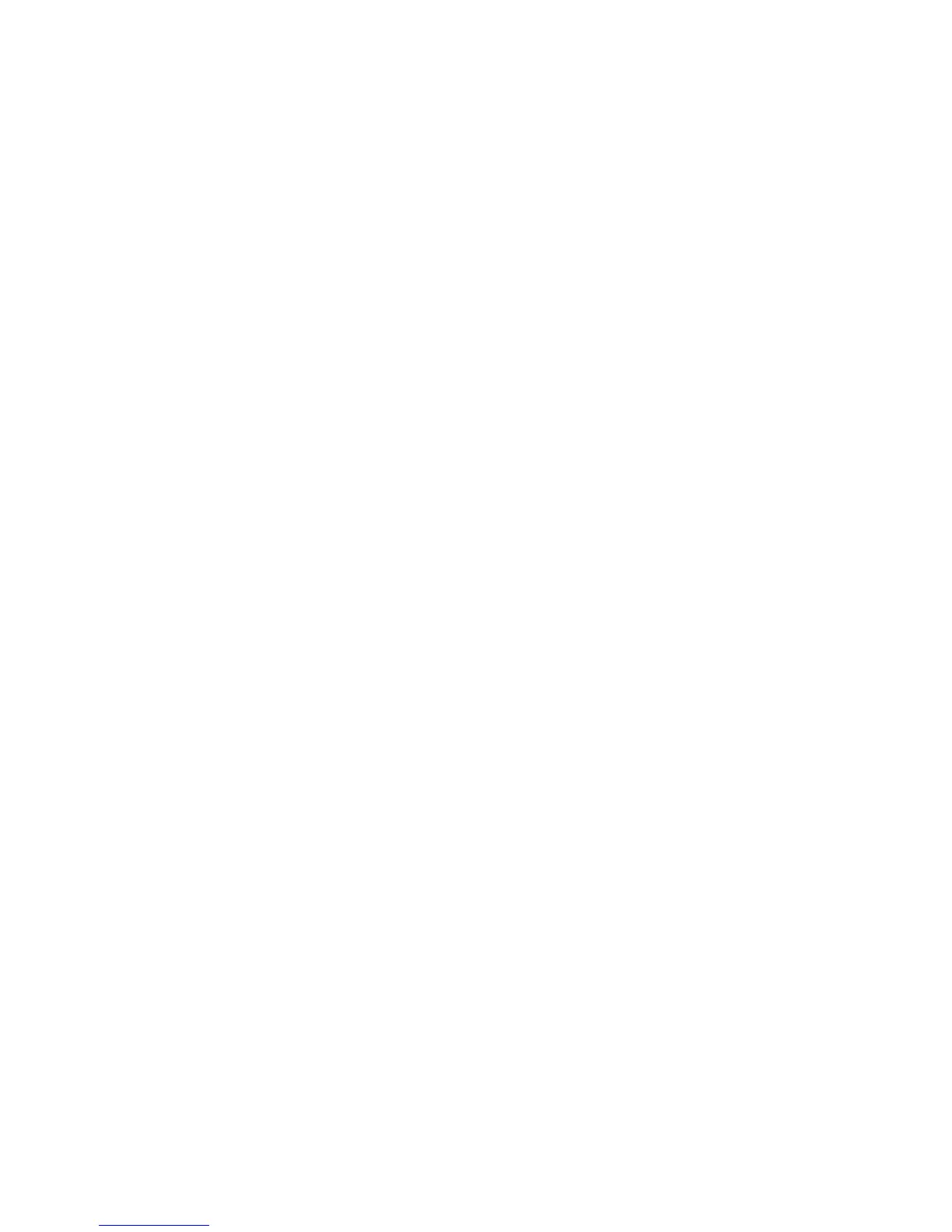Administrator Tools
ColorQube 9301/9302/9303 Multifunction Printer 179
System Administrator Guide
Importing
1. In CentreWare Internet Services, click Address Book.
2. Under Management, click Import.
3. Under Import Your Address Book File, type the path to your file, or click Browse to locate the file on
an external computer.
Notes:
The address book file must be in .csv format.
The printer recognizes the second row in the .csv file as the first data entry. The first row
contains headings for the data in each column. The default column heading names are:
Friendly Name, Email Address, Internet Fax Address.
4. Click Next.
5. Under Import Options, select the action you want to occur when the file imports:
Add your new content to the existing Public Address Book: This option merges your new file
with the current file. No data is lost.
6. Replace the existing Public Address Book with your new content: All previously stored address
book data is overwritten with the new data.
Fax Address Book
You can save fax machine phone numbers as speed dial entries at the control panel. For instructions
explaining how to use this feature, see the User Guide at
www.xerox.com/office/CQ9301_CQ9302_CQ9303docs .
LAN Fax Address Book
The LAN Fax feature has a separate directory for storing and managing addresses. For details about
using or configuring the LAN Fax address book, see the driver help.
