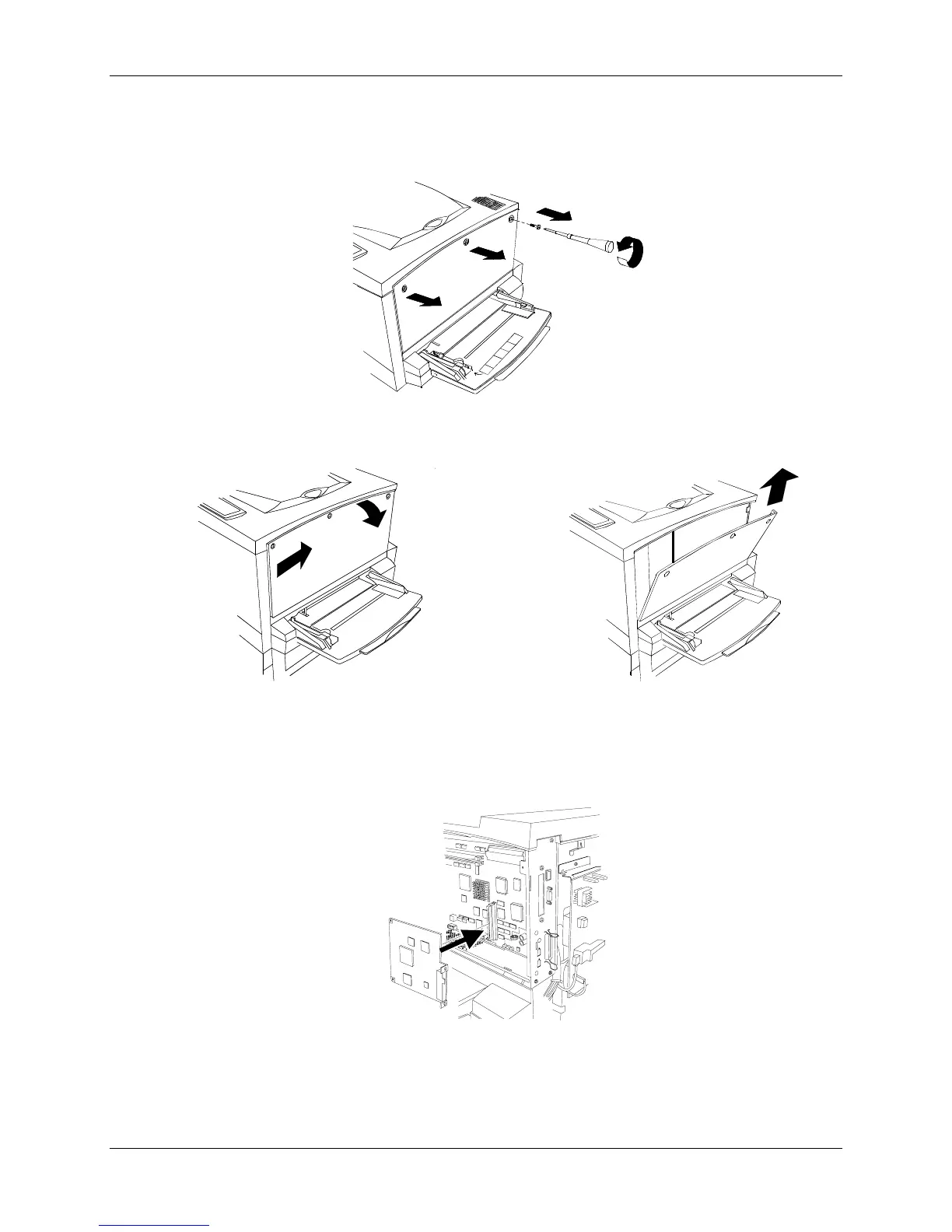3. Network Setup Token Ring Network Kit
3-2 Xerox DocuColor 2006
1. Switch OFF the power to the Printer.
2. Remove the three screws from the right-hand side panel of the Printer.
301083
3. Slide the panel to the left and lift to remove.
301210 301217
4. Remove the Token Ring card from the anti-static bag.
5. Install the card as shown below. Ensure that the jacks are accessible
through the rear frame of the Printer.
301252