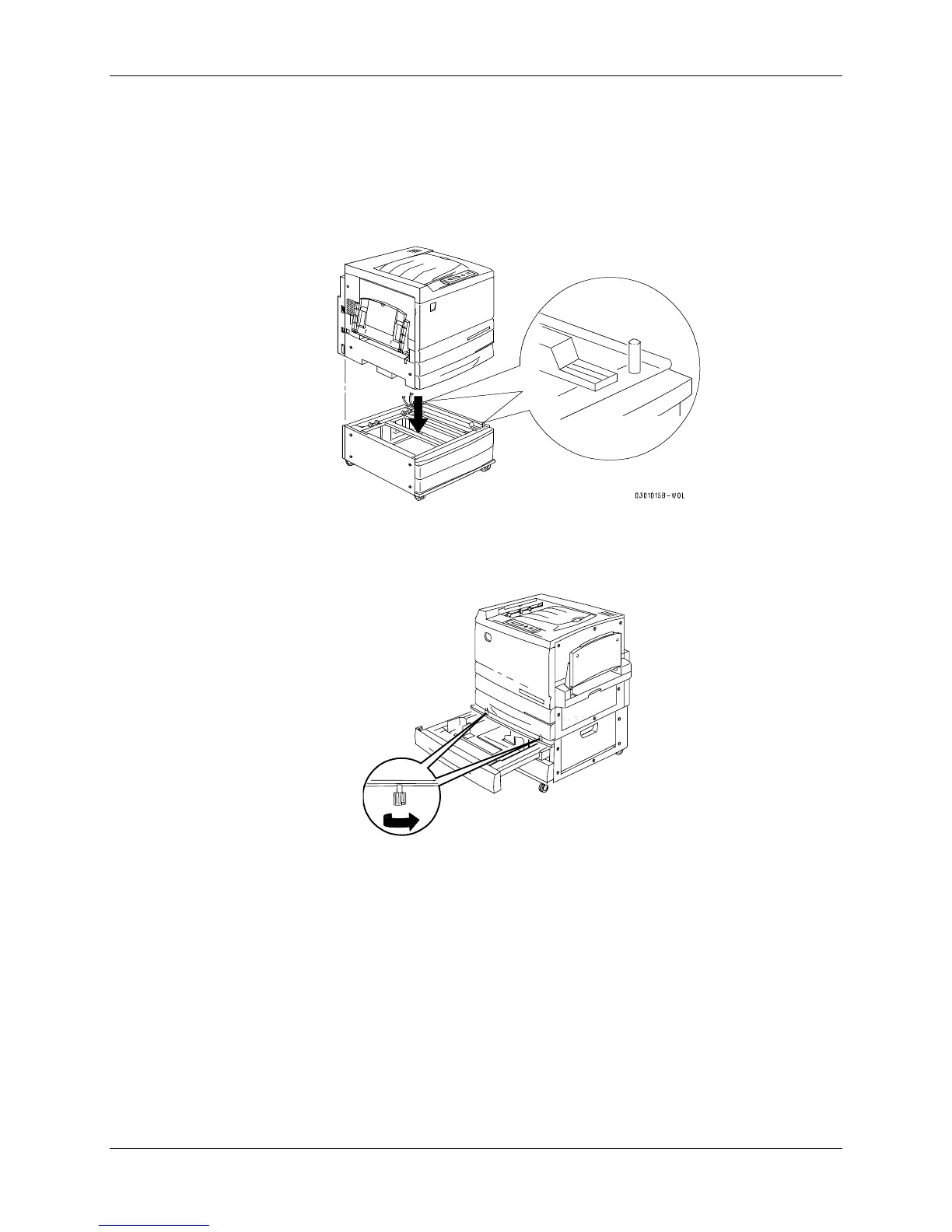Unpacking the Printer 1. Setting up the DocuColor 2006
Xerox DocuColor 2006 1-11
8. Place the Printer on the 2 Tray Module:
a. Align the two pins in the 2 Tray Module with the corresponding
holes in the Printer. Aligning the left rear covers of the two devices
will assist you in aligning the pins. Aligning the pins and the left
rear covers is shown below.
b. Partially open Paper Tray 2, and tighten the two thumbscrews
shown below. Do not over tighten the thumbscrews.
301016B-WO
0
c. Close Paper Tray 2.