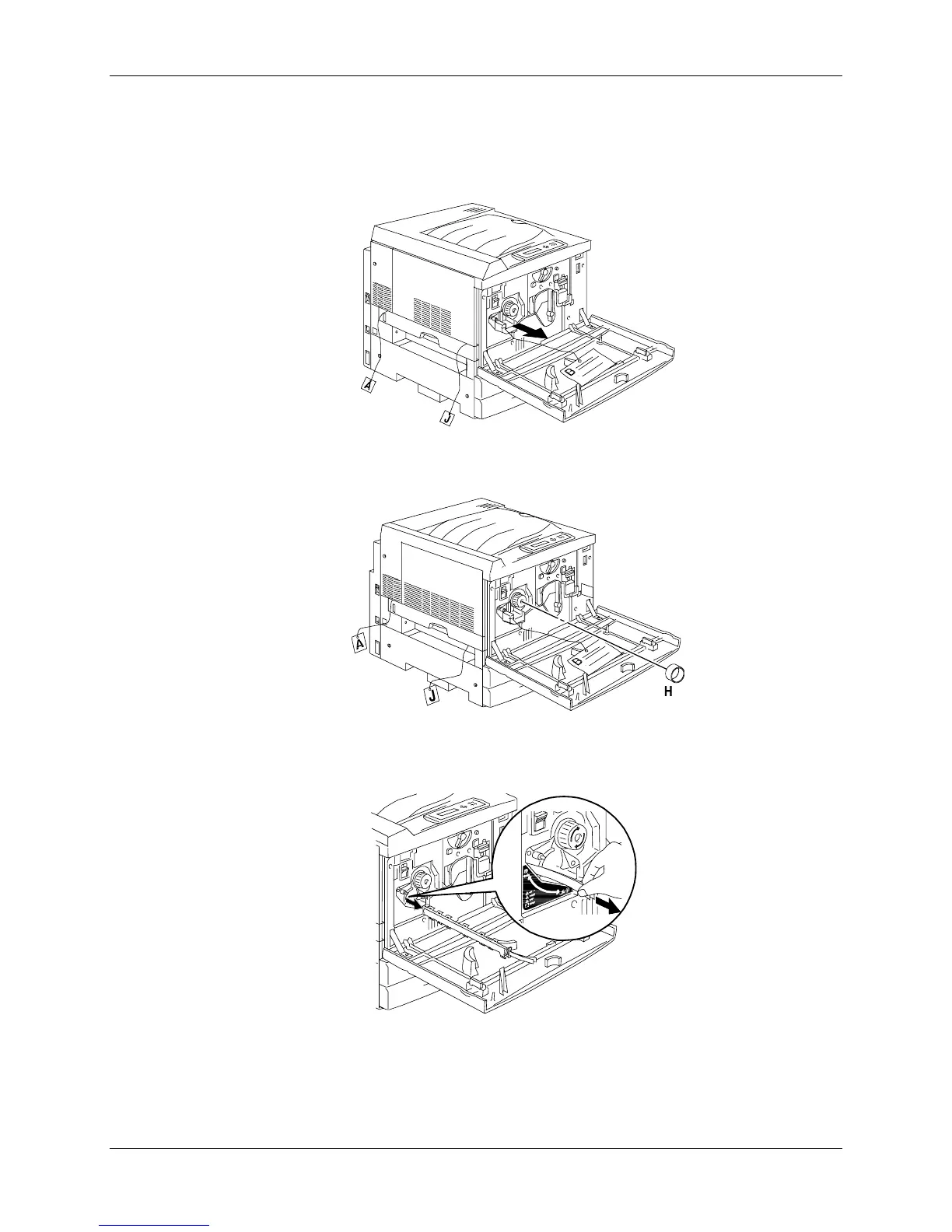Unpacking the Printer 1. Setting up the DocuColor 2006
Xerox DocuColor 2006 1-13
10. Remove all the internal packing from the Printer by performing steps a
through m.
a. Remove the spacer labeled B.
301025B-WO
0
b. Remove the cardboard collar from the knob shown below.
301245A-WO
0
c. Pull the narrow strip labeled G from the Dry Ink chamber.
301026B-WO
0