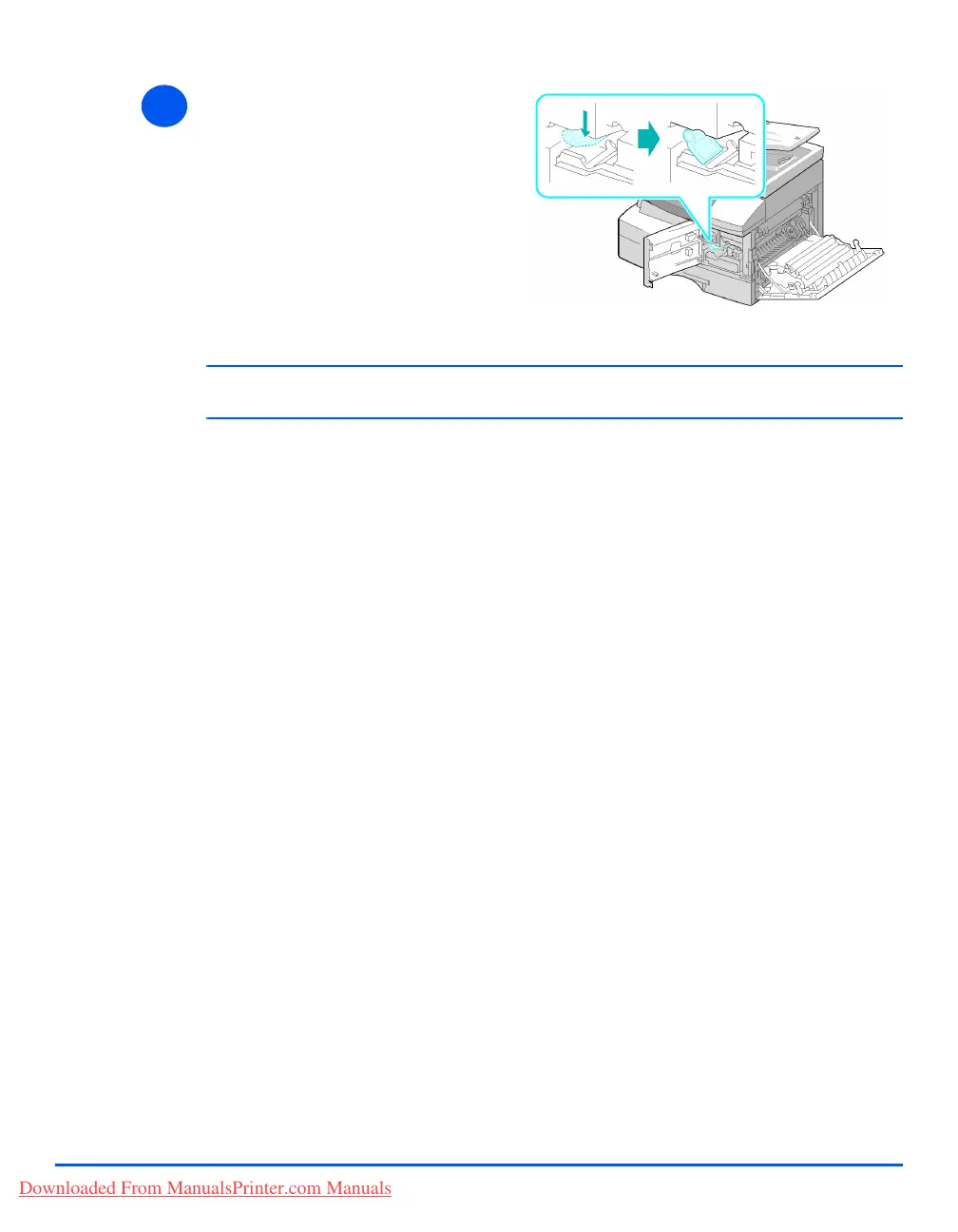Page 10-10 Xerox CopyCentre C20, WorkCentre M20 and WorkCentre M20i User Guide
Maintenance
)
If the counter is not reset, ‘Drum Warning’ may appear before the new drum reaches its
maximum life. To reset the counter manually refer to the “Maintenance Tools” on page 9-25.
6
¾ Reinstall the toner cartridge, then
lock the lever.
¾ Close the front cover and the side
cover.
¾ The display shows [New Drum
Unit?]. Select [Yes] and press
[Enter].
The machine returns to Standby
mode.
Downloaded From ManualsPrinter.com Manuals
