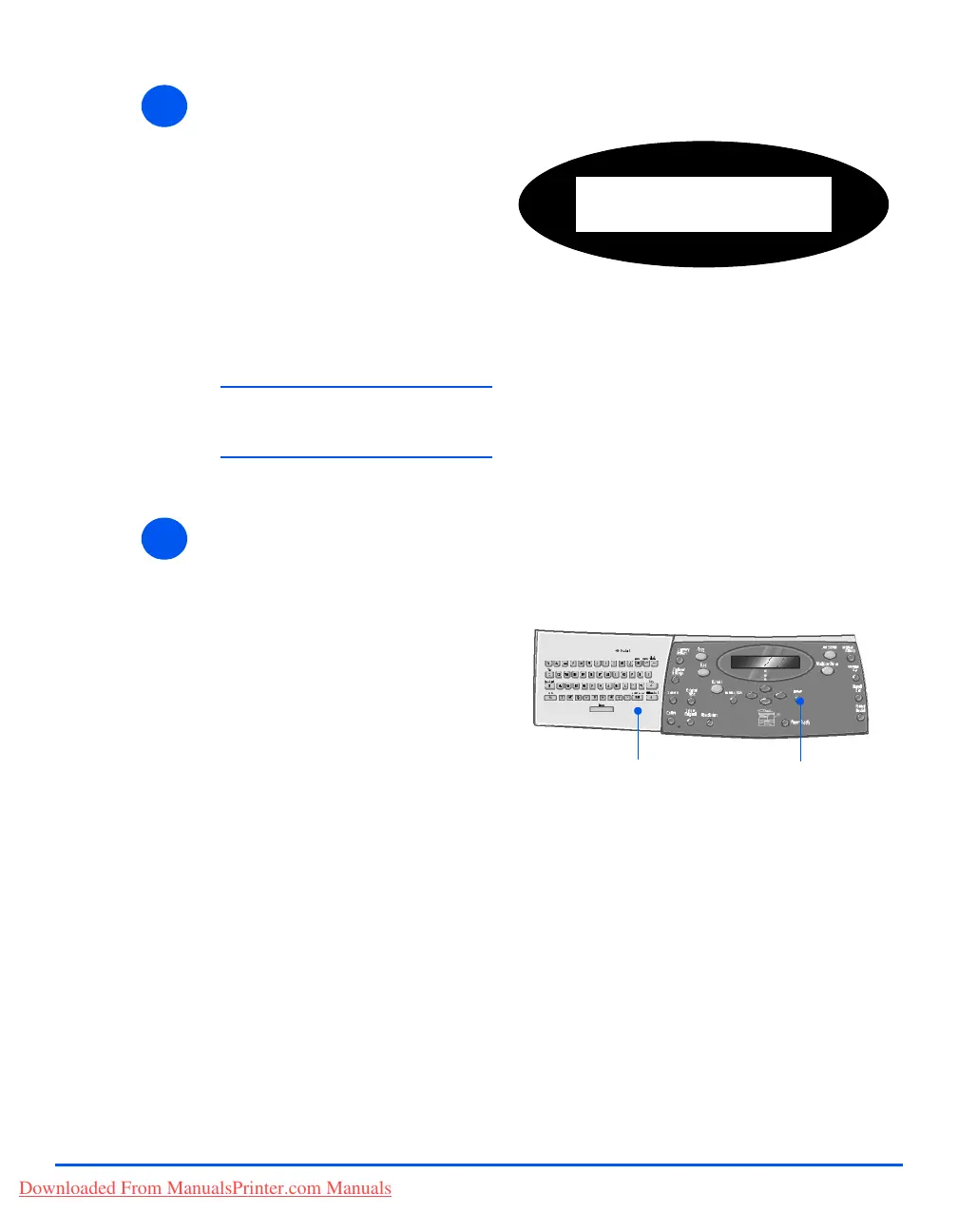Page 5-4 Xerox CopyCentre C20, WorkCentre M20 and WorkCentre M20i User Guide
E-mail
Enter the Sender’s Name
z The Global
Address Book
displays
addresses
retrieved from the
system server.
For more
information about
the Global
Address Book,
refer to “Using the
Global Address
Book” on page 5-
13.
You can also
access the local
Address book by
pressing the
[Address Book]
key. Select
[Local] and press
[Enter].
Enter the Recipient’s E-mail Address
3
¾ The E-mail screen displays From
or My Login Name, depending on
the authentication setting.
Enter the sender’s name using
the Alphabet Keyboard, and then
press the [Enter] key.
¾ If authentication has been set-up,
enter your Login Name and
Password.
)
For information about
authentication setup, contact
your System Administrator.
From:
4
Enter Key
Alphabet Keyboard
¾ The To screen displays. Enter the
recipient’s E-mail address and
then press the [Enter] key.
You can directly enter an E-mail
address using the Alphabet
Keyboard. You can include
numbers in the E-mail address by
using the Numeric Keypad.
¾ If you have chosen to use a Local
or Global Address Book, type in
the beginning of the E-mail
address and press [Enter].
The closest matching addresses
stored in the Address Book
display.
¾ Use the Navigation Keys to select
the required address and press
[Enter].
Downloaded From ManualsPrinter.com Manuals
