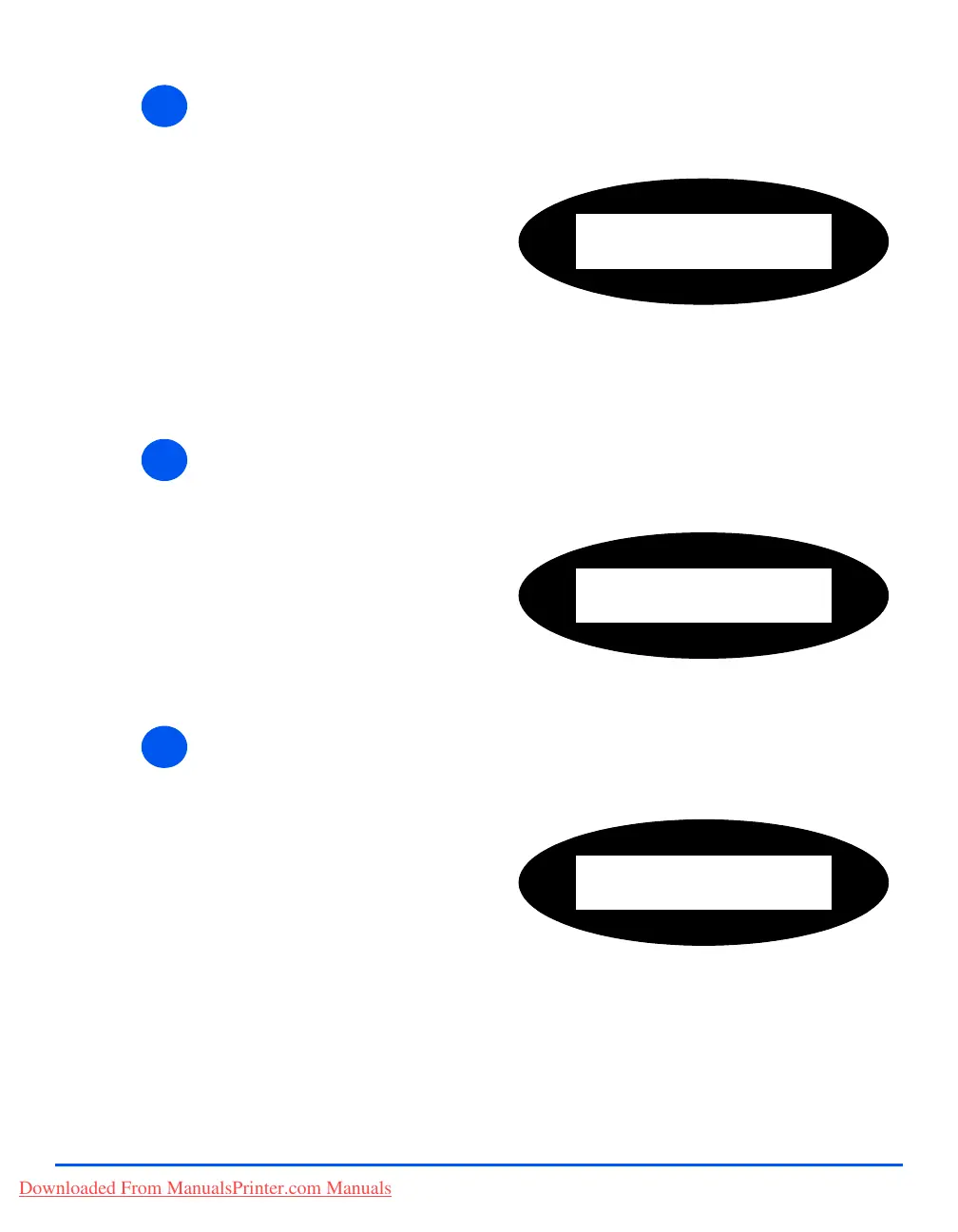Xerox CopyCentre C20, WorkCentre M20 and WorkCentre M20i User Guide Page 5-5
E-mail
Entering Multiple Recipients
Send to Myself
Review Addresses
5
Another Address?
[Done]
After entering the first recipient,
Another Address? displays.
¾ Select [Add] to add another
address or [Done] to continue.
The maximum number of
addresses you can enter is 10.
¾ Press [Enter].
¾ Repeat the procedure until all
addresses have been entered.
6
Send to Myself? displays.
¾ Select [Yes] to send a copy of the
E-mail to your own mail account.
¾ Select [No] if a copy is note
required.
¾ Press [Enter].
Send to Myself?
[Yes]
7
Review Addresses? displays.
¾ Select [Yes] to review the
addresses you have entered, and
if necessary make changes.
¾ If a review is not required, select
[No].
¾ Press [Enter].
Review Addresses?
[No]
Downloaded From ManualsPrinter.com Manuals
