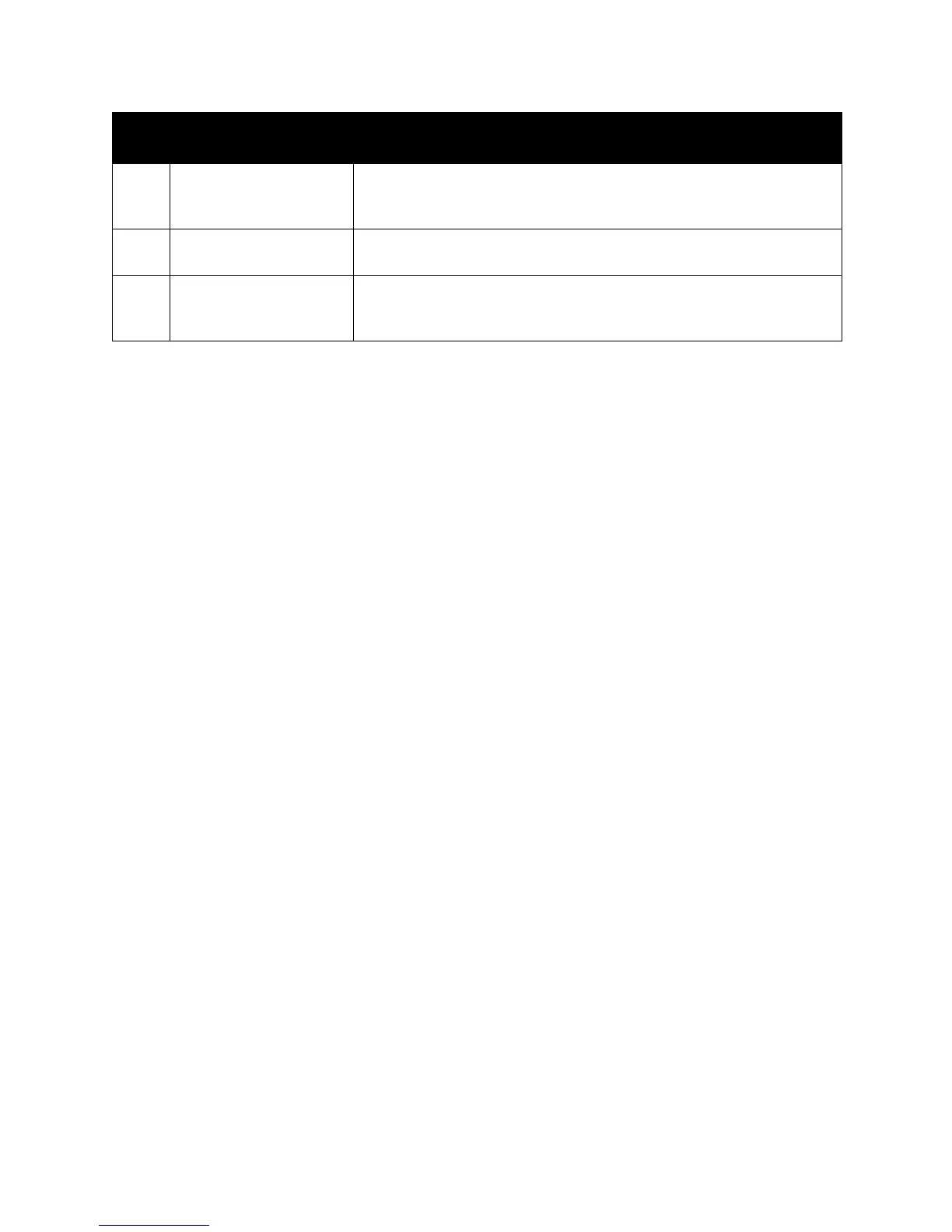Xerox DocuMate 3125
User’s Guide
182
5 Multiple feed Multiple pages fed through the scanner at one time. Open the scanner and
remove all pages, then continue scanning. If the problem persists, clean the
double feed detection sensor as described on the previous page.
6 The scanner’s cover is
open.
The ADF door is not closed all the way. Open the scanner then close it
again. Push down on the lid until it locks into place.
All
Other
Codes
An internal part in the
scanner may have
malfunctioned.
Turn off the power to your scanner, then turn it back on. If the problem
persists, re-boot your computer. If the problem still persists, contact Xerox
Technical Support.
Error
Code
Problem Description Solution