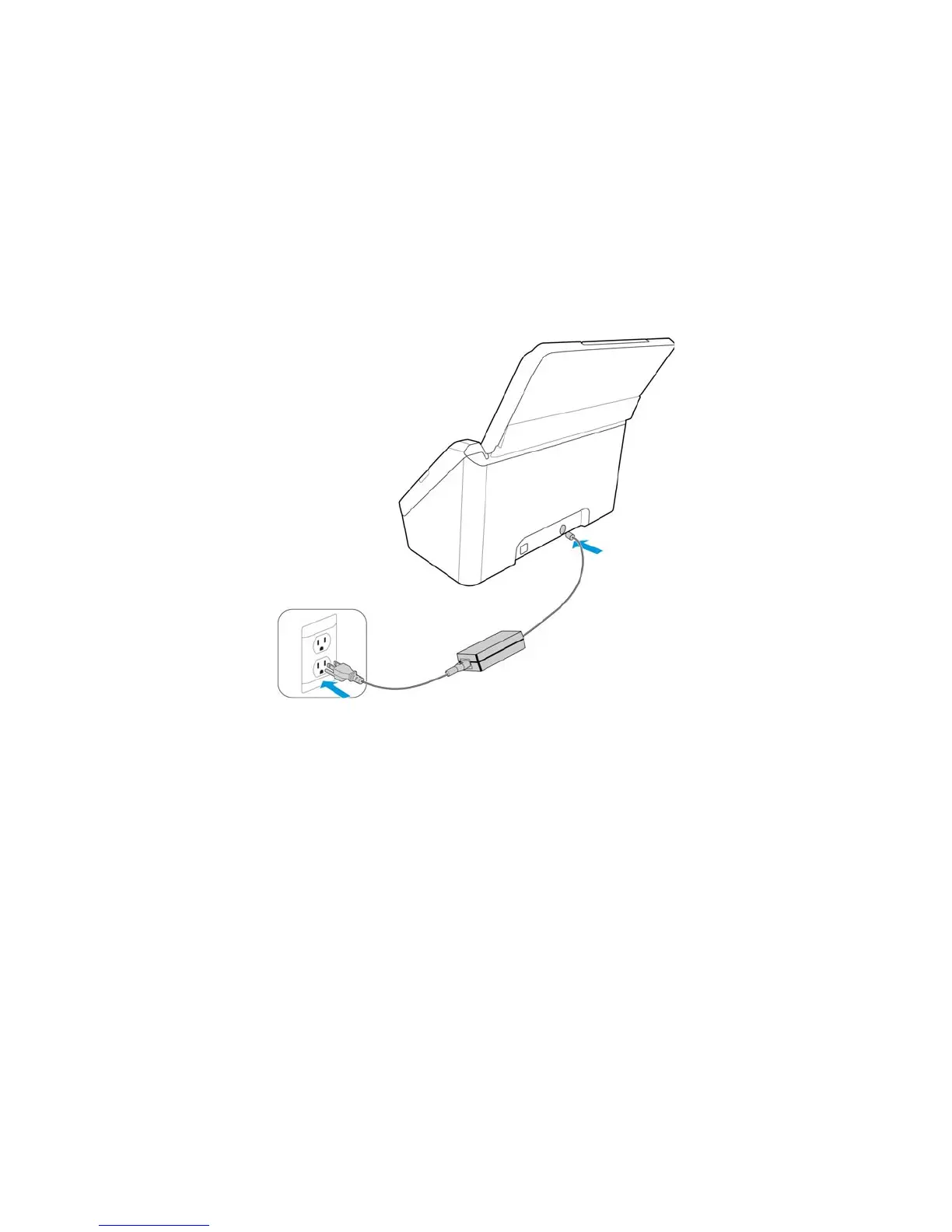Xerox DocuMate 3125
User’s Guide
24
Connect the Scanner Power Cord
Note: Only use the power supply (HEG42-240200-7L made by HiTron or DA-24C24 made by APD) included with
your scanner. Connecting any other type of power supply may damage your scanner, and will void its warranty.
1. Plug the power supply into the power port on the scanner.
2. Plug the power cord into the power supply and into a wall outlet.