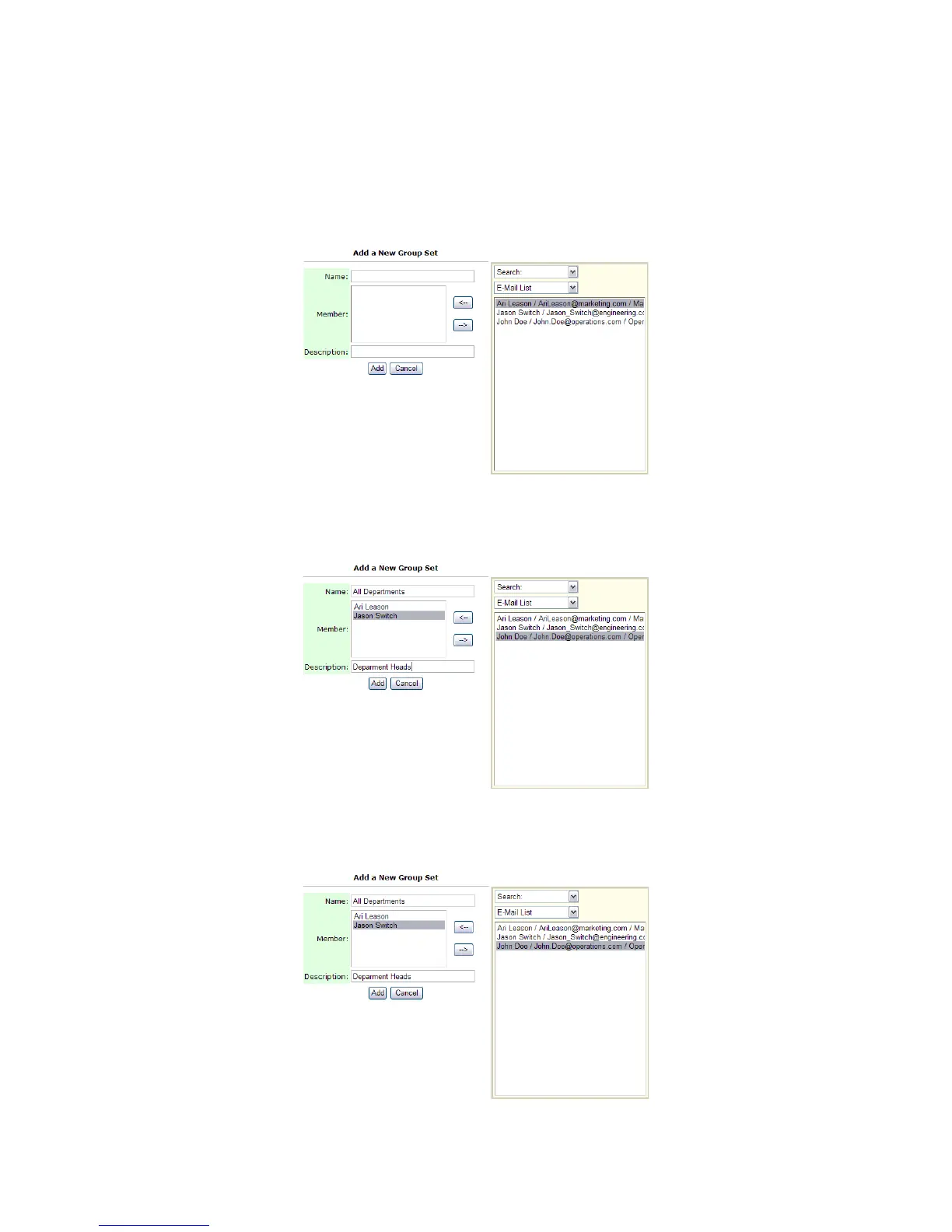Xerox DocuMate 3920
User’s Guide
106
Managing E-mail Groups
1. Click the Group link at the top of the window, and choose New to display the following Add a
New Group Set dialog box.
Select a group in the list then click the Delete or Modify links to delete or update an email group.
2. Type a group name in the Name field.
3. Select an e-mail address on the right side and then click <- to add a member to the group.
4. Click Add to temporarily save the changes, or Cancel to return to the Address Book Manager
screen without adding a new group.