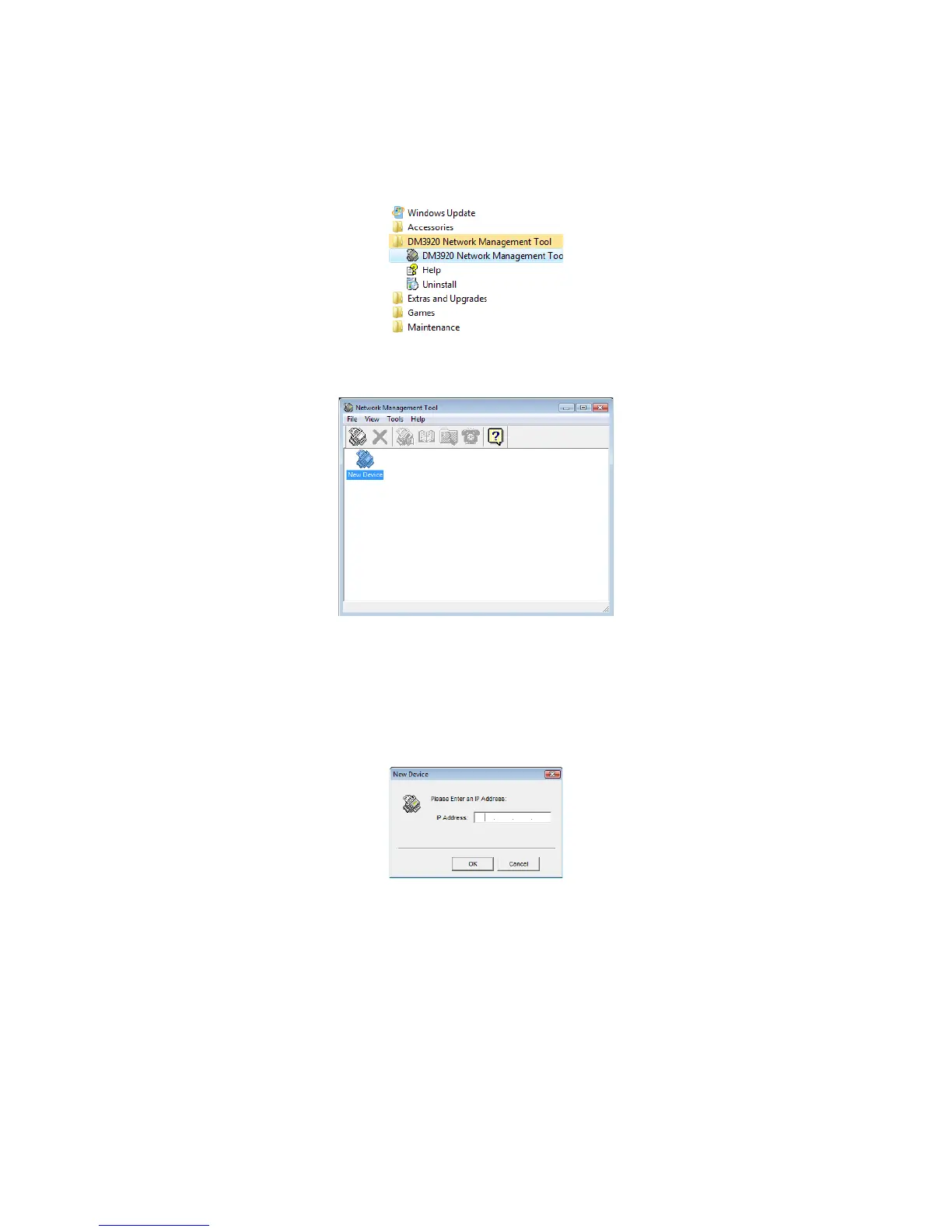Xerox DocuMate 3920
User’s Guide
92
Using the Network Management Tool
1. Launch the DM3920 Network Management Tool from the Windows Programs menu.
2. The main window opens. When the utility is first installed, the window will be empty of devices.
3. Click on File to open the file menu. Select one of the following methods to add a scanner to the
utility list.
•New Device—Click on this option to open the following prompt to input the scanner’s IP
address. Enter the IP address then click on OK to add the scanner to the Network
Management Tool utility.