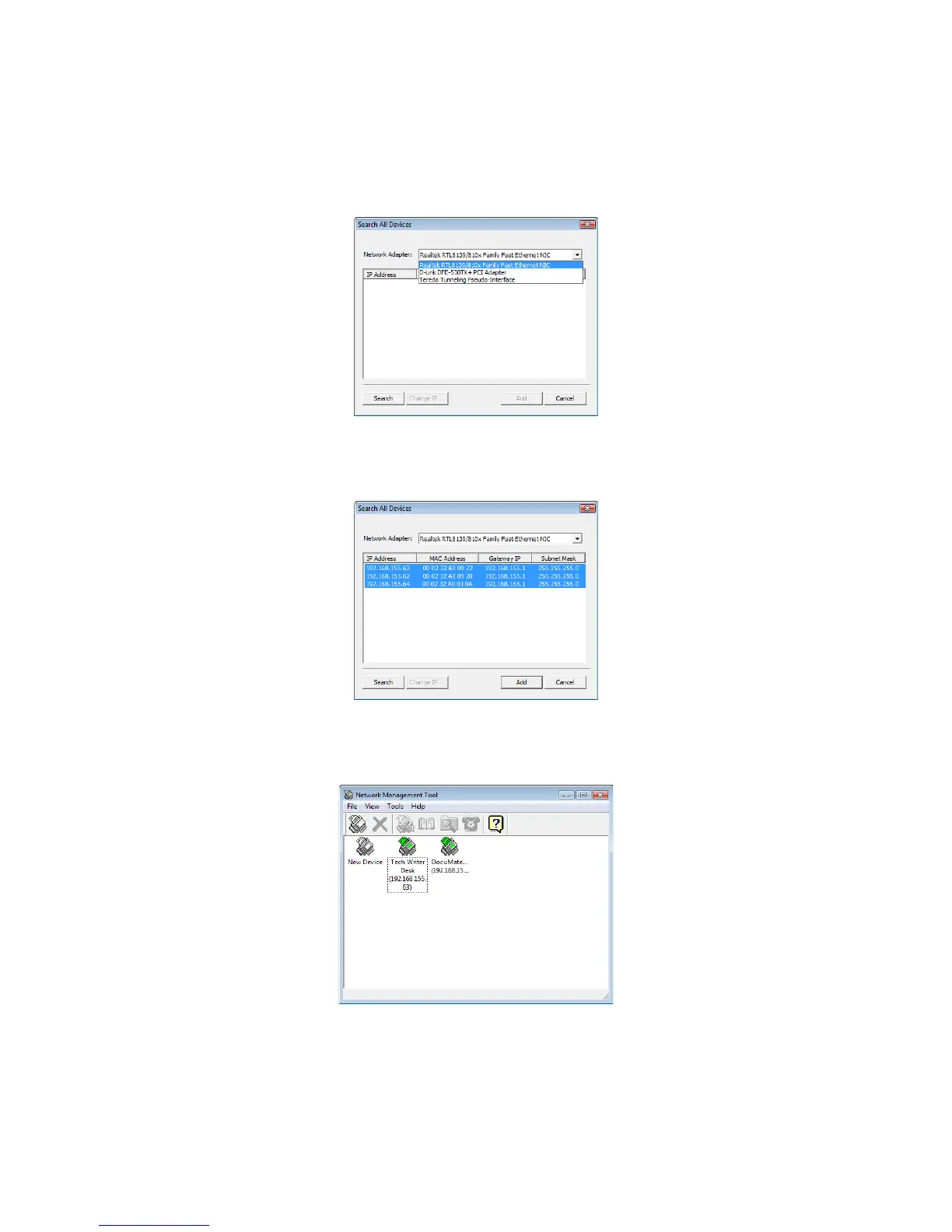Xerox DocuMate 3920
User’s Guide
93
• Search All Devices—Select this option to search your network for any connected Xerox
DocuMate 3920 scanners.
Select the computer’s network card from the Network Adapter list then click on the Search
button.
When searching is complete, all Xerox DocuMate 3920 scanner’s on your network will be
displayed in the list. Select the scanners you want to configure then click the Add button.
The Xerox DocuMate 3920 scanners will now be in the Network Management Tool main
window.