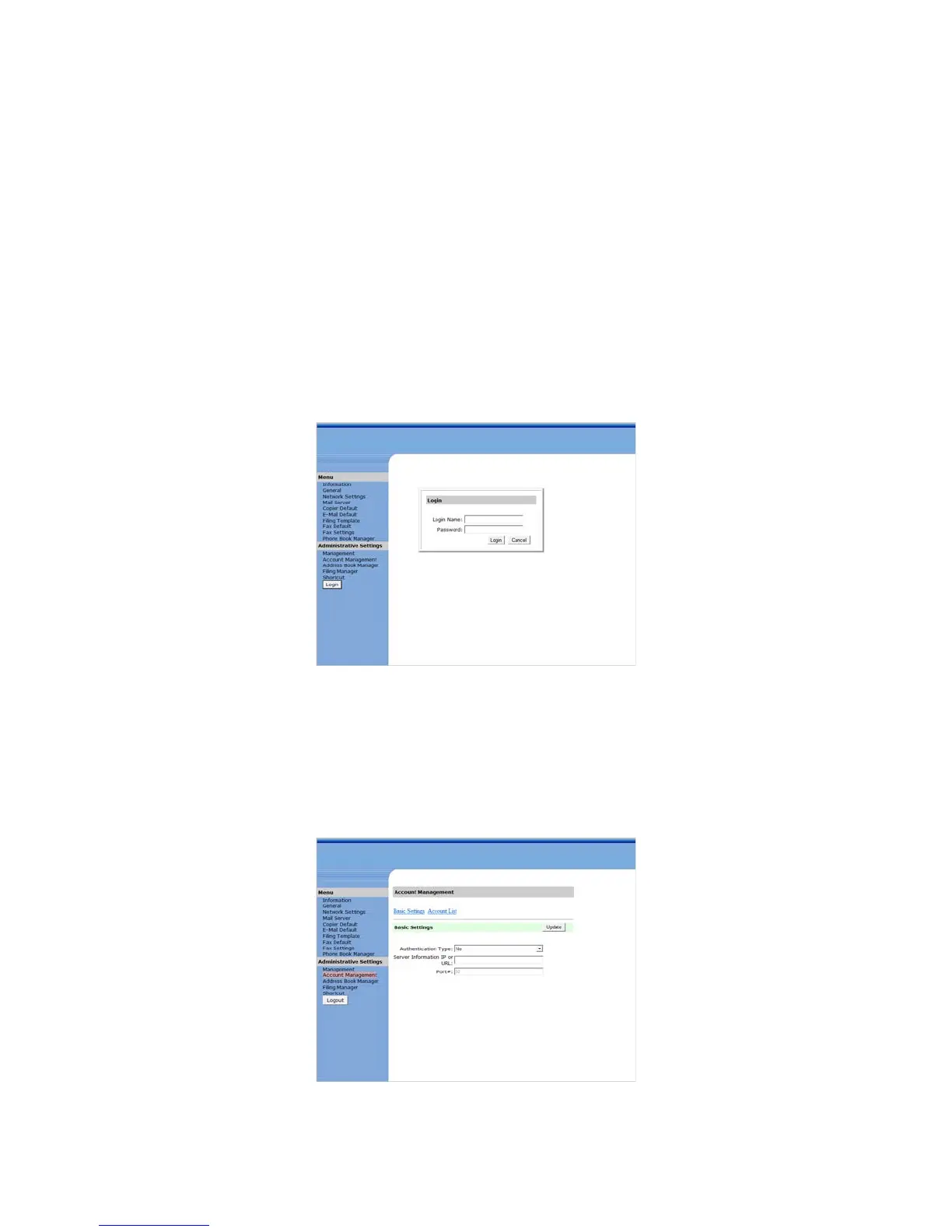Xerox DocuMate 3920
User’s Guide
97
Account Management
The access to the Account Management section is blocked by the administrator password. It is
recommended that an administrator create a password before changing the default settings to the
secure network environment of the workplace. This chapter is specifically targeted to the persons who
are responsible for the administration of the scanner.
1. Click on the Account Management link.
2. Click on Login when you are prompted to input a user name and password. If you have previously
set an administrator password, using the LCD panel, input the correct information here then click
on Login.
Basic Settings
After changing the authentication method, and creating user accounts, power cycle the scanner for the
data to refresh to the scanner. A user is then required to input a login name and password to use the
scanner.