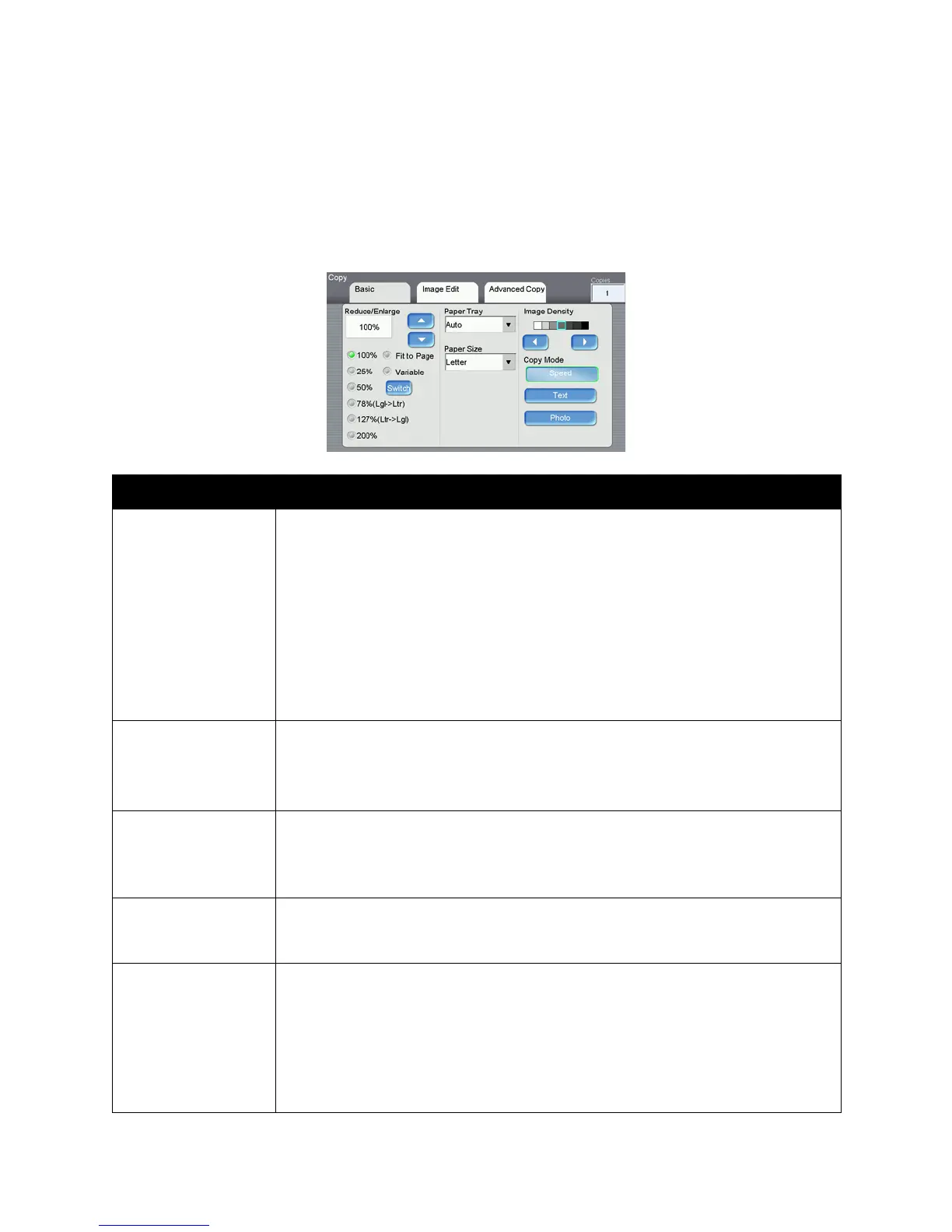Xerox DocuMate 3920
User’s Guide
37
Scan Options for Copying
Basic Settings
Option Description
Reduce/Enlarge
(A default value cannot
be assigned)
Select the scaling percentage by touching the Switch button. Change this setting only
if the items you are scanning will not fit on the pages that are in the printer.
Choices are:
• 100% (there is no scaling)
• 25% / 50% / 78% (Legal -> Letter) / 127% (Letter -> Legal) / 200%
• Fit to Page (selecting this option decreases the size to about 93% of the
original)
•Variable
Variable means selecting your scaling percentage in a one percent increment
from 25%~400% using the Up-arrow and Down-arrow keys.
Paper Tray
(A default value cannot
be assigned)
Sets which paper tray, in the printer, will be used for the current scan job.
Choices are:
• Auto (Selects the paper tray automatically)
• MP (Multi-purpose tray)
Paper Size Select the size of the paper you are scanning from the list.
Choices are:
• A4 / Letter / A5 / B5 / Legal
Note that Legal size is available only when scanning from the ADF.
Image Density The image density can be adjusted within a range of 7 levels using the control panel.
Increasing the value makes the printouts darker, decreasing the value makes the
printouts lighter. Press the left or right arrows to adjust the level.
Copy Mode Choose the focus of your copy result.
• Speed—this is the default option and is a blend of the other two options in
regards to speed and image clarity.
• Text—choose this option if you are making copies of text documents. This
option prints the fastest of these options.
• Photo—choose this option if your document contains pictures for clearer
graphic quality. This option prints slower than the others.